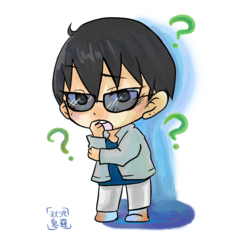グリザイユ用肌グラデ (B&W to Color Skin Gradients) (グリザイユ用肌グラデ (B&W to Color Skin Gradients)) グリザイユ用肌グラデ (B&W to Color Skin Gradients)
コンテンツID:1743335
-
6,958
グレースケールからカラーリングするためのグラデーションマップ。推奨されるベースカラーはグレー50%です。
前↓

後!↓

また、ストッキングのための色を組み合わせることができます!ぜひお楽しみください!

インストールと使用方法
1. 肌の肌をベースカラーとして、グレーの中程度を使用します。
2. レイヤー > 新しい補正レイヤー > グラデーションマップ。

3. ドロップダウンメニューの右側にあるツールアイコンをクリックし、「材料セットをインポート.」をクリックします。

4. このグラデーションセットをリストから選択し、[OK]をクリックします。

5. 目的のスキントーンをダブルクリックします。
6. 下のレイヤーでクリップします。

出来上がり!もう終わった!

Gradient maps for coloring from grayscale. Recommended base color is 50% gray.
Before ↓

After!↓

You can also combine colors for stockings! Please enjoy!

How to install and use
1. Color skin using medium gray as the base color.
2. Layer > New Correction Layer > Gradient Map.

3. Click the tool icon to the right of the dropdown menu, then click "Import material set..."

4. Select this gradient set from the list, and click OK.

5. Double click the desired skintone.
6. Clip at layer below.

Voila! You're done!