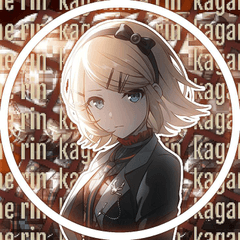ミニマルなシングルストリップワークスペース (Minimalistic singlestrip workspace) Minimalistic singlestrip workspace
コンテンツID:1740865
-
1,404
1つのストリップに配置されたすべてのものを持つシンプルなワークスペース。各ツールは、左側のポップアップメニューまたはメニューボタンからアクセスできます。 Simple workspace with everything placed in one strip. Each tool is accessible via popup menus or menu button on the left.
私はProcreateのミニマルなUIと同様に、迅速なスケッチやもののためのよりシンプルで少ないUI重いワークスペースを望んでいました。これは私が思いついたものです。
すべてが1つのストリップに置かれます。各ツールはポップアップメニューまたは左側のメニューボタン(4つの黒い四角)からアクセスできます。
あなたは、ファイル/編集/etcメニューと上部の日付/時刻/バッテリーストリップを無効にすると、より多くの画面スペースを作ることができます。
これを行うには:
- ウィンドウ > メニュー バーを非表示にする
- クリップスタジオペイント > プレセレンス > インターフェイス > ステータスバーを表示
これは次のようになります。

ボタン:

I wanted a simpler, less UI-heavy workspace for quick sketches and stuff, similar to the minimalistic UI of Procreate. This is what I came up with.
Everything is placed in one strip. Each tool is accessible via popup menus OR the menu button on the left (four black squares)
You can make more screen space if you disable the file/edit/etc menu and the date/time/battery strip on the top.
To do this:
- Window > Hide menu bar
- CLIP STUDIO PAINT > Precerences > Interface > Show status bar
This is what it looks like:

Buttons: