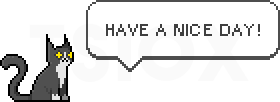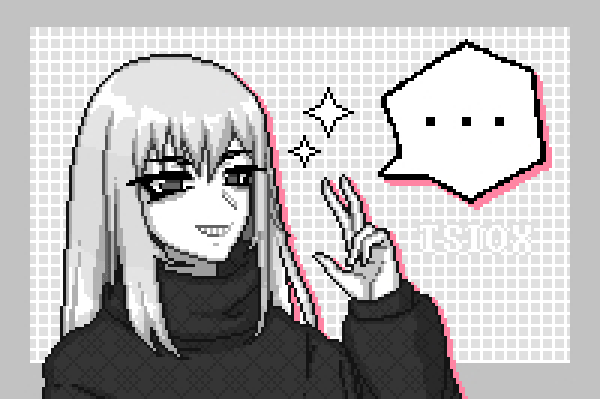('・ω・')TSIOXです、ダウンロードありがとうございます!
このアセットはダウンロードに時間がかかるので、ダウンロードマネージャでダウンロードの進行状況を確認してください。ファイルサイズは大きくありませんが、多くの素材があります。
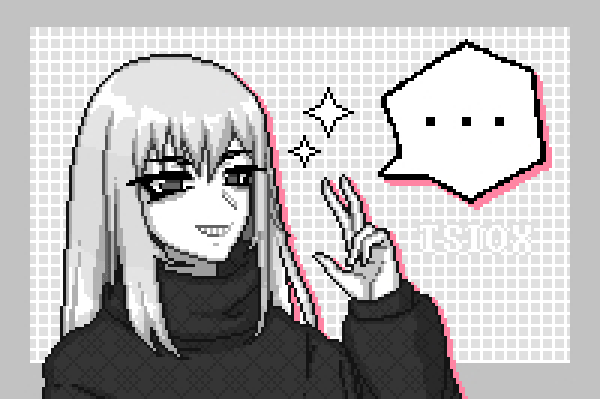
2022-08-02 - 背景付きのディザブラシを追加しました。
テクスチャは背景と乗算されます。
2色機能を持つテクスチャはクリップスタジオペイントでは利用できません、それが私が代わりにテクスチャを乗算しなければならなかった理由です、テクスチャに2色機能を持たせたいならば、それからClip Studioサポートにフィードバックを書いてください > > のフィードバックとリクエストに連絡する、多分それは可能です!

2022-06-04 - ブロックペン、選択ツール、アイソメトリックガイド、ラインを追加しました。


FAQ
ブラシは私のダウンロードフォルダにありません!
このASSETはダウンロードに時間がかかるので、ダウンロードマネージャでダウンロードの進行状況を確認してください。
ファイルサイズは大きくありませんが、多くの素材があります。
私はどちらかのダウンロードマネージャでそれらを見つけることができません!
このウェブサイトにログインし、CLIP STUDIOにもログインしていることを確認してください。
ブラシが小さすぎます!
ええ、それは小さなキャンバス用に作られたピクセルブラシです。

ヒント:
アートワークの作成が完了したら、「画像 解像度の変更」で画像のサイズを変更できます。
スケールを2.0 / 3.0 / 5.0などに変更します。しないでください:2.4 / 5.3 / 10.4など、それは歪んでしまいます。
サイズを変更する前に、補間方法をハードエッジ(最近傍)に設定することを忘れないでください。
(´・ω・`) I'm TSIOX, Thank you for downloading!
Please keep in mind that this asset will take long time to download so please look in the download manager to see the download progress. The file size is not big but there are many materials.
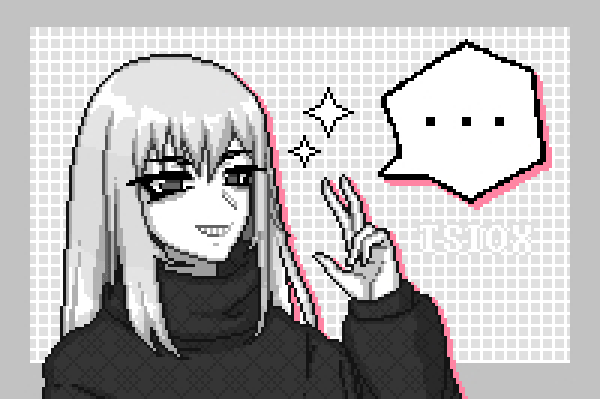
2022-08-02 - Added Dither brushes with background.
The texture multiplies with the background.
Textures with 2-color function is not available in Clip Studio Paint, that's why I had to make the texture multiply instead, if you want the textures to have a 2-color function then please write a feedback to Clip Studio Support > Contact > Feedback & Requests, maybe it's possible!

2022-06-04 - Added Block pen, Select tool, Isometric guides and Lines.


FAQ
Brushes are not in my download folder!
Please keep in mind that this ASSET will take long time to download so please look in the download manager to see the download progress.
The file size is not big but there are many materials.
I can't find them in the download manager either!
Be sure you're logged-in to this website and also logged-in to CLIP STUDIO.
Brushes are too tiny!
Yeah it's pixel brushes made for small canvas.

Tips:
When you're done with the artwork you can resize the image in Change Image Resolution.
You change Scale to: 2.0/3.0/5.0 etc. Don't do: 2.4/5.3/10.4 etc. it will get distorted.
Remember to set the Interpolation method to Hard edges(nearest neighbor) before resizing.