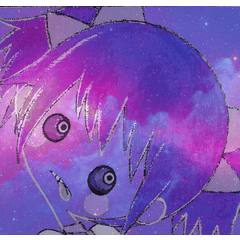【Durée limitée 30CP】Changement de couleur du dessin au trait (【期間限定30CP】線画色変更) 【期間限定30CP】線画色変更
Numéro d'identification du contenu:2156306
-
198
Actions automatiques pour rendre la ligne plus naturellement intégrée à l’image. Automatic actions to make the line more naturally integrated into the picture.




Numéro d'identification du contenu:2156306
Date de publication : 7 months ago
Date de mise à jour : 6 months ago