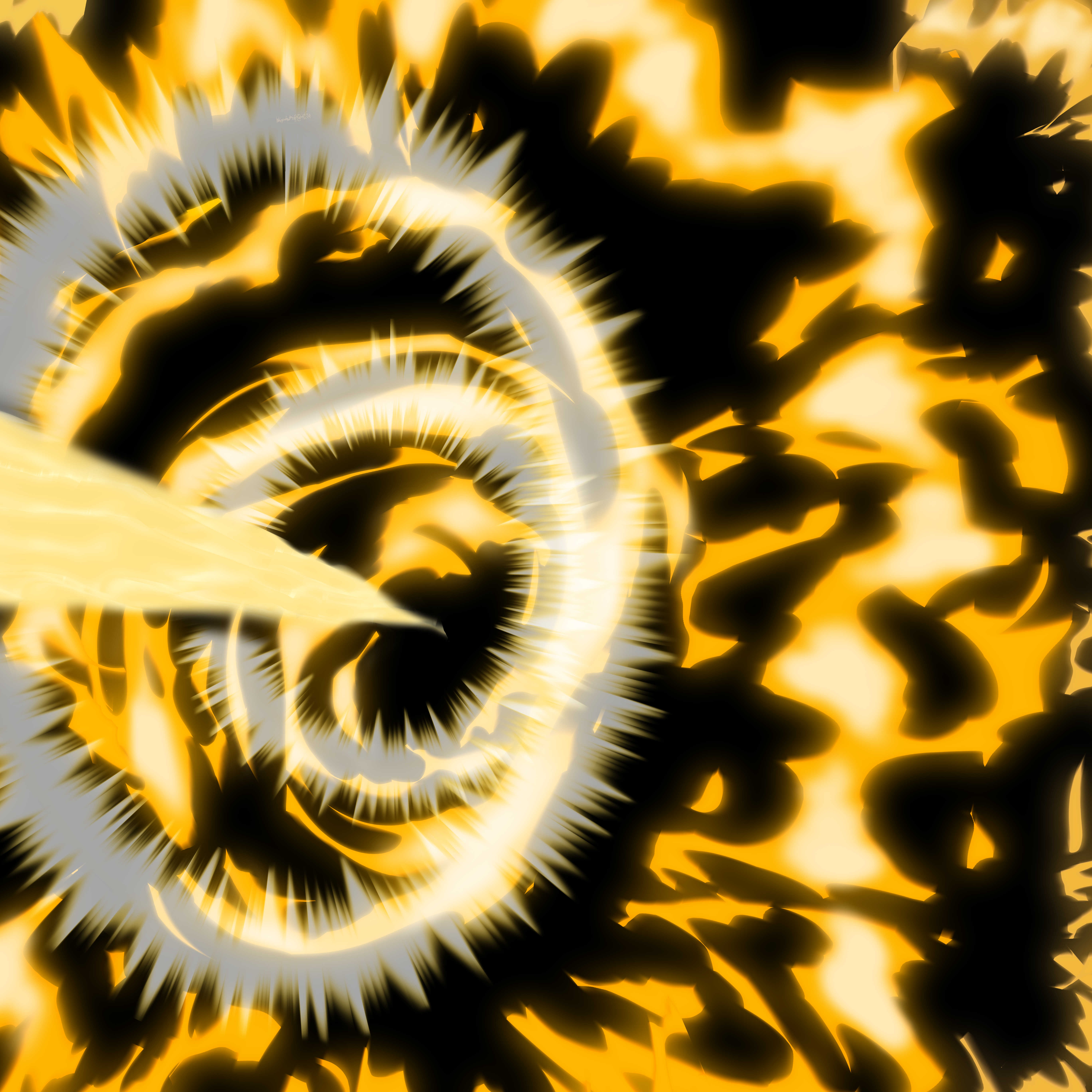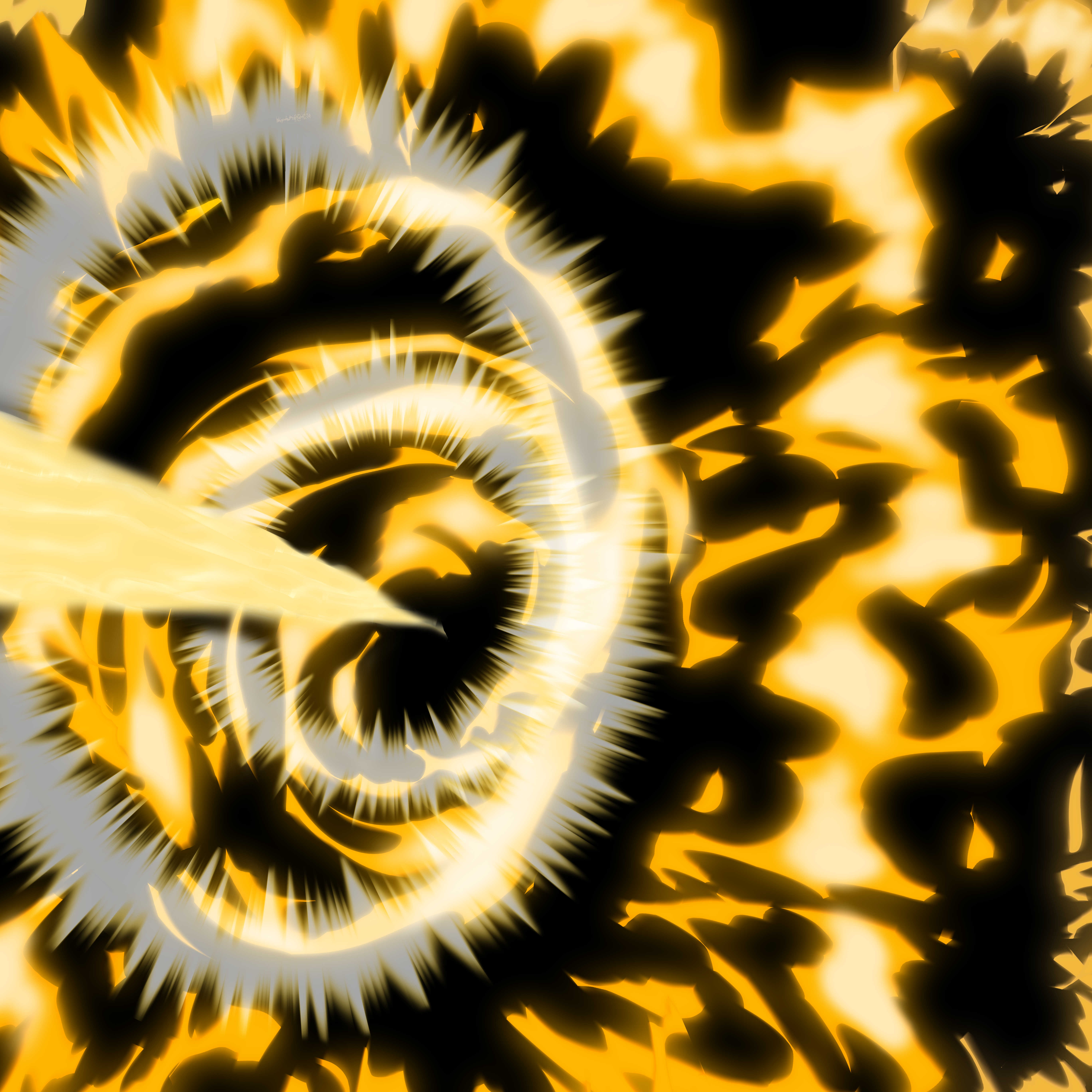Je vais vous expliquer comment j’ai créé cette image.
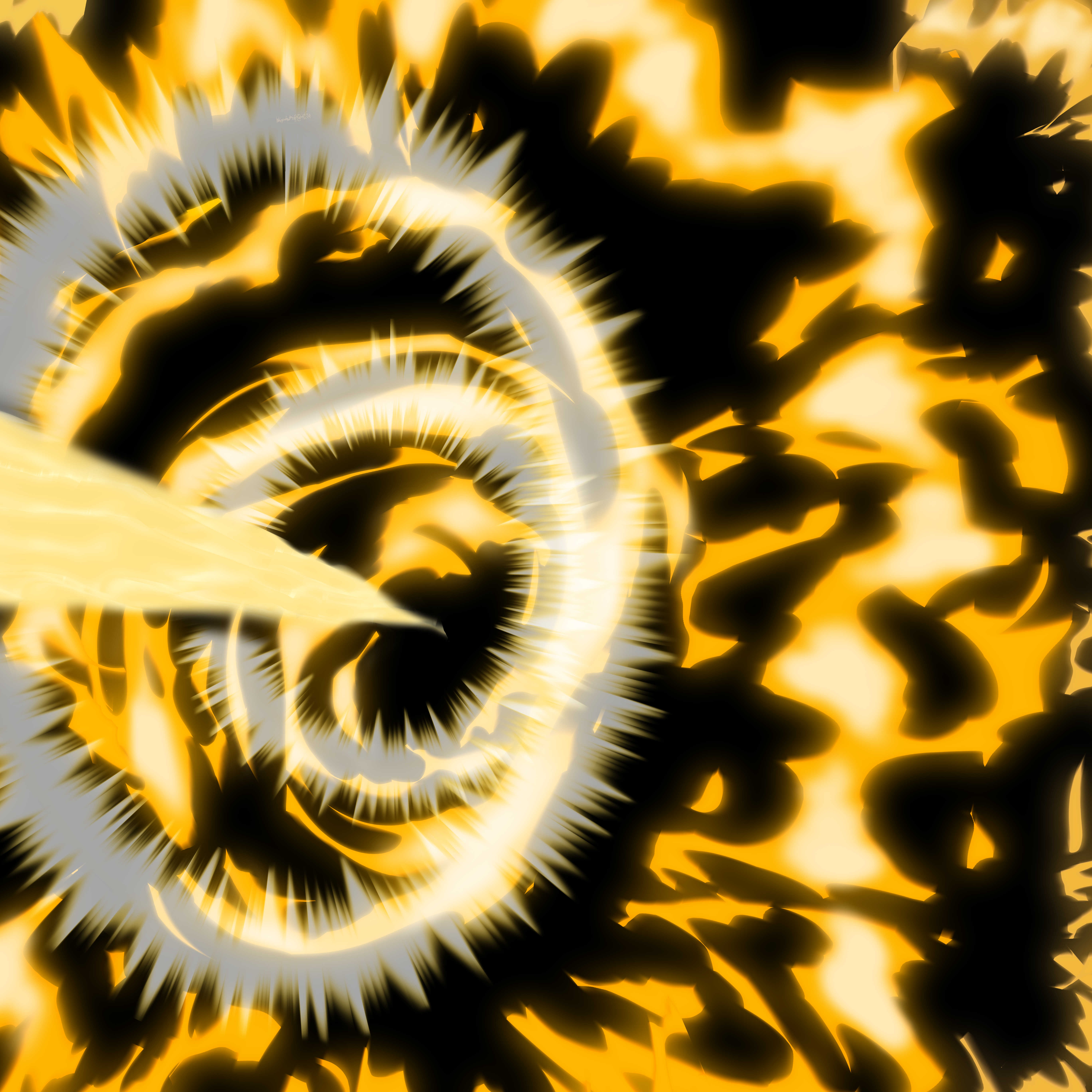
Tout d’abord, choisissez 2 couleurs, la couleur primaire doit être plus claire.
Création d’un calque noir à l’aide du sous-outil Aspect compartiment
Puis un autre calque pour exécuter le trait.
Ne vous souciez pas de la couche cachée, je l’ai mise là au cas où.
J’ai utilisé un mouvement circulaire pour créer le trait fin, puis j’ai augmenté l’épaisseur du pinceau, pas la taille, pour créer les effets environnants.
J’ai dupliqué le calque puis appliqué un flou gaussien à 200 pour l’effet glow.
J’ai utilisé le calque sous les traits créés.
Si votre résolution est trop élevée, vous devrez répéter ce processus dans la même couche autant de fois que possible.
Ensuite pour la touche magique.
J’ai créé un autre calque pour dessiner entre les traits.
Pour cela, j’utilise la couleur principale avec un pinceau pulvérisateur. Pour les traits qui sortent du pinceau à feu, j’ai utilisé la gomme douce.
Le résultat :
Pour les résultats finaux, utilisez le pinceau « effet de halo de vent » et « mince chemin de vent style lisse 1 par couche » que j’ai téléchargé.
C’est parti pour votre scène de combat.
Bonne chance pour créer des effets spéciaux.
I will explain how i created this image.
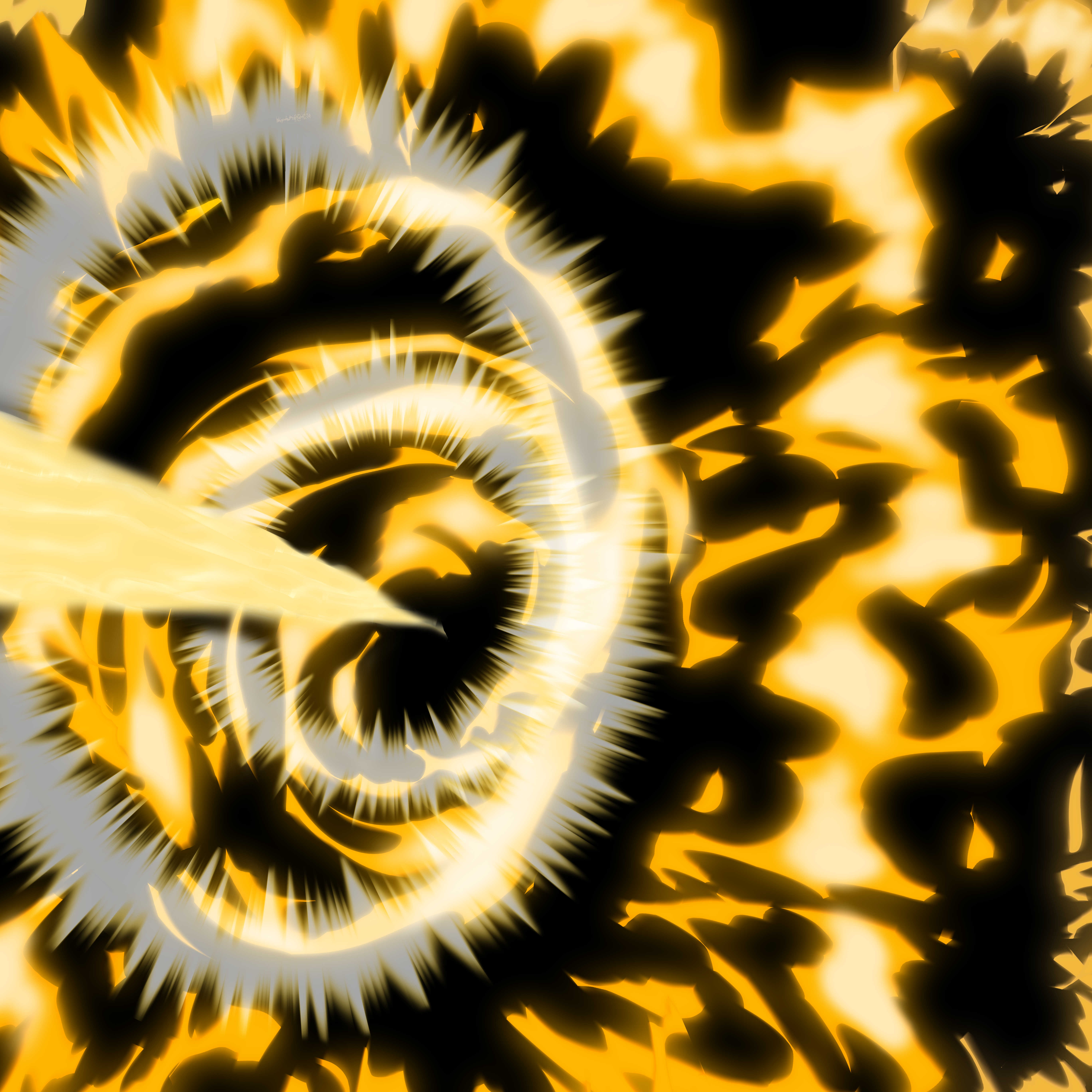
First of all choose 2 colors the primary color should be lighter.
Create a black layer with the bucket looking subtool
Then another layer to execute the stroke.
Don't mind the layer hidden i put it there just in case.
I used a circular motion to create the thin stroke then increased the brush thickness not the size to create the surrounding effects.
I duplicated the layer then applied a gaussian blur at 200 for the glow effect.
I used the layer under the created strokes.
If your resolution is too high you will have to repeat this process in the same layer as many time as possible.
Then for the magic touch.
i created another layer to draw between the strokes.
For this i use the main color with a spray brush. For the strokes that go outside the fire brush i used the soft eraser.
The result:
For final results use the 'wind halo effect' and "thin wind path smooth style 1 by layer" brush i uploaded.
Here you go for your fight scene.
Good luck creating sfx.