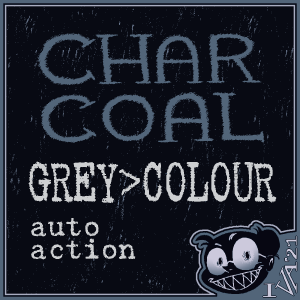
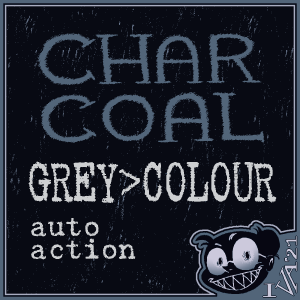
Gris anthracite>COULEUR (Charcoal GREY>COLOUR) Charcoal GREY>COLOUR
Numéro d'identification du contenu:1895565
-
801

2. jouer l’autoaction « Charcoal GREY>COLOUR »
3. une fois le dossier préparé, double-cliquez sur la couche de carte de dégradé et choisissez votre carte de dégradé
4. (facultatif) ajuster l’opacité de l’un des calques
5. changer le mode de fusion du dossier « CHARCOAL GRAD MAP »
6. faites vos propres ajustements à tout et n’importe quoi!
▶Lorsque vous êtes satisfait des effets, vous pouvez aplatir le dossier avec FLATTEN TEXTURE FX. Cette partie est facultative.

2. play the autoaction "Charcoal GREY>COLOUR"
3. after the folder is prepared, double-click the gradient map layer and choose your gradient map
4. (optional) adjust the opacity of any of the layers
5. change the blending mode of the folder "CHARCOAL GRAD MAP"
6. make your own adjustments to anything & everything!
▶When you are happy with the effects, you can flatten the folder with FLATTEN TEXTURE FX. This part is optional.
Historique de mise à jour
Numéro d'identification du contenu:1895565
Date de publication : 3 years ago
Date de mise à jour : 3 years ago













































