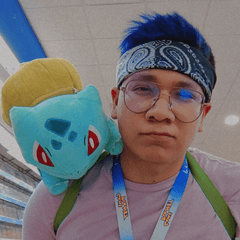Les CLIP STUDIO TIPS sont introduits dans la fabrication du matériau de pinceau d’Aya Azuma. Vous pouvez dessiner une ligne transparente avec une touche comme un G-pen.
Pour plus de détails tels que l’utilisation de « CLIP STUDIO TIPS → la création d’illustrations professionnelles: Aya Azuma », veuillez consulter.
https://tips.clip-studio.com/ja-jp/series/159
CLIP STUDIO TIPSのメイキングで紹介している、あずまあやさんのブラシ素材です。Gペンのようなタッチで、透明感のある線が描けます。
使い方などの詳細は「CLIP STUDIO TIPS→プロのイラストメイキング:あずまあや」をご覧ください。
https://tips.clip-studio.com/ja-jp/series/159



Afficher les détails du sous-outil de la palette dans le menu Fenêtre.




[ウィンドウ]メニューから[サブツール詳細]パレットを表示させます。

Numéro d'identification du contenu:1369534
Date de publication : 13 years ago
Date de mise à jour : 3 years ago