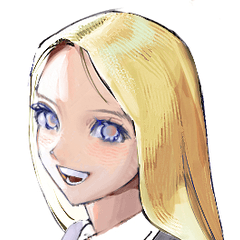Una consola de mano plegable inspirada en el tipo popular cuando era niño. ¡Puede abrirse y cerrarse!
Este modelo fue hecho por mí mismo en Blender, con partes móviles agregadas en Clip Studio Modeler.
A foldable handheld console inspired by the kind popular when I was a child. It can open and close!
This model was made by myself in Blender, with moveable parts added in Clip Studio Modeler.




Material Material
-
Material predeterminado Default material
Asignar Allocate
-
Diseño predeterminado Default layout
Partes móviles Movable parts
-
Posición superior de la pantalla Top Screen Position
Historial de actualizaciones
¡Cometí un error con el título! ¡Este artículo es gratis por tiempo limitado, no solo 48 horas! I made a mistake with the title! This item is free for a limited time, not just 48 hours!