

Espacio de trabajo adecuado para espacios pequeños (All Right Workspace for Small Space) All Right Workspace for Small Space
Content ID:2185008
-
11
Mi espacio de trabajo con todas las herramientas en el lado derecho y algunos atajos personalizados My workspace with all the tools on the right side and some custom shortcuts
Puse todas las herramientas en el lado derecho y traté de hacer el mayor espacio posible para dibujar, al mismo tiempo que permití ventanas de herramientas que consideré esenciales.
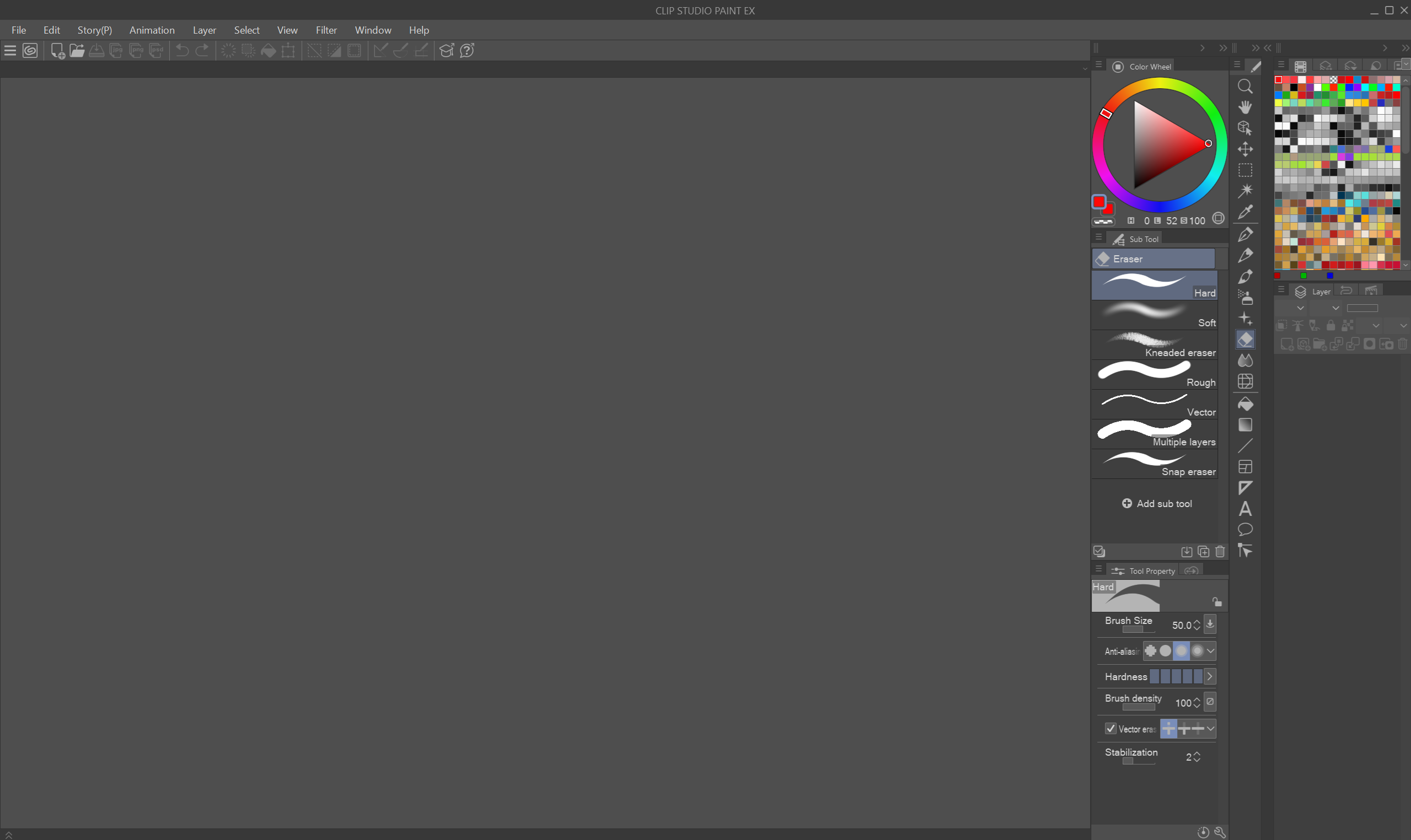
Soy diestro y uso una tableta sin pantalla ubicada a la derecha de mi computadora portátil, así que espero que ayude a otras personas con la misma configuración.
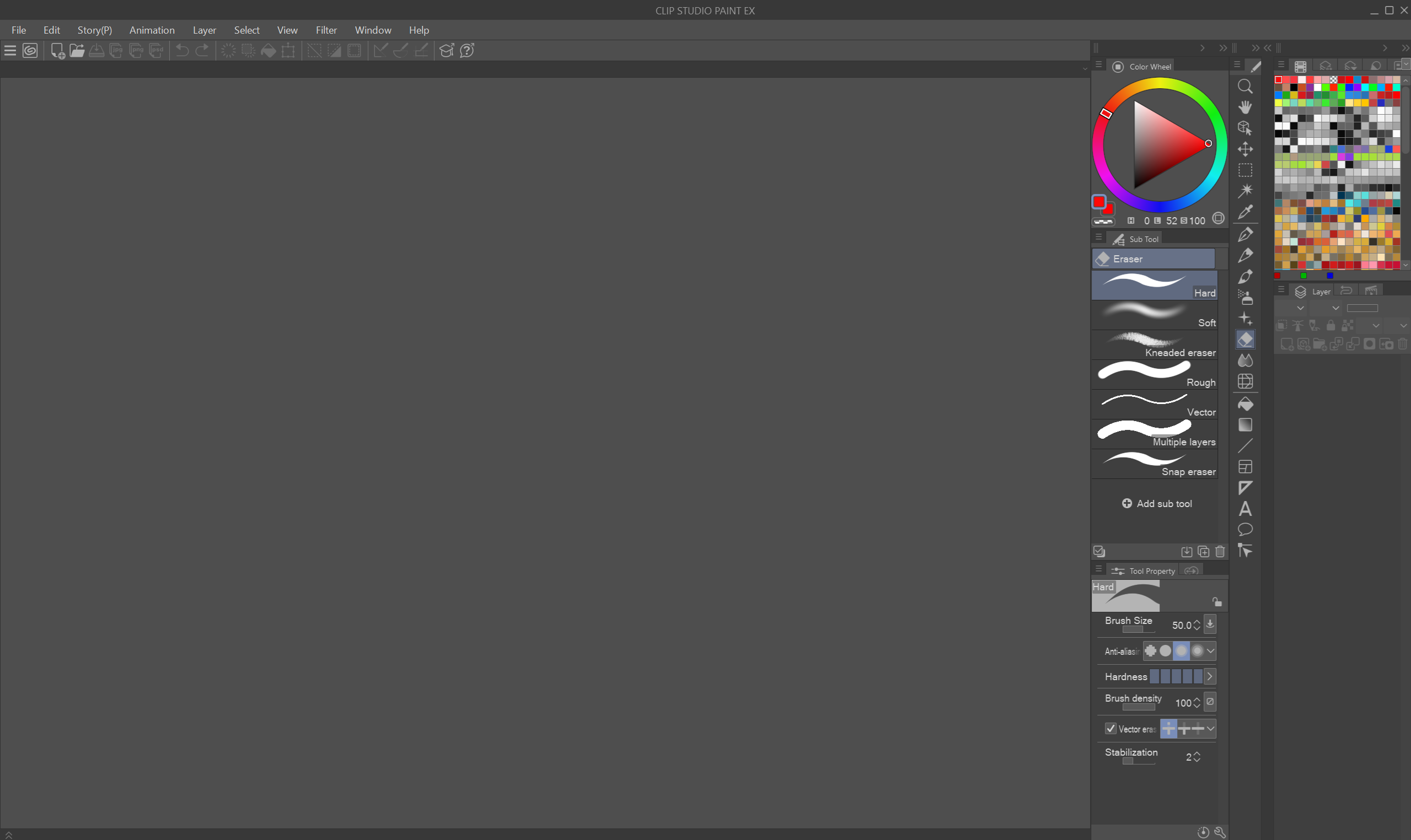
Para cambiar de herramienta, confío en los atajos del teclado. Utilizo principalmente los atajos predeterminados pero con algunos cambios:
- Q -> bolígrafo
- Un lápiz ->
- I -> Seleccionar color que se muestra en la capa
- Alt -> Seleccionar el color mostrado
- Q -> bolígrafo
- Un lápiz ->
- I -> Seleccionar color que se muestra en la capa
- Alt -> Seleccionar el color mostrado
Para "Alt", está en "Configuración de tecla modificadora". No sé si la "Configuración de la tecla modificadora" también se carga en este activo, así que quiero señalarlo, por si acaso.
Básicamente, las teclas "Alt" e "I" ahora manejan dos funciones diferentes de la herramienta Selector de color.
Los atajos personalizados son para cambiar las herramientas usando el teclado sin tener que mover mucho las manos, pero solo lo configuré para algunas herramientas que más uso. Por favor, avísame si tienes mejores ideas para los atajos de otras herramientas.
Gracias por descargar.
I put all the tools in the right side and tried to make the most space for drawing while still allowing tool windows that I found essential.
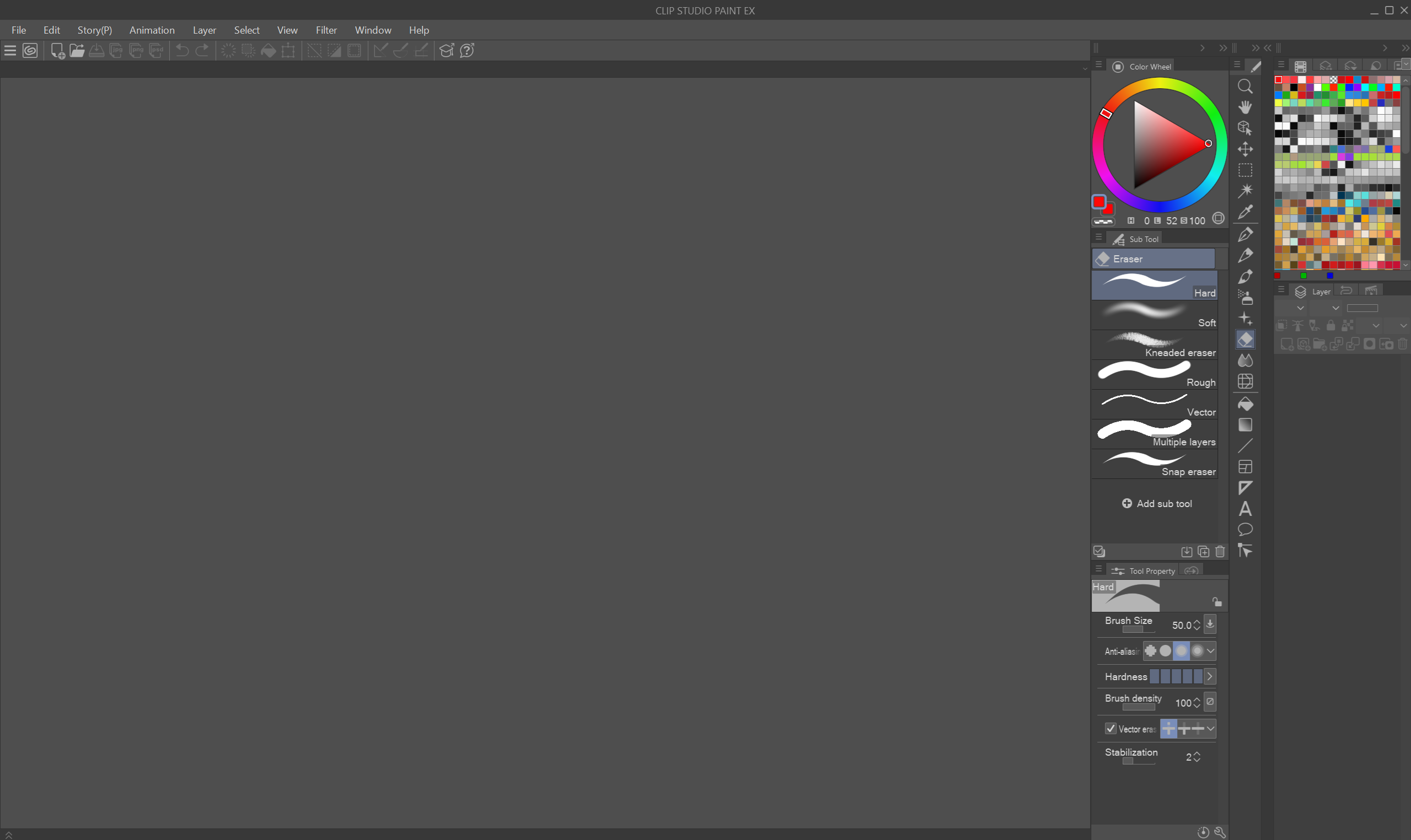
I'm right handed and using a screenless tablet placed on the right of my laptop so I hope it helps other people with the same setup.
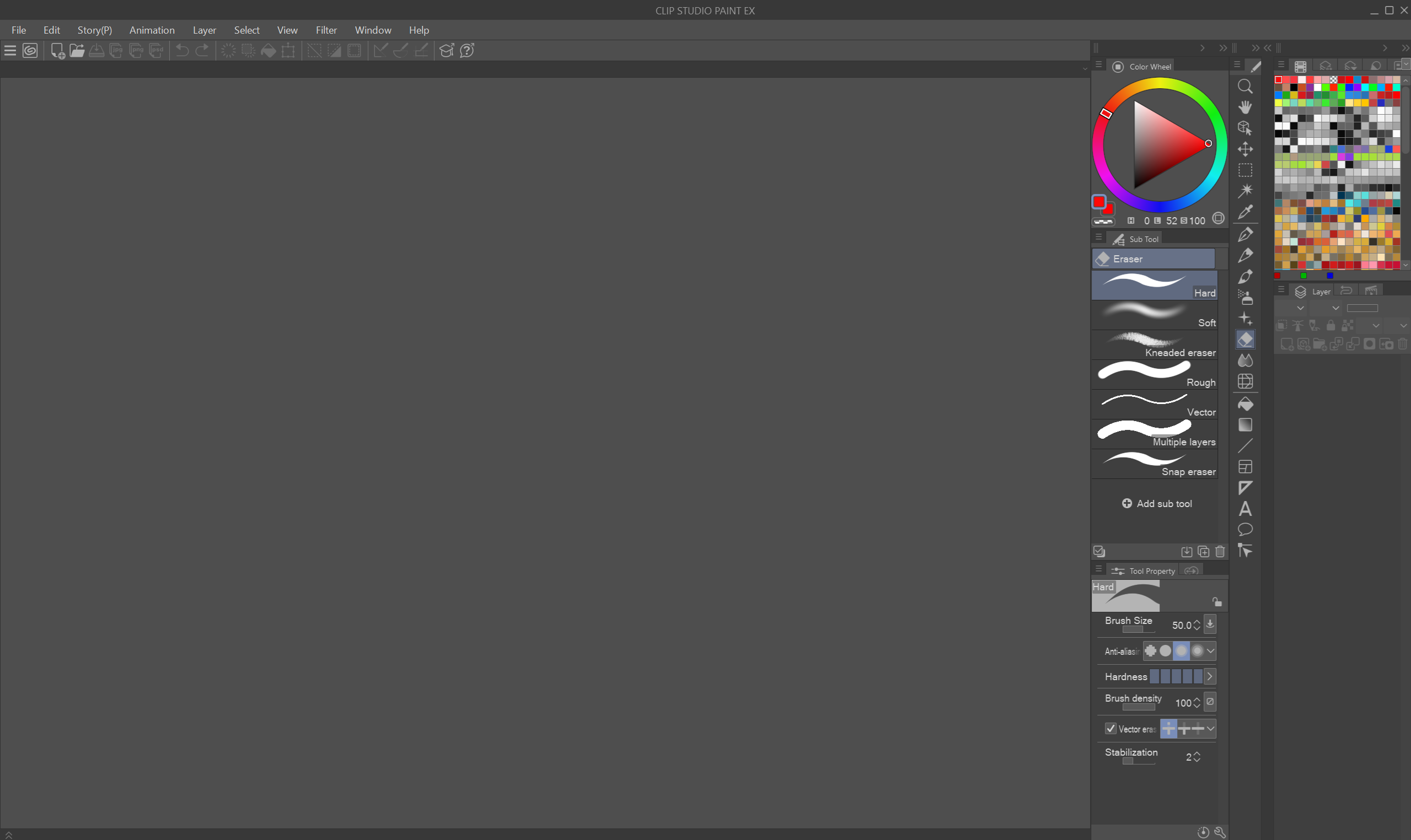
To switch tools, I rely on shortcuts on the keyboard. I mostly use the default shortcuts but with some changes:
- Q -> Pen
- A -> Pencil
- I -> Pick color displayed on the Layer
- Alt -> Pick displayed color
- Q -> Pen
- A -> Pencil
- I -> Pick color displayed on the Layer
- Alt -> Pick displayed color
For "Alt", it's in "Modifier Key Setting". I don't know if the "Modifier Key Setting" are also uploaded to this asset so I want to point it out, just in case.
Basically "Alt" and "I" keys now handle two different functions of the Color Picker tool.
The custom shortcuts are for switching the tools using the keyboard while not having to move your hands much, but I only set it for some tools that I use the most. Please let me know if you have better ideas for other tools' shortcuts.
Thank you for downloading.


























