

Hoy les voy a enseñar cómo hacer que este cuerpo sin cabeza tenga cabeza, estoy bastante seguro de que algunos de ustedes ya conocen esta habilidad, pero esto es para novatos o cualquiera que aún no lo sepa. Tenga en cuenta que este activo es solo cuerpo sin nada adjunto a él.
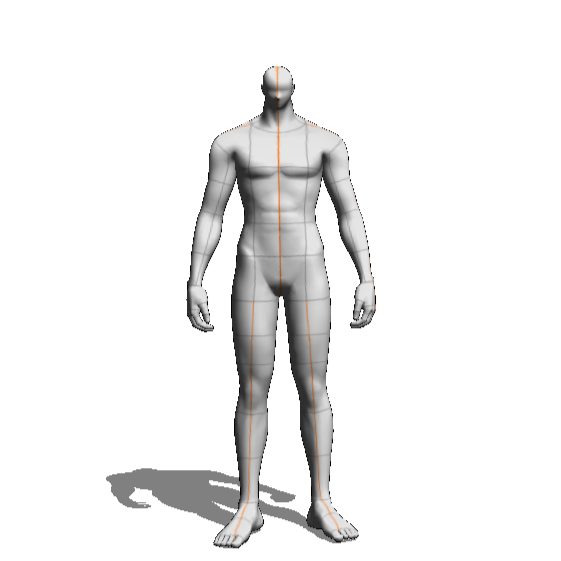
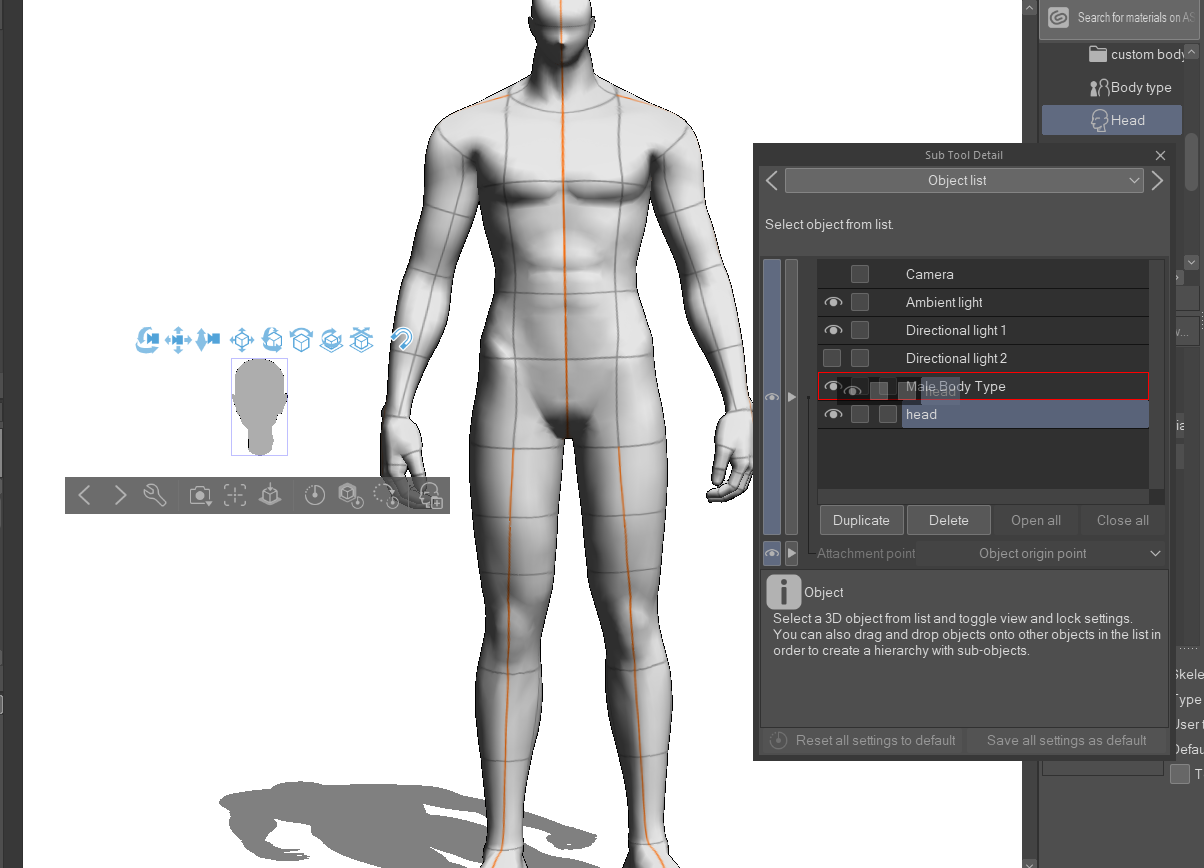
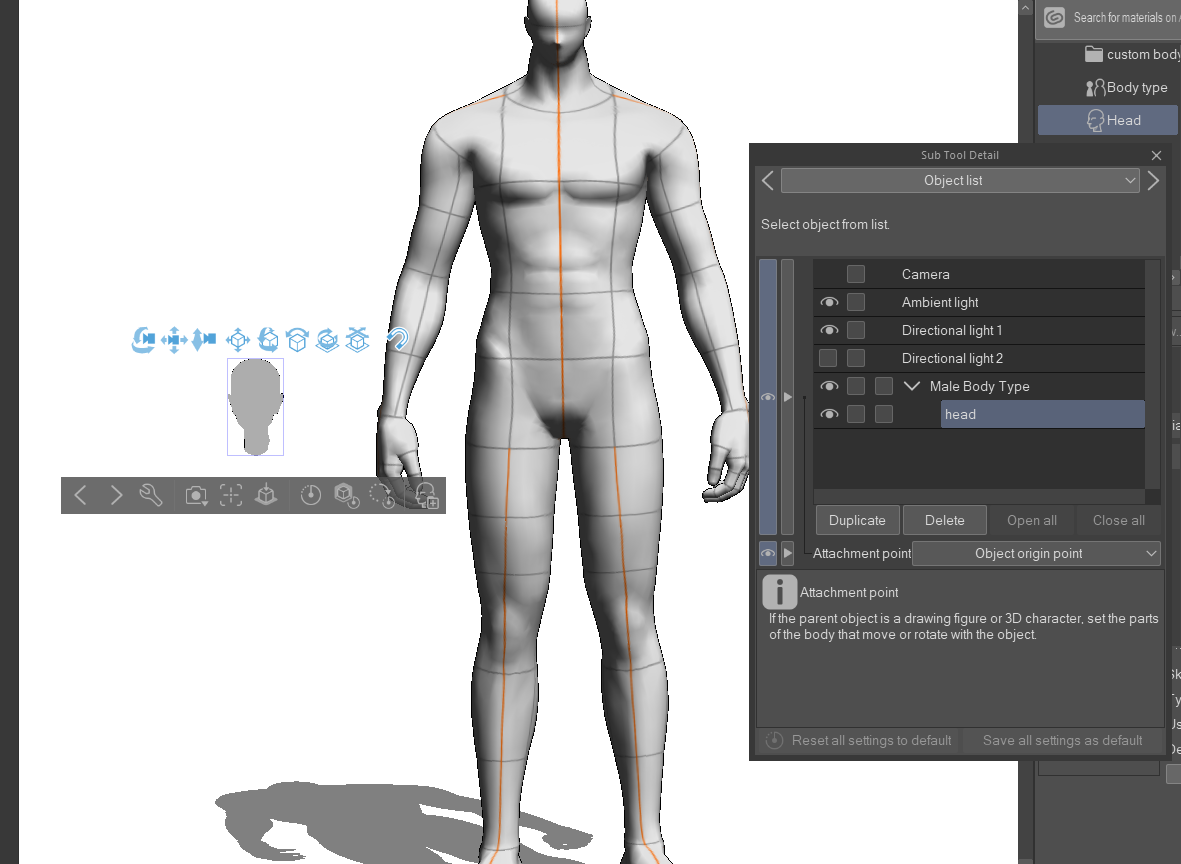
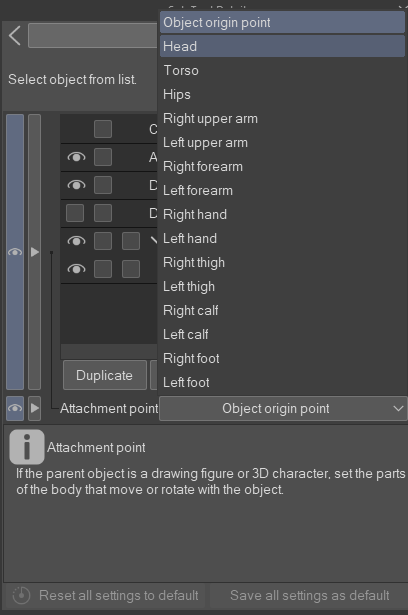
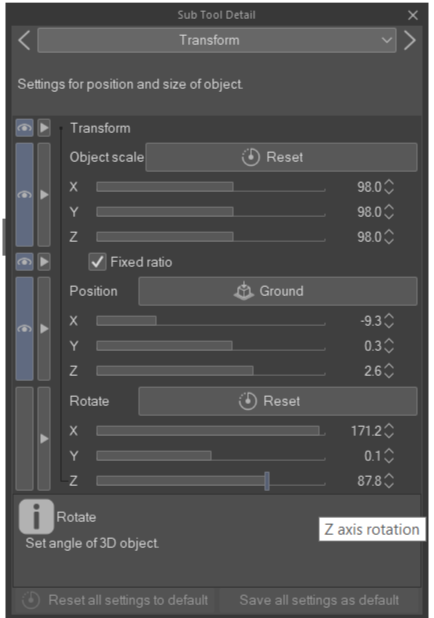

1) No muevas el cuerpo todavía hasta que termines mi instrucción
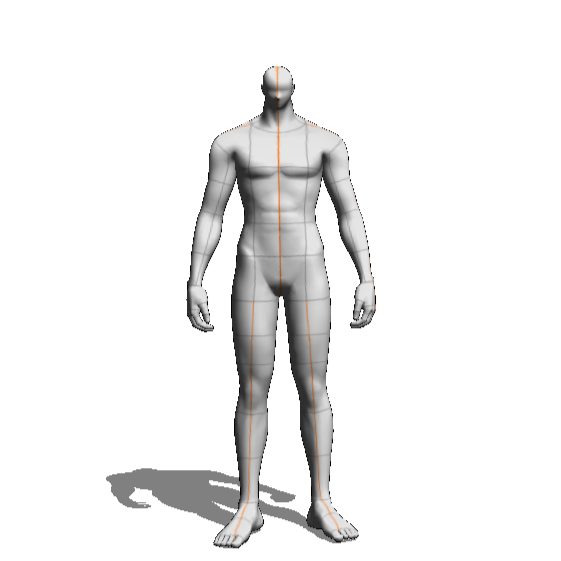
2) seleccione cualquier cabeza de su colección y arrástrela al lienzo, luego en 'Detalle de la subherramienta', en la lista de objetos, arrastre esa cabeza a 'Tipo de cuerpo masculino' (o en realidad cualquier tipo de cuerpo).
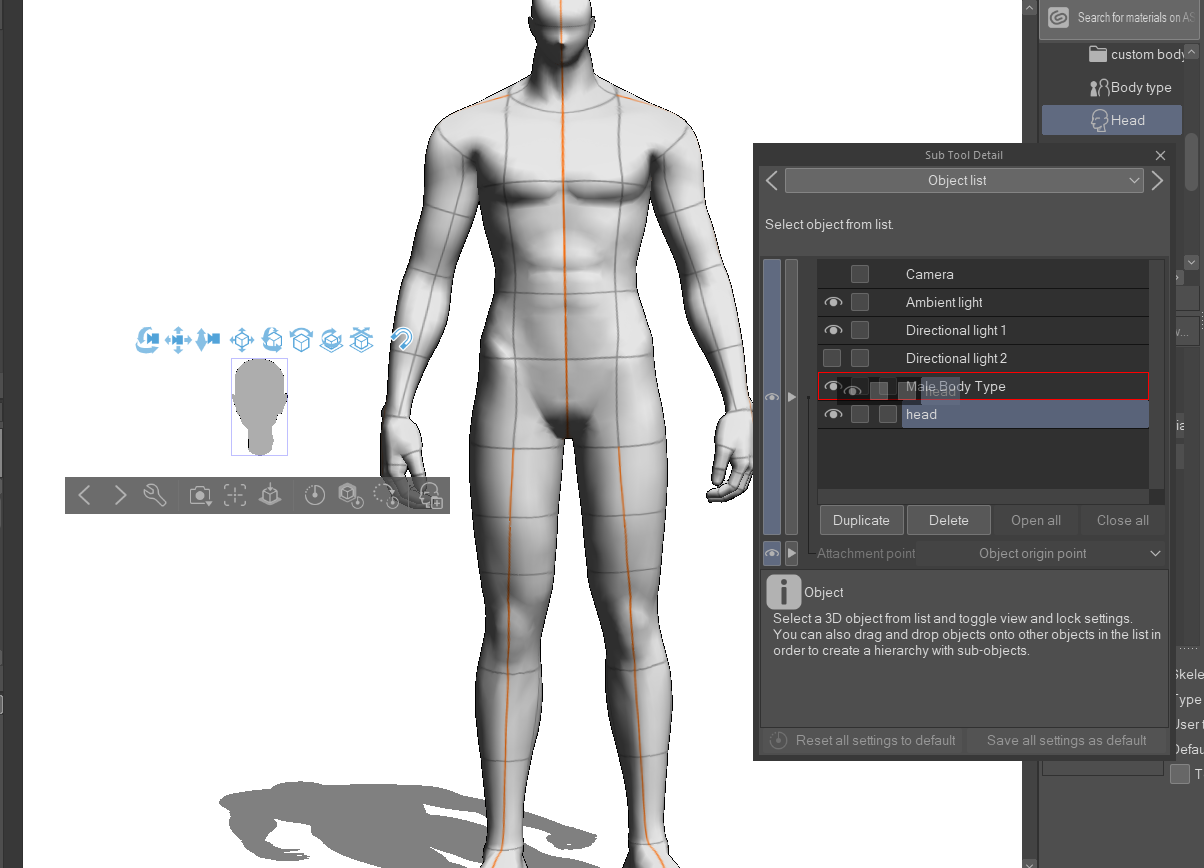
hasta que se vea así en la lista de objetos.
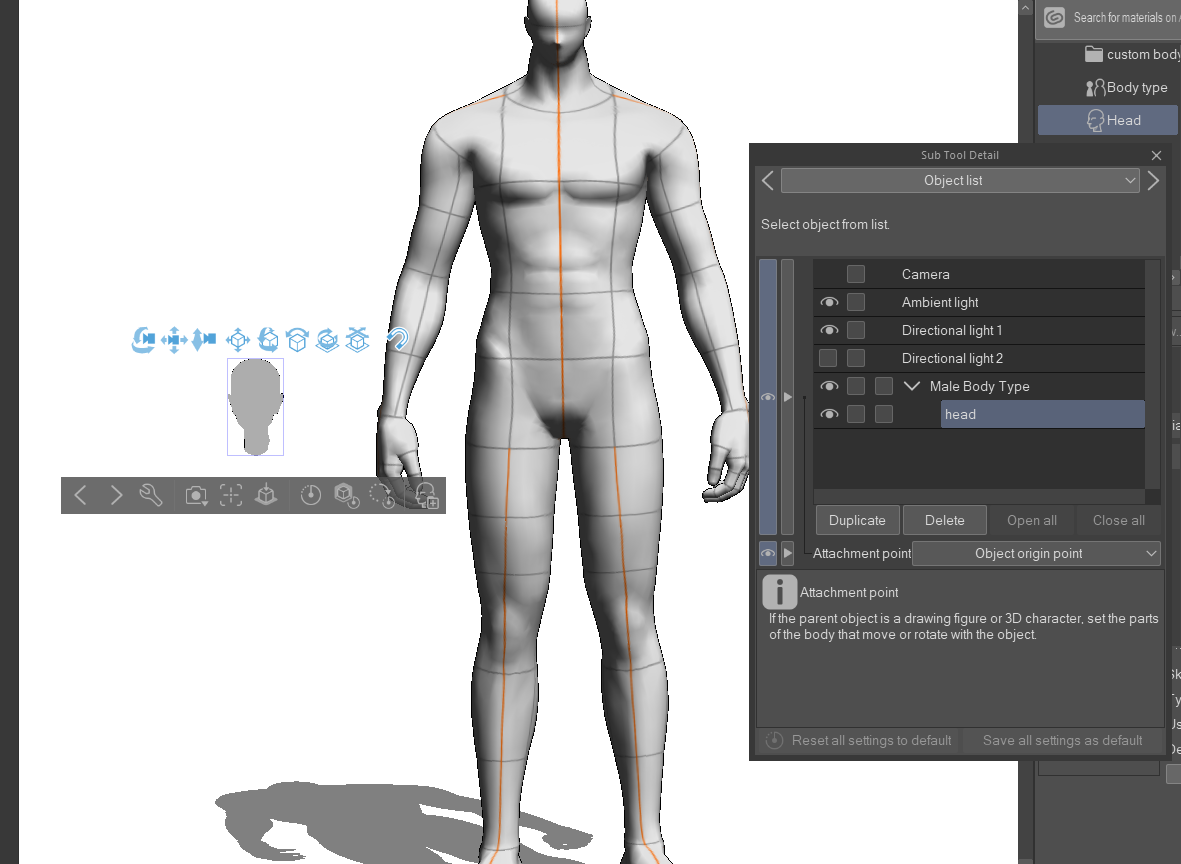
3) Después de eso, cambie el 'origen del adjunto' de ese objeto 'cabeza' a 'cabeza'
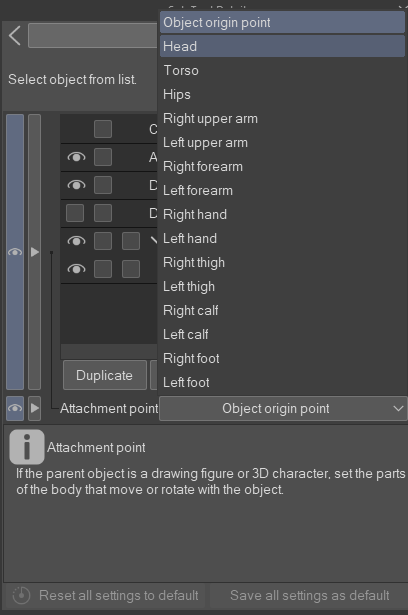
A continuación, siga esta escala en la pestaña 'Transformar' en 'Detalles de la subherramienta'.
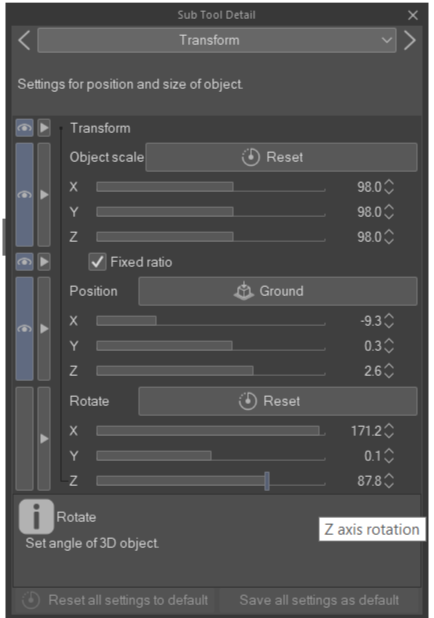
Y dependiendo de qué tan grande sea el objeto de la cabeza, es posible que desee cambiar la escala del objeto superior .

Luego, una vez completado, puede hacer cualquier pose , y la cabeza que coloque también seguirá esa postura.
Today i'm gonna teach you how to make this headless body to have head, i'm pretty sure some of you already know this skill, but this are meant for newbie or anyone who doesn't know yet about it. keep it mind this asset is body only without anything attached to it.
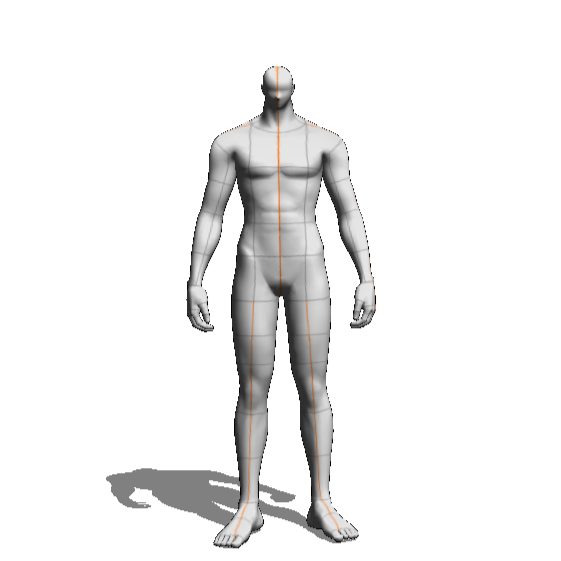
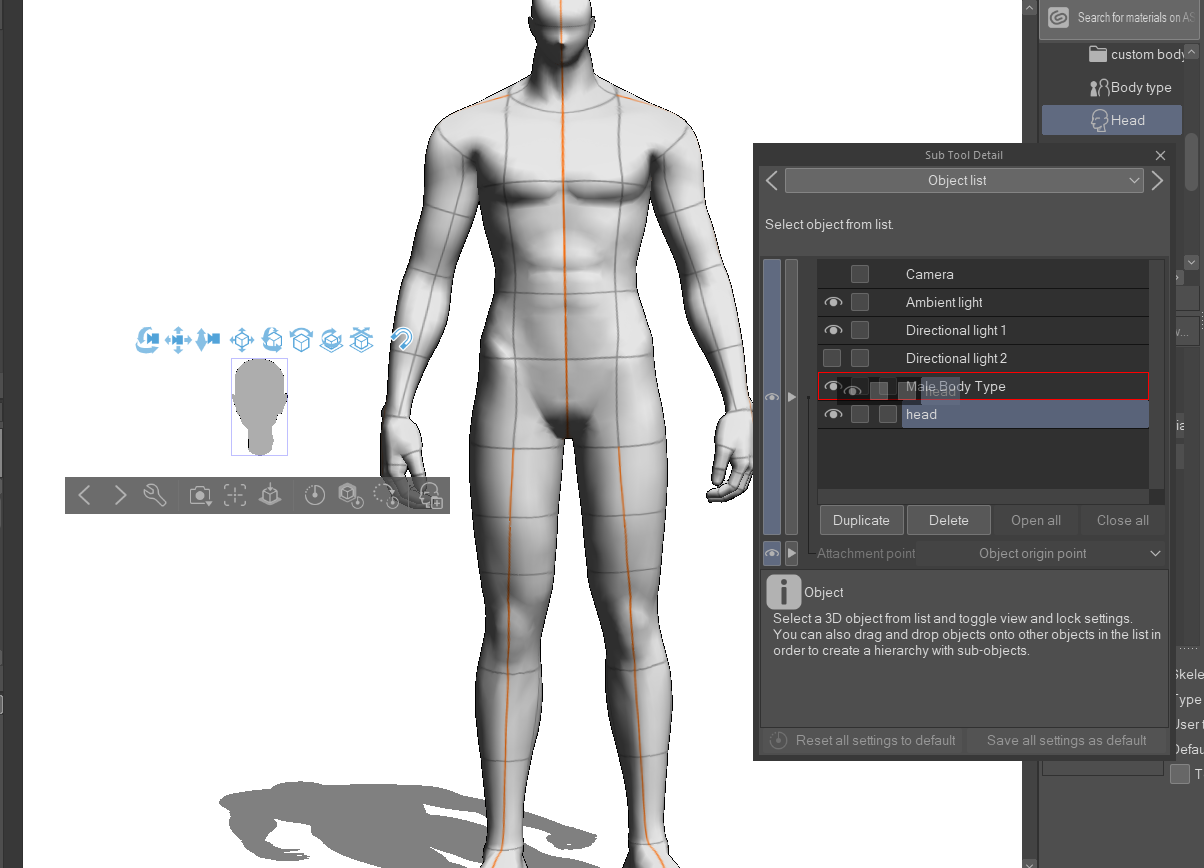
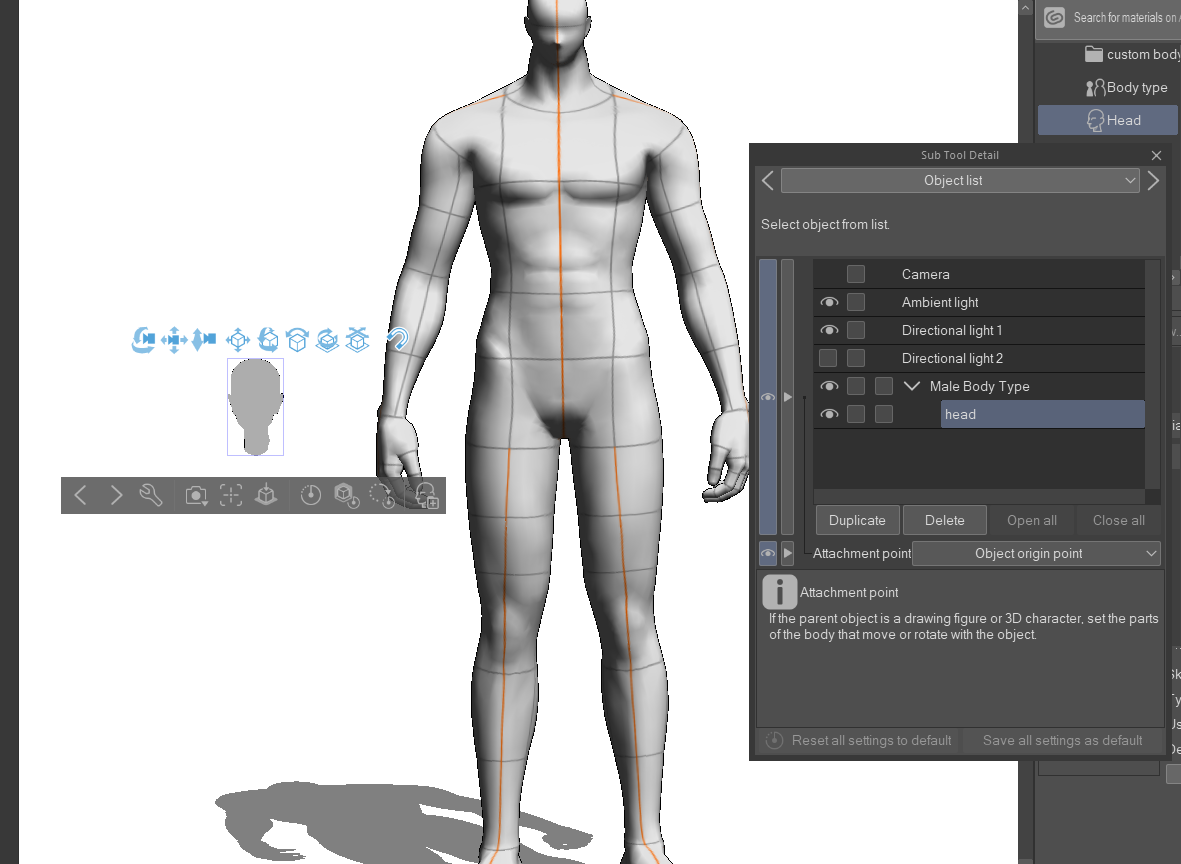
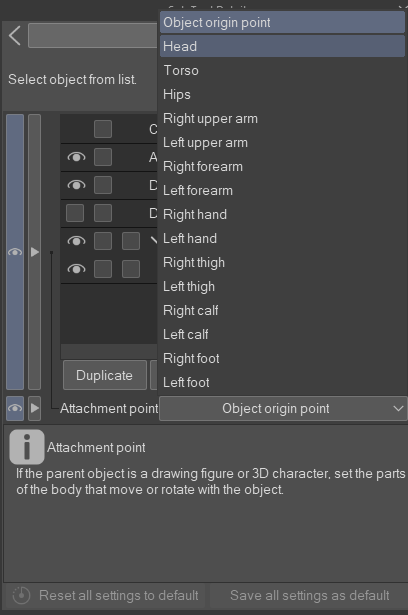
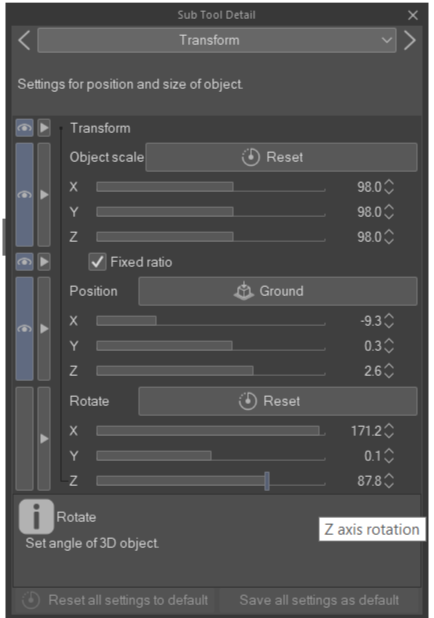

1) don't move the body just yet until you finish my instruction
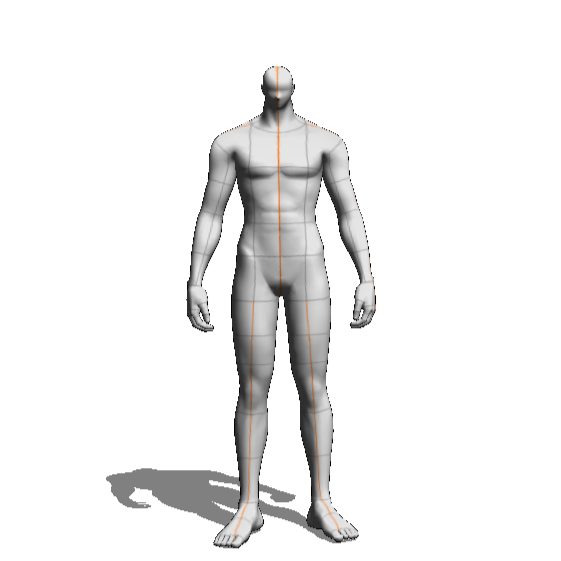
2) select any head in your collection and drag it into the canvas, then in 'sub tool detail , in object list, drag that head into 'Male Body Type' (or actually any body type) .
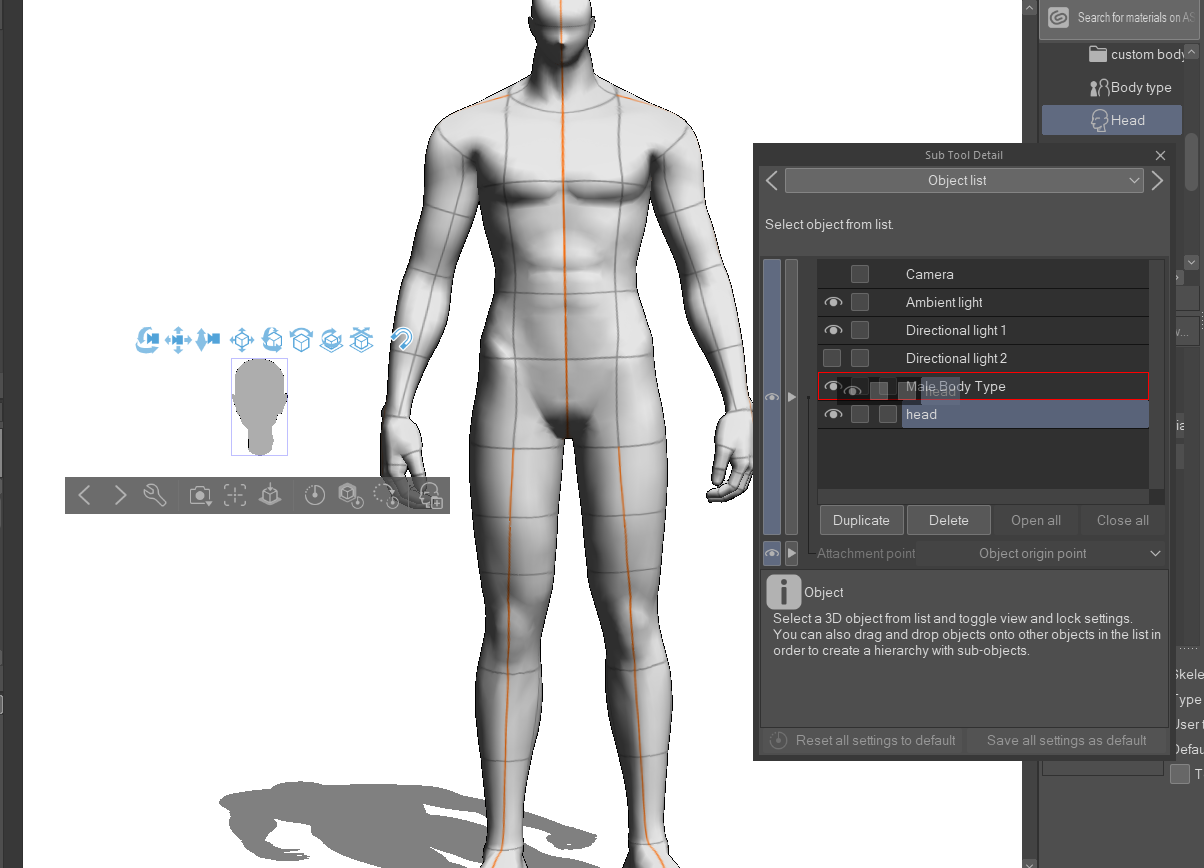
until it looks like this in object list.
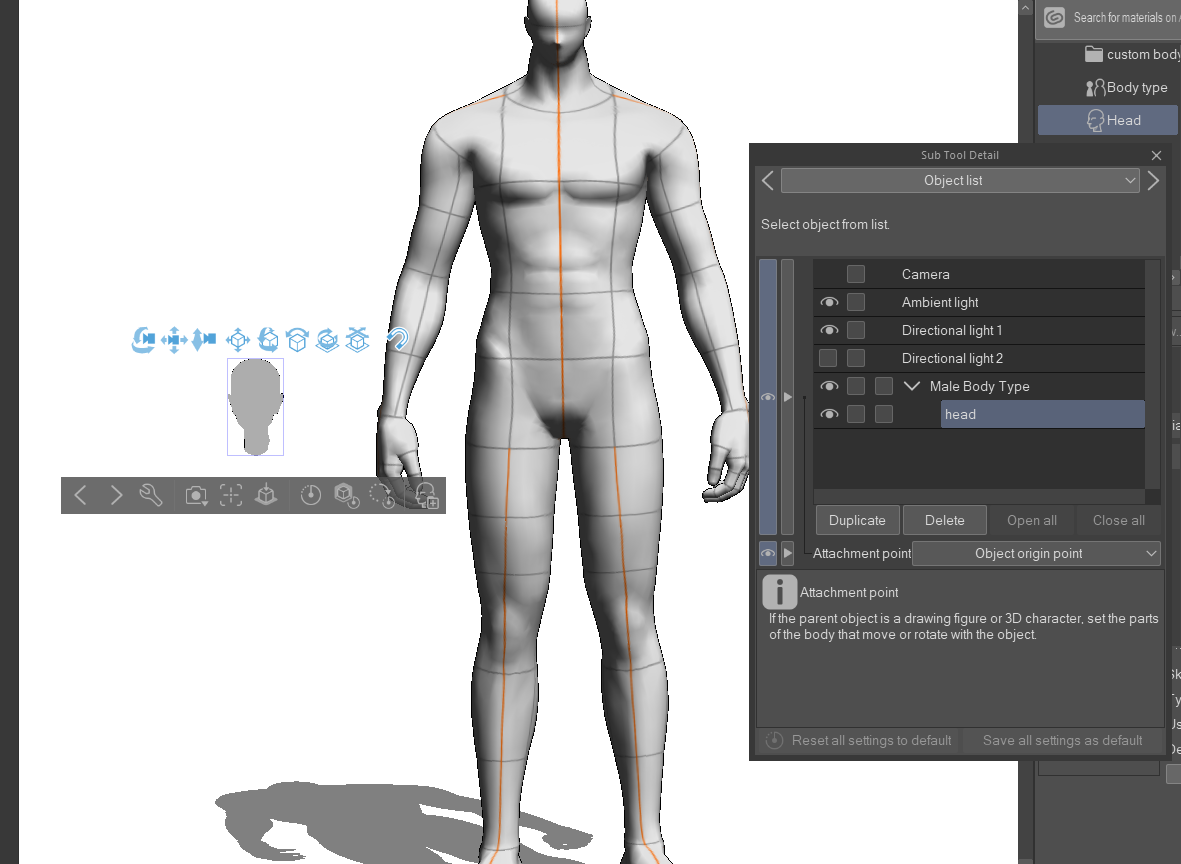
3) after that, change 'attachement origin' of that 'head' object into 'head'
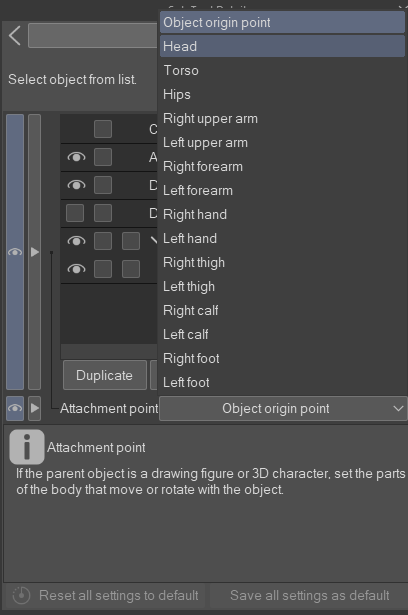
then follow this scale in 'transform' tab in 'sub tool details .
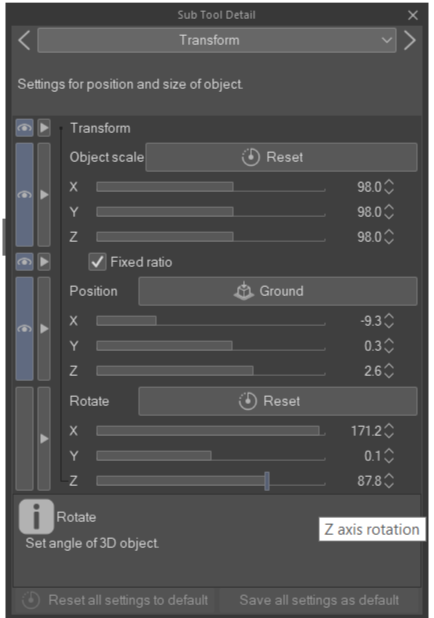
and depending on how big your head object is, you might want to rescale the upper object scale .

then, after that complete, you can make any pose , and the head you attach will follow that pose as well.

































