

ESCALA FOTOGRÁFICA DE VALOR AUTOMÁTICO DE 5 (AUTO 5 VALUE PHOTO SCALE) AUTO 5 VALUE PHOTO SCALE
Content ID:2153408
-
182
10 autoacciones que facilitan la realización de estudios fotográficos, + 4 modos de color. 10 autoactions that make it easier to do photo studies, + 4 colour modes.
R"Quiero estudiar un paisaje, pero me resulta difícil simplificar las formas por mi cuenta..."
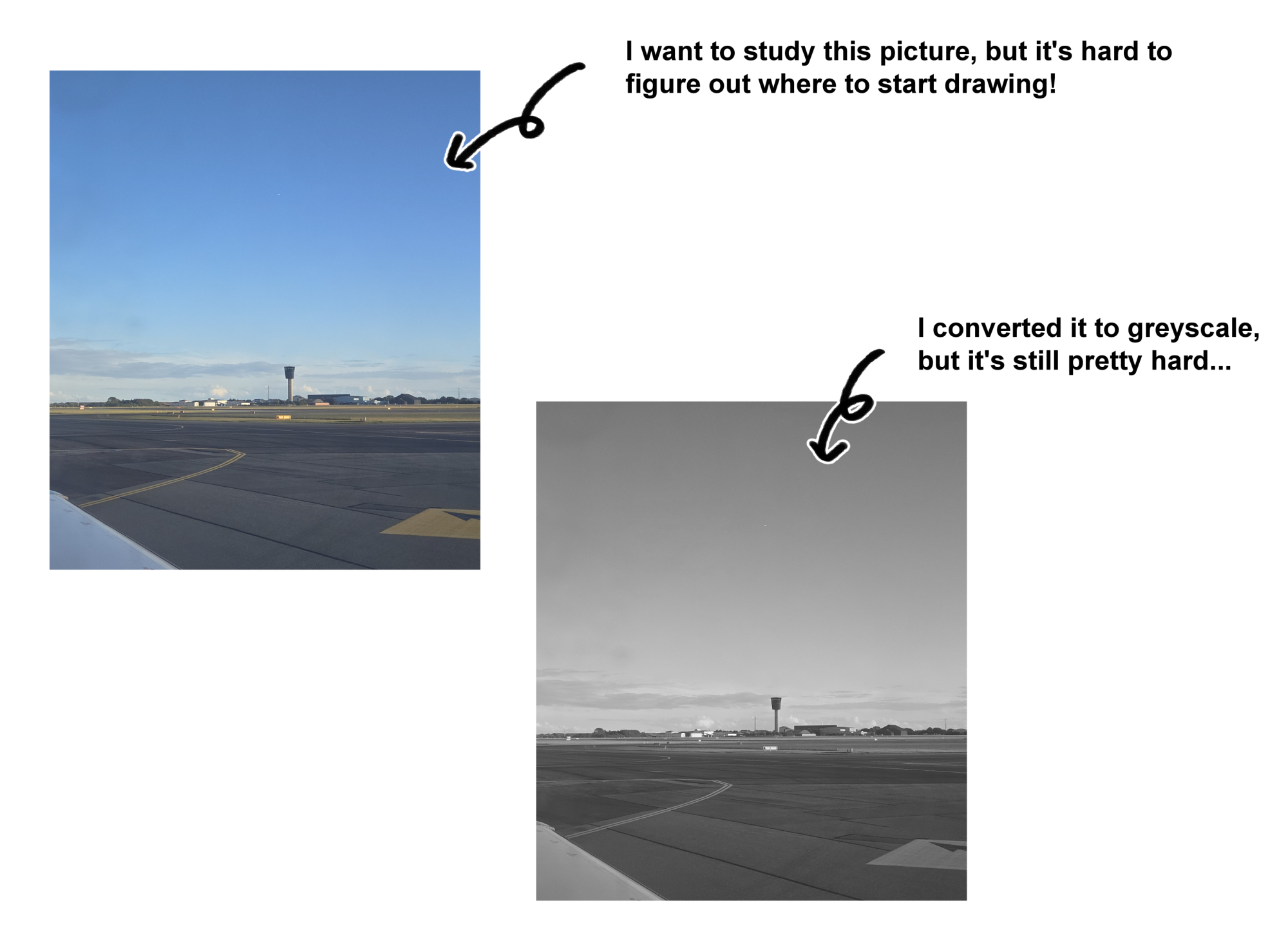
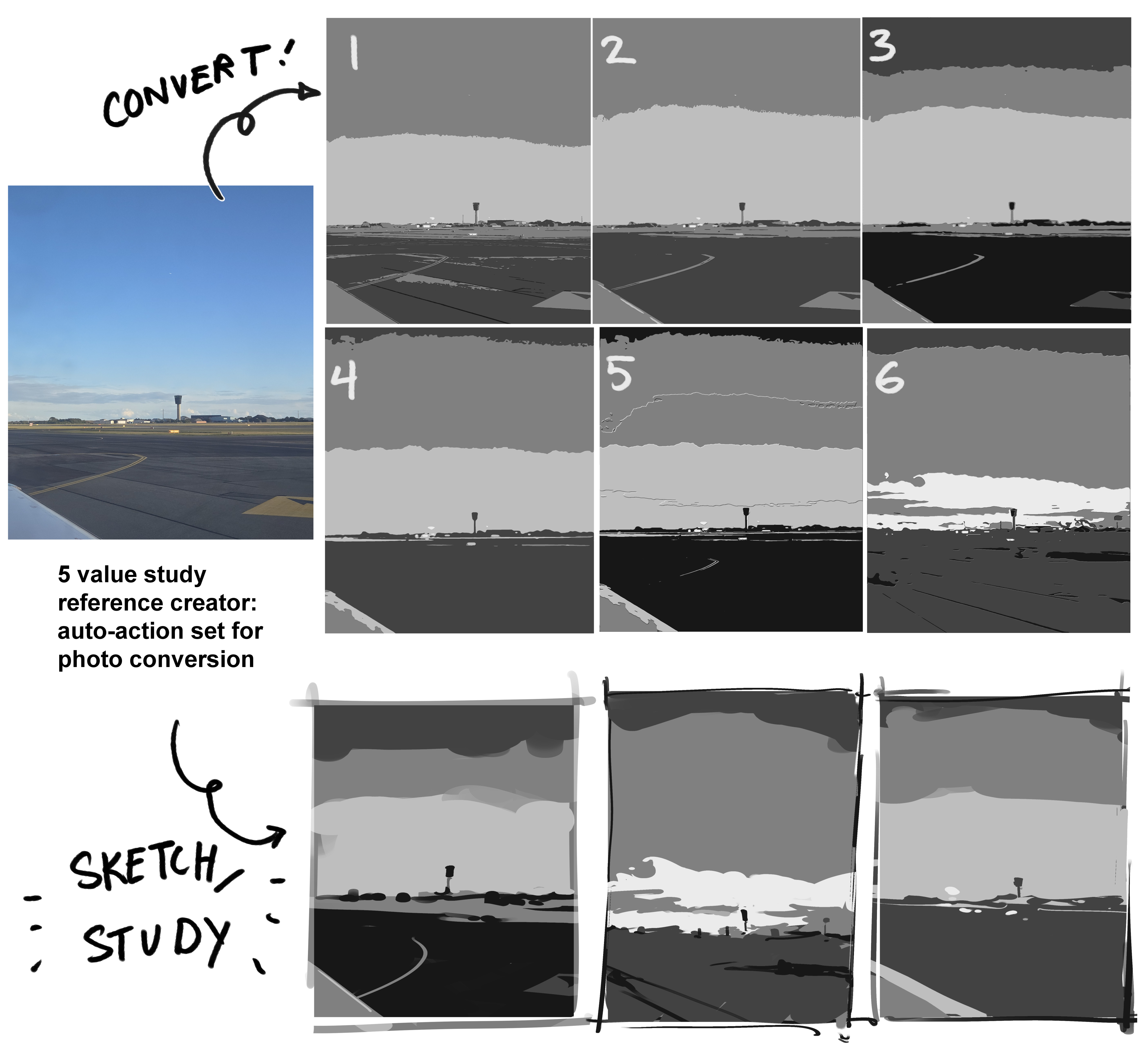
Al hacer estudios fotográficos de valor limitado u otras prácticas de dibujo en escala de grises, no siempre es fácil descubrir las formas principales. Se necesita mucho tiempo para editar cada fotografía individualmente.
Estas acciones automáticas simplifican las formas y reducen la imagen a unos 5 valores, para que pueda estudiar más fácilmente la composición, las formas y los valores.
Hay 8 convertidores automáticos de fotos y 2 funciones de "preprocesamiento" automáticas adicionales para procesar sus imágenes con anticipación y hacer que todo funcione de manera más hermosa.
Los convertidores de fotos son adecuados para paisajes, edificios y naturaleza. Diferentes acciones automáticas pueden ser más adecuadas para diferentes fotos. Por favor, experimente con él usted mismo.
Lo hice para mi propio uso, pero espero que también sea útil para otros.
Demo:
> quiero estudiarlo, pero si solo lo convierto a escala de grises, sigue siendo bastante difícil...
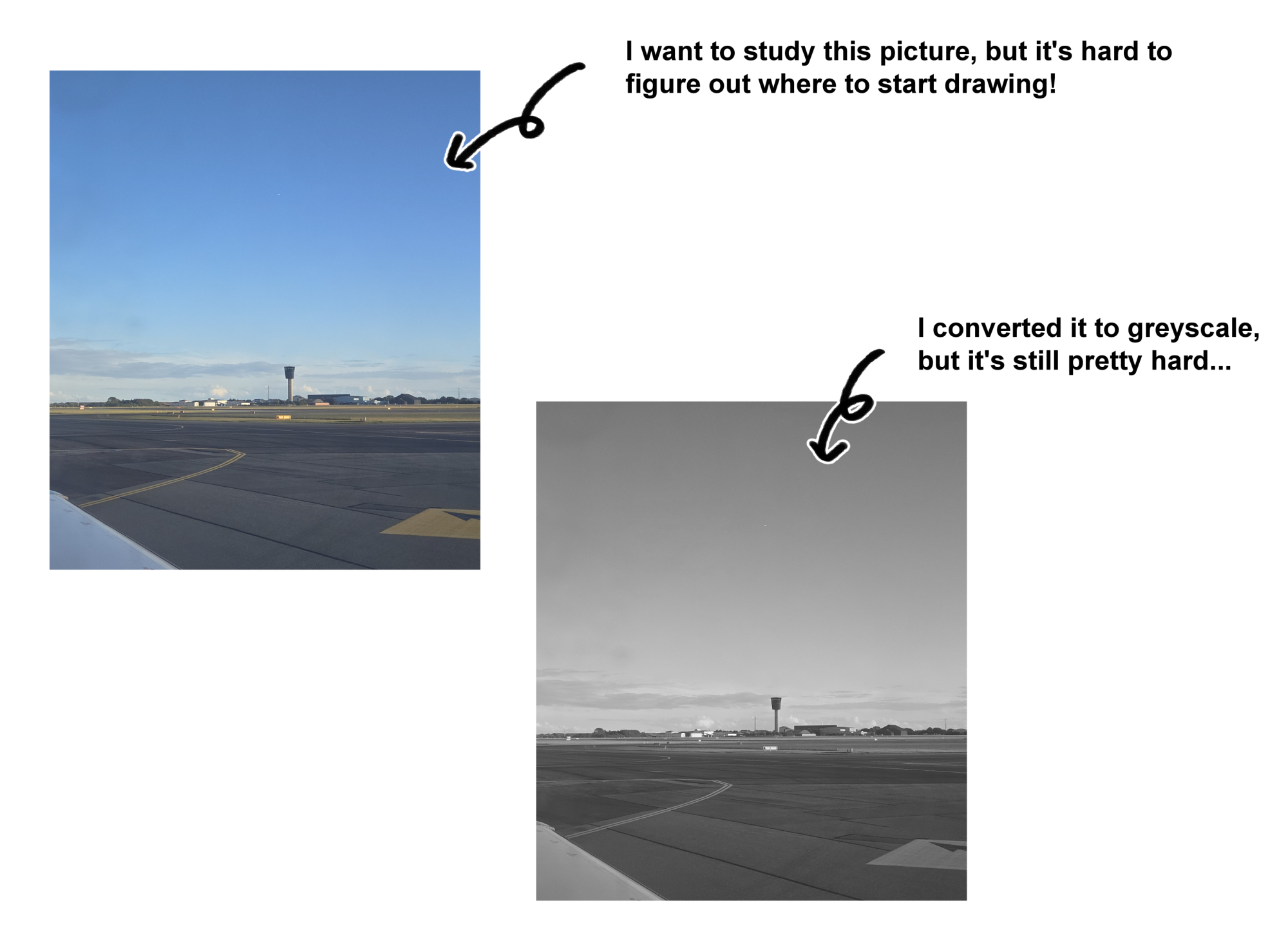
Después de usar las acciones automáticas, se vuelve mucho más fácil:
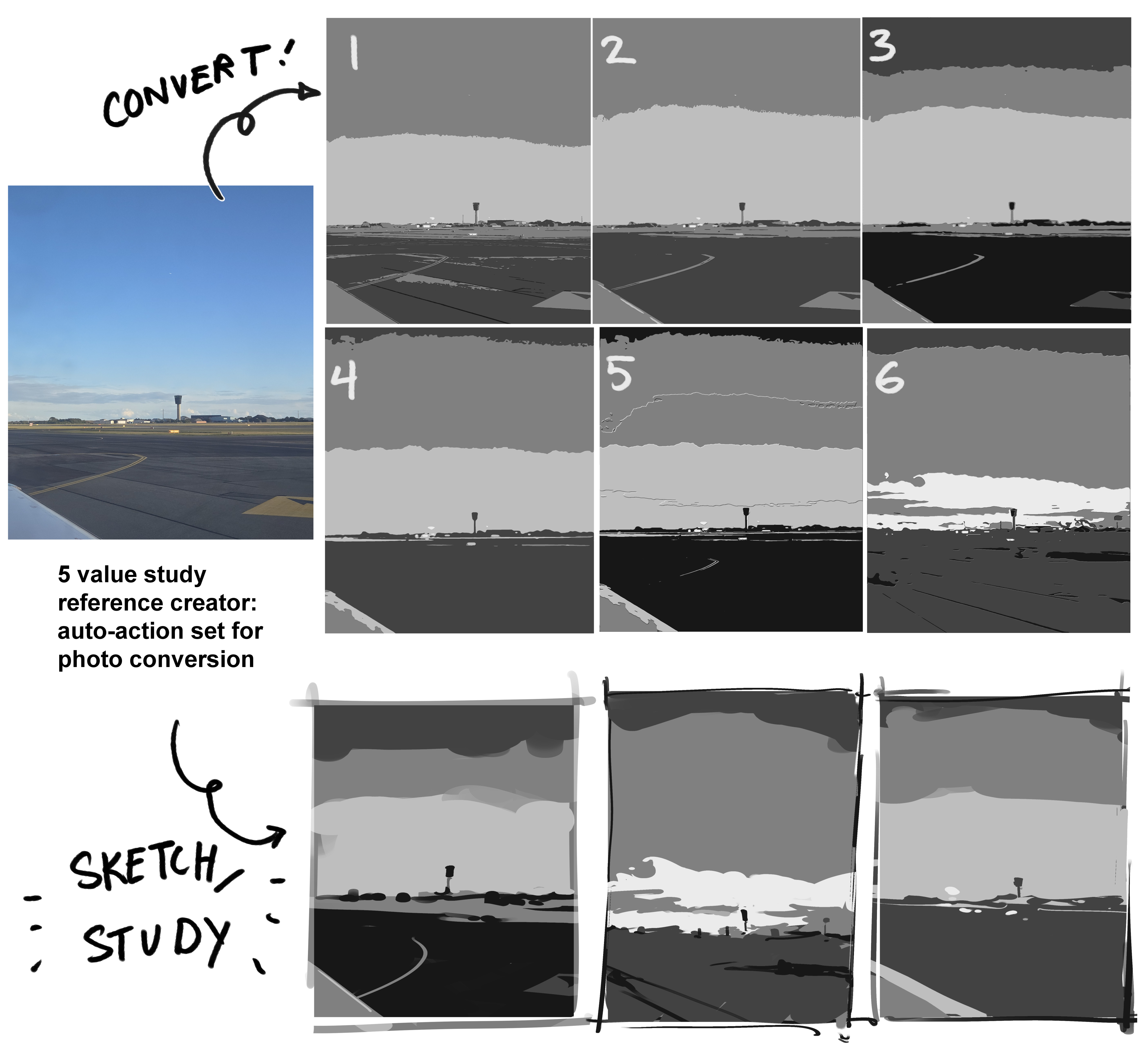
Utilicé las acciones automáticas en una foto que tomé. Se me hizo fácil esbozarlo y entender las importantes "formas" que componen la composición de la fotografía.
Después, si quiero dedicar más tiempo a pintarlo, me resulta más fácil referirme a la imagen en escala de grises sin procesar, ya que ahora tengo un mejor boceto "base" sobre el que pintar.
A"I want to study a landscape, but it's hard for me to simplify the shapes on my own...."
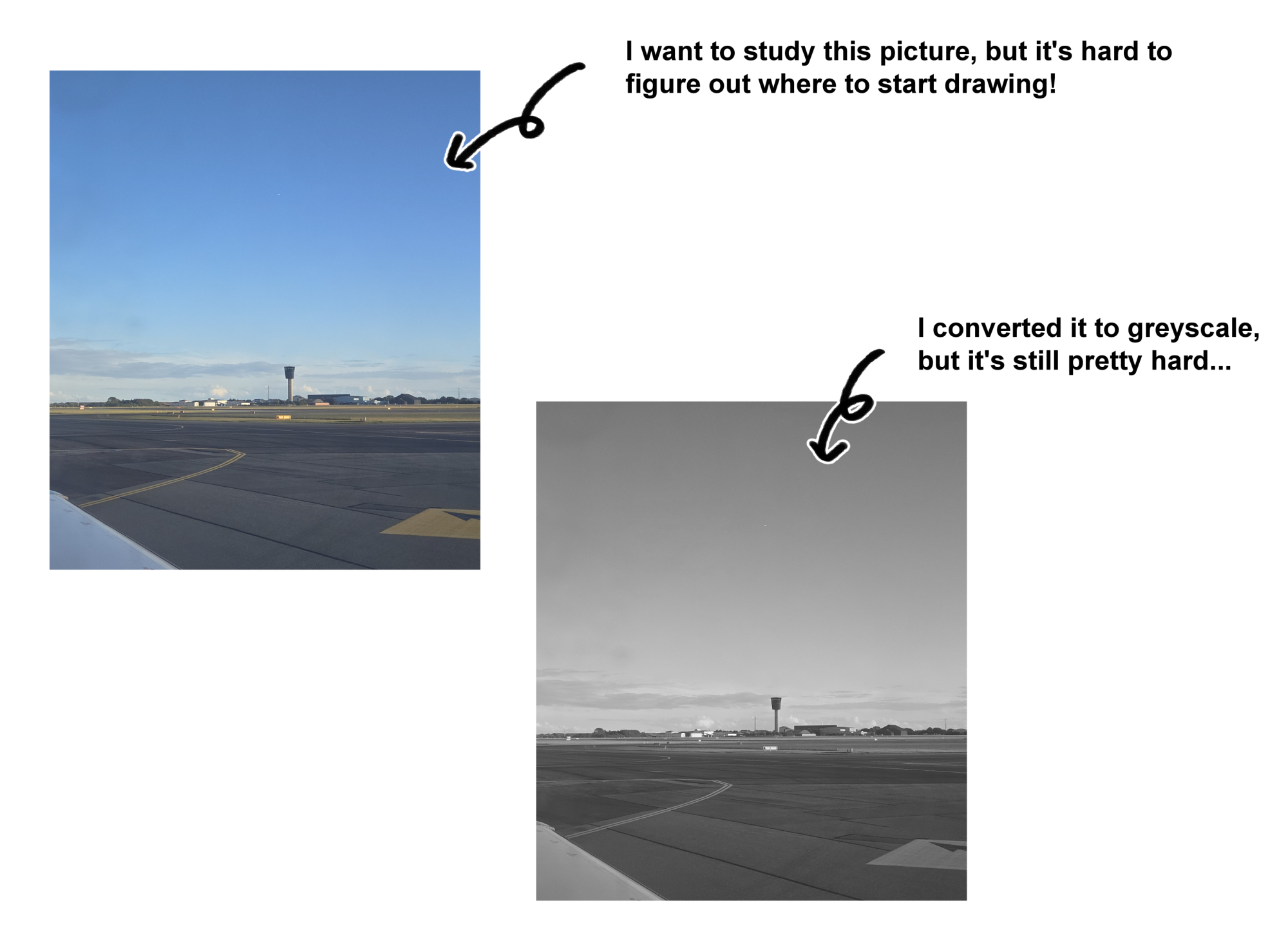
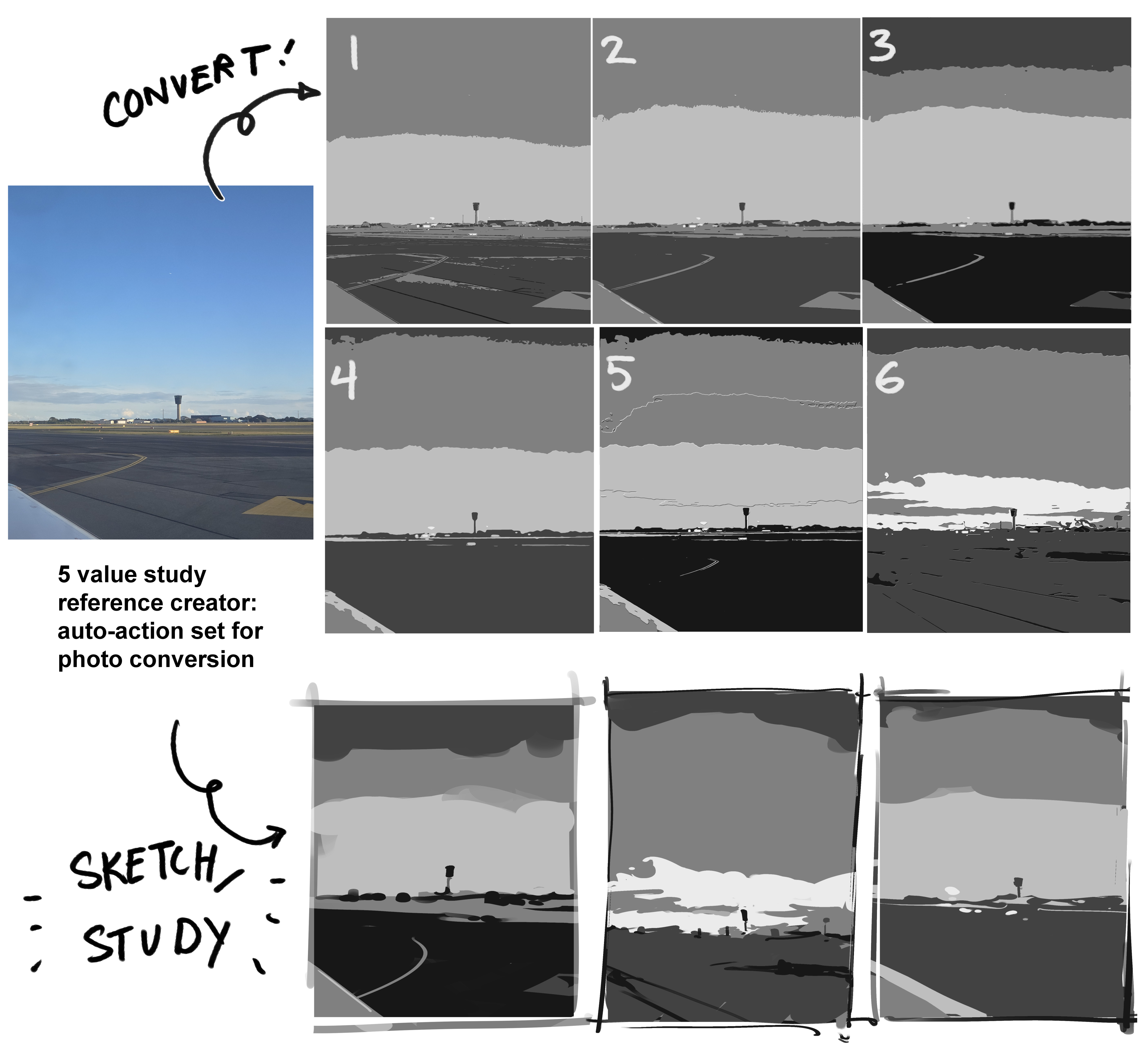
When doing limited value photo studies or other drawing practice in greyscale, it's not always easy to figure out the major shapes. It takes a lot of time to edit each photograph individually.
These autoactions simplify the shapes for you and reduce your picture to about 5 values, so that you can more easily study the composition, shapes, and values.
There are 8 automatic photo converters, and 2 extra automatic "preprocess" functions to process your pictures in advance and make everything work more beautifully.
The photo converters are suitable for landscapes, buildings, and nature. Different auto actions may be more suitable for different photos. Please experiment with it yourself.
I made it for my own use, but I hope it's also useful for others.
Demo:
> I want to study it, but if I only convert it to greyscale, it's still pretty hard...
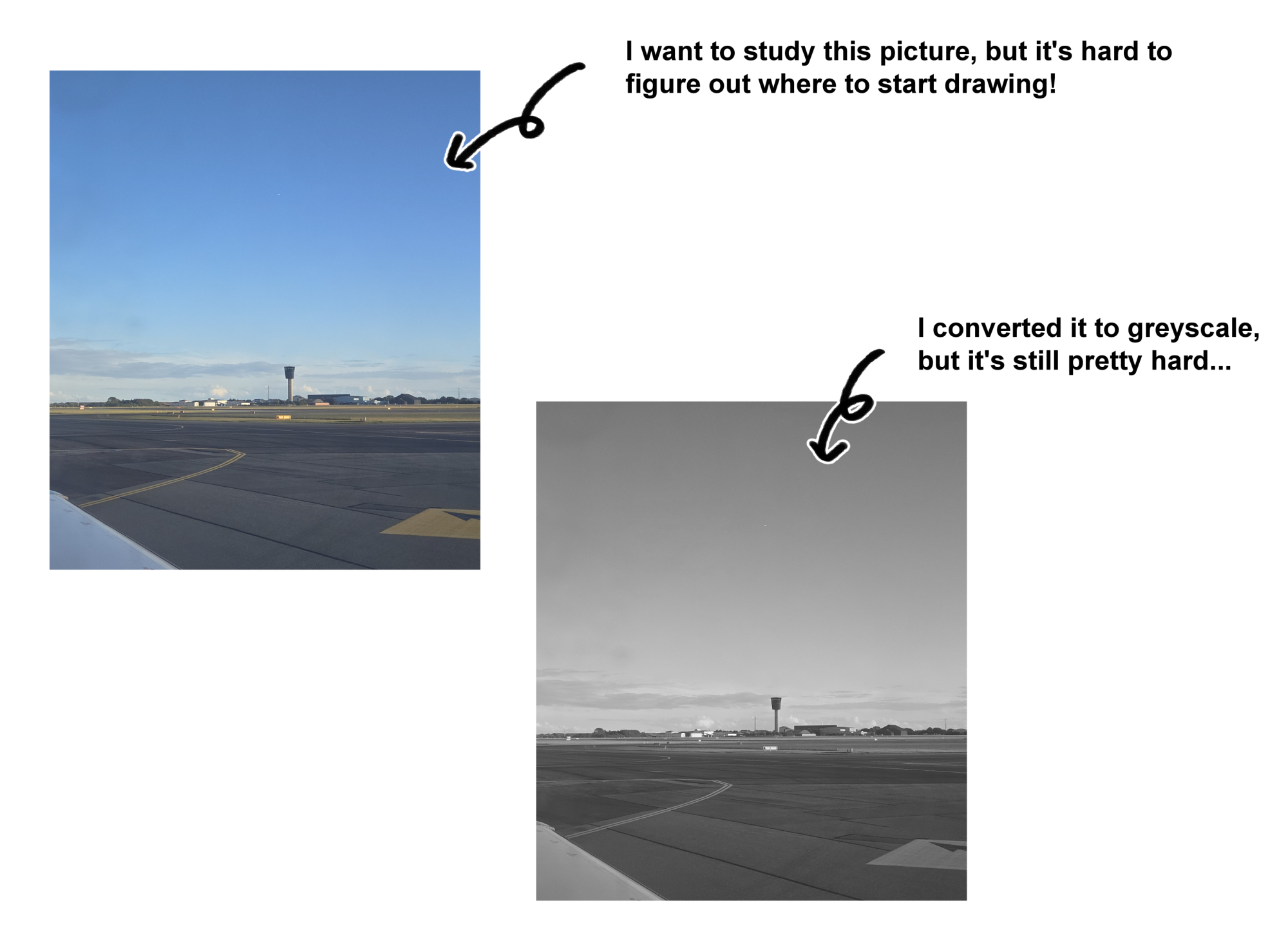
After using the autoactions, it becomes much easier:
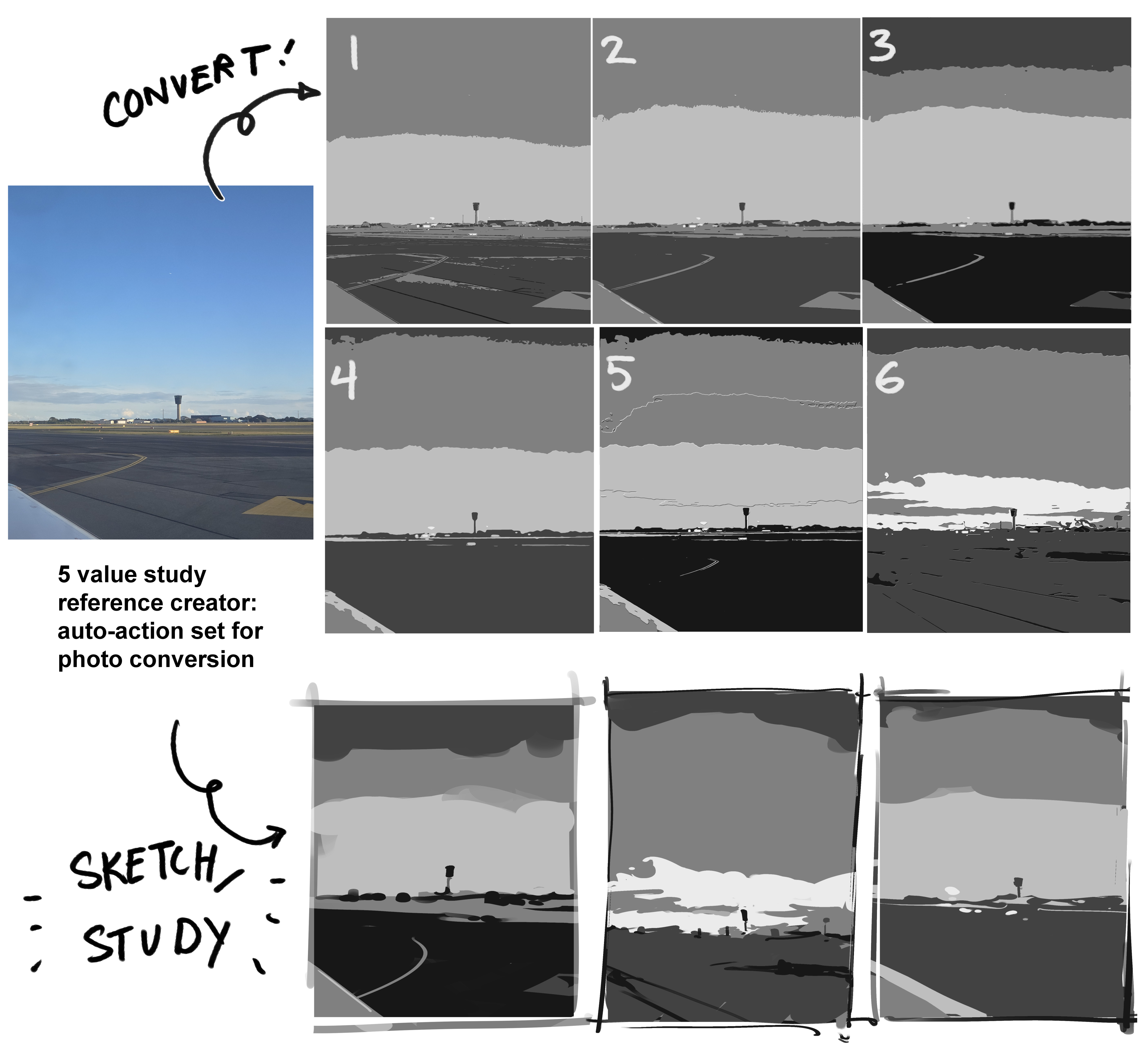
I used the auto actions on a picture that I took. It became easy for me to sketch it and understand the important "shapes" that make up the photograph's composition.
Afterwards, if I want to spend more time painting it, it's easier for me to refer to the unprocessed greyscale image, since I now have a better "base" sketch to paint onto.
Versión antigua













































