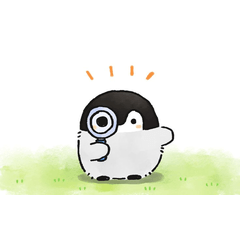Sombreado monocromático de acción automática y asistente de capas para sombreado manga áspero. Ayudante de acción automática tonal de pantalla auto-action monochrome shading and layer assistant for rough manga shading. Screen Tonal Auto Action Helper
- Una capa de línea LIMPIA
- Un relleno SÓLIDO para el personaje
- PASO 1: Ejecute el sombreador en su capa SOLID (este es el asistente de sombreado)
- Esto creará y organizará una capa de SOMBRA
- SI no le gusta el ángulo de iluminación, use el SHADER para obtener la configuración y guárdelo en su propio CPS y luego ejecútelo manualmente para ajustarlo. Elimine los tonos superiores y mantenga la capa oscura y nómbrala SOMBRA
- Hay 3 opciones principales para el estilo:
- Aplicación de un efecto de tono de pantalla de capa a la capa SHADOW
- Configurar una carpeta donde pueda colocar una textura de papel en la parte superior
- Configurar una carpeta donde pueda PINTAR manualmente una pantalla de su elección.
- CONTRASTADOR OPCIONAL
- SI no le gusta el ángulo de iluminación, use el RUN para obtener la configuración y guárdelo en su propio CPS y luego ejecútelo manualmente para ajustarlo.
SUGERENCIA de flujo de trabajo: Si está trabajando en varias tomas/paneles con una capa de línea (como prefiero trabajar), simplemente ejecute la herramienta SHADER para cada área a la vez con la herramienta de selección y consolide a medida que avanza en su proceso.
- A CLEAN Line Layer
- A SOLID fill for the character
- STEP 1: Run the Shader on your SOLID layer (this is the Shading Assist)
- This will creae and organize a SHADOW layer
- IF you don't like the lighting angle, use the SHADER to get the settings, and save it to your own CPS then run it manually for tweaking. Delete the top tones and keep the dark layer and name it SHADOW
- There are 3 Major Options for Style:
- Applying a layer screentone effect to your SHADOW layer
- Setting up a folder where you can drop in a paper texture on top
- Setting up a folder where you can manually PAINT a screen of your choosing.
- OPTIONAL CONTRASTER
- IF you don't like the lighting angle, use the RUN to get the settings, and save it to your own CPS then run it manually for tweaking.
Workflow TIP: If you're working on multiple shots/panels with one line layer (how I prefer to work) - just run the SHADER tool for each area at a time with the selection tool and consolidate as you move through your process.