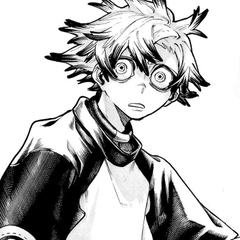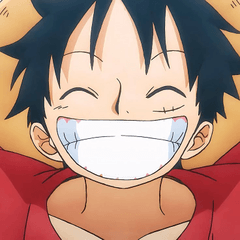Cartón corrugado (textura en capas) (Corrugated Cardboard (Layered Texture)) Corrugated Cardboard (Layered Texture)
Content ID:2145762
-
1 853
Una textura sin costuras hecha para representar con precisión la apariencia del cartón acanalado o corrugado. Incluye controles expansivos para la personalización de imágenes. A seamless texture made to accurately depict the appearance of ribbed or corrugated cardboard. Includes expansive controls for image customization.
Esta textura sin costuras se ha hecho para representar con precisión la apariencia del cartón acanalado o corrugado:
 Este tipo de cartón se usa a menudo en el empaque por su durabilidad y costo, y a menudo se imprime encima. Esta textura altamente personalizable utiliza múltiples capas, separando las luces y las sombras para permitir ajustes fáciles para que coincidan mejor con los colores de su pieza. Agregue desgaste y dimensión adicionales, cambie el color del papel y más con esta textura.
Este tipo de cartón se usa a menudo en el empaque por su durabilidad y costo, y a menudo se imprime encima. Esta textura altamente personalizable utiliza múltiples capas, separando las luces y las sombras para permitir ajustes fáciles para que coincidan mejor con los colores de su pieza. Agregue desgaste y dimensión adicionales, cambie el color del papel y más con esta textura.
Uso rápido:
Arrastra y suelta el recurso en tu lienzo. Para ajustar la rotación/escala. haga clic en la carpeta superior (Cartón acanalado (textura)) y luego transforme según sea necesario.
Uso avanzado:
Hay varias capas dentro de la carpeta:

El propósito de cada capa es el siguiente:
BRILLO CORRECTO
Intenta ajustar el brillo para que se parezca mejor a la imagen original. Es probable que esto deba ajustarse para cada imagen para evitar que se reventen las luces. Asegúrese de mantener la mayor parte del histograma de la imagen entre los dos triángulos exteriores:

Sugiero usar el control para ajustar el contraste.
Aspectos destacados de la textura
Incluye reflejos y desgaste de tinta.
AJUSTAR LA FUERZAPermite ajustar el contraste y el brillo de las luces.ResúmenesImagen de resaltado base. No necesita ajustes.
NEUTRALIZAR/AJUSTAR EL COLOR
Elimina el tinte de color nativo de la textura del papel base. Si quieres algo más naturalista, desactiva esta opción. También puede ajustar el color aumentando la saturación y cambiando el valor de tono.
Textura, sombras, color y base
Incluye sombras y la textura base en su color natural.
Acentuador de sombrasAmplifica la sombra. Cambie el color de la primera capa para ajustar el color de la sombra por separado, o ajuste la opacidad para cambiar la intensidad.Base de textura.La textura estándar. No necesita ajustes.
🎨¡Diviértete, sé amable, haz arte!🖌
This seamless texture has been made to accurately depict the appearance of ribbed or corrugated cardboard:
 This type of cardboard is often used in packaging for it's durability and cost, and is often printed over. This highly customizable texture uses multiple layers, separating highlights and shadows to allow for easy adjustments to best match your piece's colors. Add additional wear and dimension, shift the paper color, and more with this texture.
This type of cardboard is often used in packaging for it's durability and cost, and is often printed over. This highly customizable texture uses multiple layers, separating highlights and shadows to allow for easy adjustments to best match your piece's colors. Add additional wear and dimension, shift the paper color, and more with this texture.
Quick use:
Drag and drop asset to your canvas. To adjust rotation/scale. click on the top folder (Ribbed Cardboard (Texture)) and then transform as needed.
Advanced Use:
There are several layers inside of the folder:

The purpose of each layer is as follows:
CORRECT BRIGHTNESS
Attempts to adjust brightness to better resemble the original image. This will likely need to be adjusted for each image to prevent blowout on highlights. Be sure to keep the majority of the image histogram between the outer two triangles:

I suggest using the control to adjust contrast.
Texture Highlights
Includes highlights and ink wear.
ADJUST STRENGTHAllows for adjustment in contrast and brightness of the highlights.HighlightsBase highlight image. Does not need adjusting.
NEUTRALIZE/ADJUST COLOR
Removes native color tint from base paper texture. If you want something more naturalistic, turn this off. You may also adjust color by raising saturation and changing the hue value.
Texture Shadows, Color and Base
Includes shadows and the base texture in its natural color.
Shadow AccentuatorAmplifies shadow. Change the first layer color to adjust shadow color separately, or adjust opacity to change strength.Texture base.The standard texture. Does not need adjusting.
🎨Have Fun, Be Kind, Make Art!🖌