

Subherramientas Juego de pinceles para crear tejas y tejas rápidamente para dar un poco de textura ligera Subtools Brush Set to create some roof shingles and tiles quickly to give some light texture
Un conjunto de pinceles de subherramientas para crear algunas tejas y tejas rápidamente para dar un poco de textura ligera. Se puede utilizar de otras maneras. Utiliza la configuración de color aleatorio para crear algo de volumen y textura.

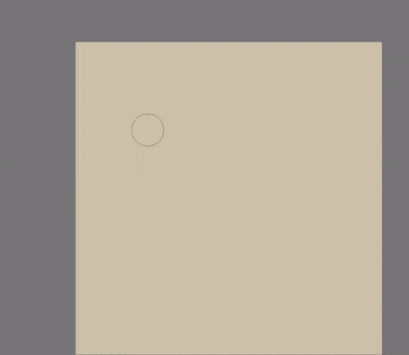
El pincel de subherramienta se hizo con un material de pincel, que se creó solo con las subherramientas básicas.
No pienses demasiado qué color usar para él, ¡simplemente usa el mismo que vas a pintar!

Incluye:
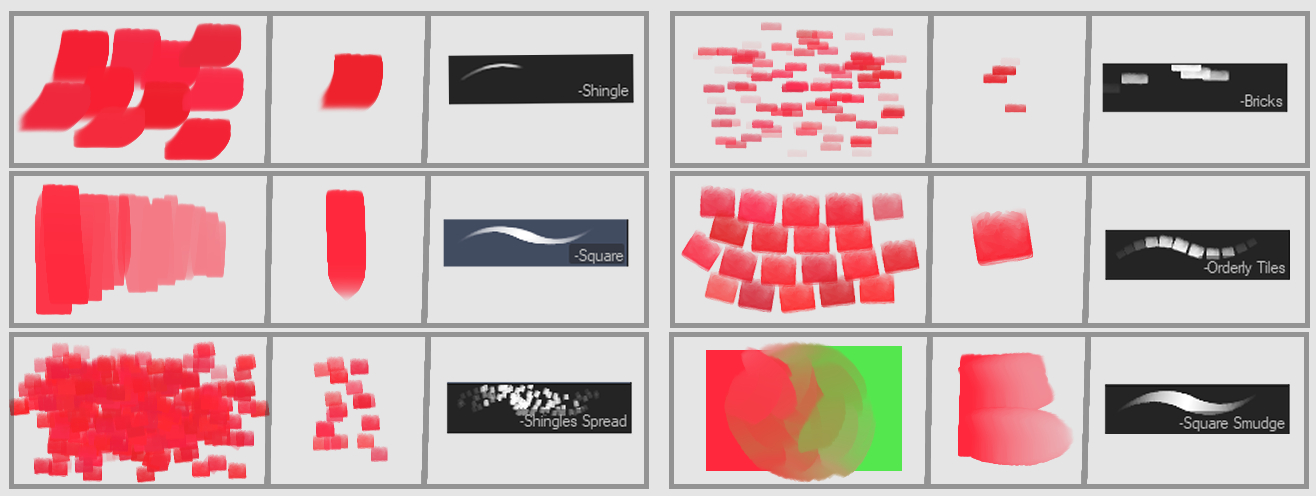
- -Pincel cuadrado: bueno para usos generales
- -Difuminado cuadrado: Da algo de textura entre las transiciones de color
- -Ladrillos: Grupos de ladrillos para dar textura a las paredes o al camino de ladrillos
- -Mosaicos ordenados: Sigue la dirección del lápiz, use la herramienta de transformación para cambiar su ángulo una vez que haya hecho los mosaicos, puede duplicarlo y ponerlo debajo para darle volumen.
- -Teja: Cree una teja para el techo, el pincel está configurado para dejar de entintar para evitar el entintado excesivo. Ajústelo a su gusto (puede depender del tamaño del pincel)
- -Extensión de tejas: Herramienta de texturizado multiusos, agregue algo de volumen a su pared, haga grupos de tejas rápidamente para un volumen rápido o cree grava rápidamente
- Teja (Imagen del material del pincel)
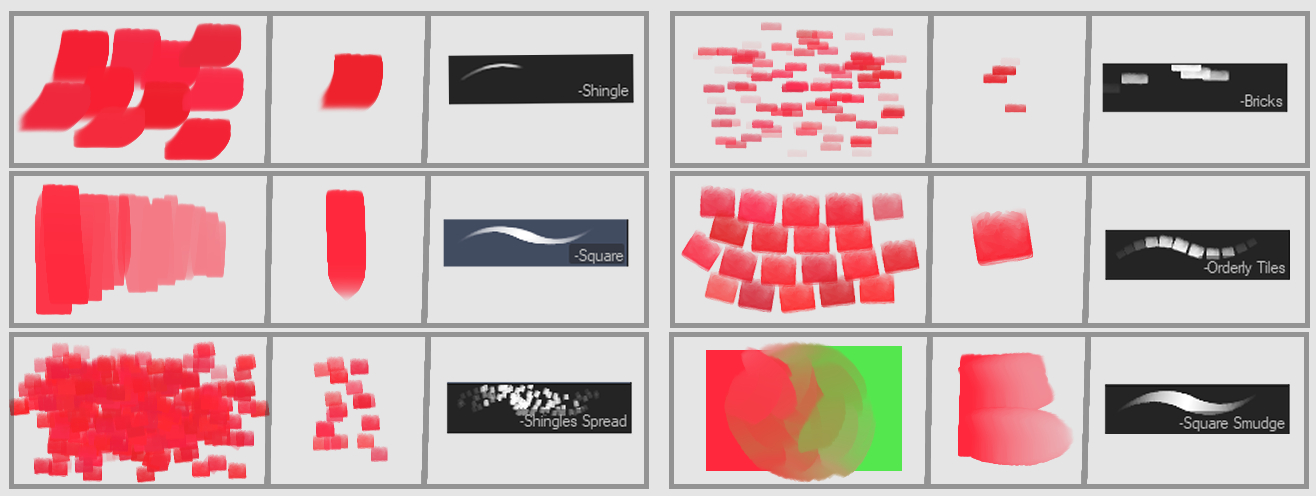
Ejemplos
Baldosas ordenadas + Aerógrafo para iluminación
Ladrillos (2-3 superposiciones con modos de fusión) y tejas extendidas + aerógrafo
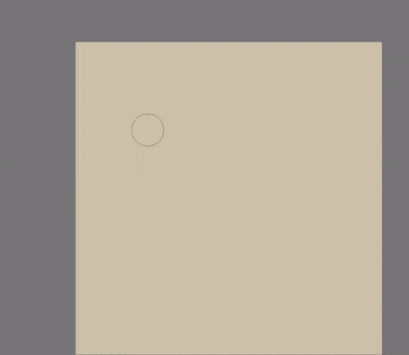
¡Gracias por probar mi juego de pinceles :)
A Subtools Brush Set to create some roof shingles and tiles quickly to give some light texturing. Can be used in other ways. It uses the randomise color setting to create some volume and texture.

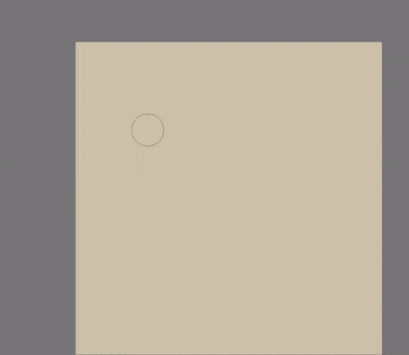
The subtool brush were made using one brush material, which was created using the basic subtools only.
Don't overthink what color to use for it, just use the same one that you are going to paint on!

Includes:
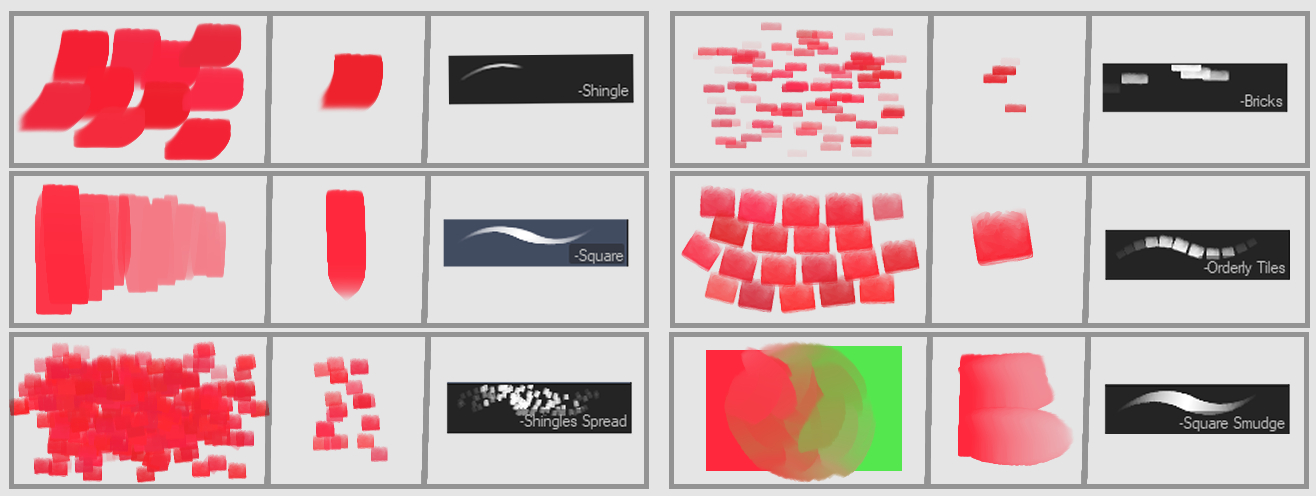
- -Square Brush: Good for overall uses
- -Square Smudge: Give some texture between color transitions
- -Bricks: Clumps of bricks to give walls or brick path some texture
- -Orderly Tiles: Follows the pen direction, use transform tool to change its angle once you have made the tiles, can duplicate it and put it under to give volume.
- -Shingle: Create one shingle for roof, the brush is set to stop inking to avoid over-inking. Adjust it to your liking ( can be dependant on brush size)
- -Shingles Spread: Multi-use texturing tool, add some volume to your wall, do clumps of shingle fast for quick volume or quickly create gravel
- Shingle (Brush Material Image)
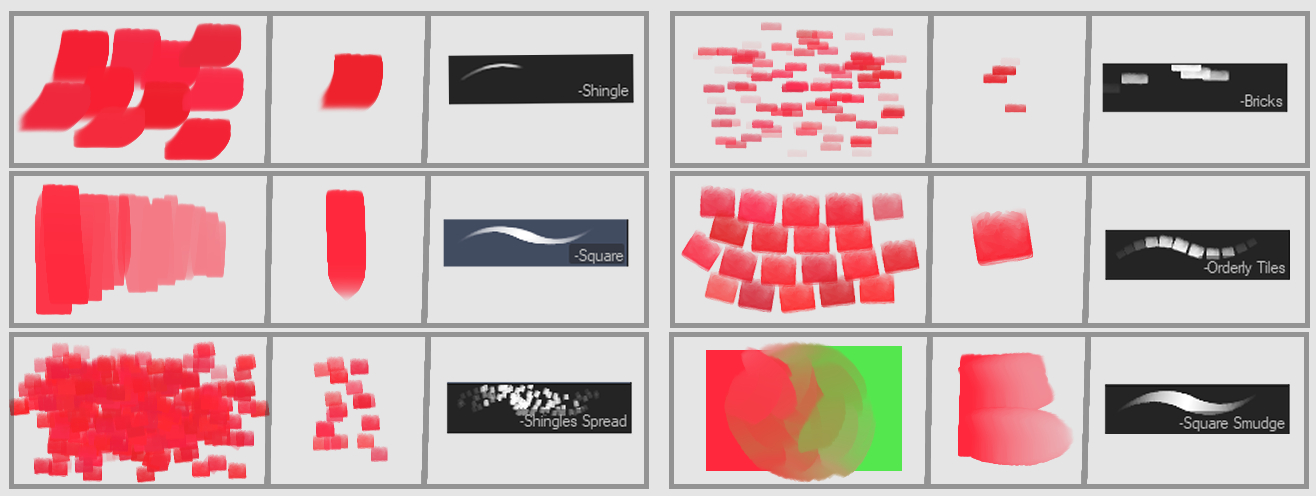
Examples
Orderly tiles + Airbrush for lighting
Bricks (2-3 overlays of it with blending modes) & Shingles Spread + Airbrush
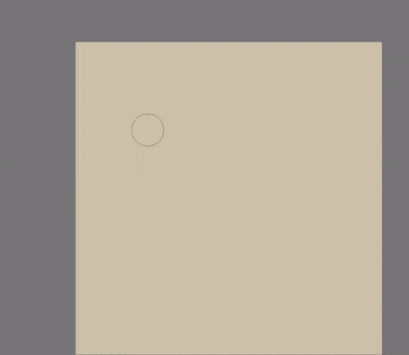
Thank you for trying out my brush set :)
Subtool Subtool
Material Material
















































