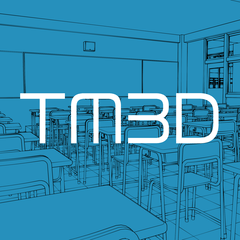Mi pincel favorito para pintar digital, con una textura suave para difuminar pero capaz de crear bordes duros si no se trabaja demasiado. Excelente para mezclar colores dentro de capas enmascaradas. My favorite brush for digital painting, with a soft texture for blending but capable of creating hard edges if not overworked. Great at blending colors within masked layers.
Usando una tableta con función de inclinación, este pincel se puede usar para construir y mezclar colores en la misma capa. Si su tableta no admite la inclinación, es posible que no produzca el efecto deseado.
Este pincel no es bueno para mantener la forma de una capa, por lo que es mejor usarlo con el método de pintura segmentada en el que se separan diferentes partes del cuerpo o secciones con máscaras o bloqueando la transparencia antes de comenzar a pintar/mezclar/renderizar.
No recomendaría este pincel para repintar. Más bien, prefiero usarlo para agregar variación de color antes de renderizar con otros pinceles y al final del proceso para agregar reflejos. Esto se debe a la forma en que puede repasar las mismas áreas varias veces para crear el color, lo que facilita la adición de reflejos que no sean demasiado dominantes.

Este pincel no es bueno para mantener la forma de una capa, por lo que es mejor usarlo con el método de pintura segmentada en el que se separan diferentes partes del cuerpo o secciones con máscaras o bloqueando la transparencia antes de comenzar a pintar/mezclar/renderizar.
No recomendaría este pincel para repintar. Más bien, prefiero usarlo para agregar variación de color antes de renderizar con otros pinceles y al final del proceso para agregar reflejos. Esto se debe a la forma en que puede repasar las mismas áreas varias veces para crear el color, lo que facilita la adición de reflejos que no sean demasiado dominantes.

En esta imagen de ejemplo, creé las líneas en negrita y la mezcla suave/sutil usando solo este pincel. No se recomienda usar este pincel como delineador a menos que modifique la configuración para aumentar el flujo y ayudarlo a mantener su forma. Al mismo tiempo, suavizar las líneas interiores usando el pincel para mezclar con la transparencia a favor de un color puede crear un efecto agradable y facilitarte la vida en una capa de repintado con otros pinceles, pero eso no se muestra arriba.
Using a tablet with a tilt function, this brush can be used to build and blend between colors on the same layer. If your tablet does not support tilt, it may not produce the intended effect.
This brush is not good at keeping the shape of a layer, so it is best used with the segmented painting method where you separate different body parts or sections with masks or locking transparency before beginning to paint/blend/render.
I would not recommend this brush for overpainting. Rather, I prefer to use it to add color variation before rendering with other brushes and at the end of the process to add highlights. This is because of the way you can go over the same areas multiple times to build the color, making it easy to add highlights that are not too overbearing.

This brush is not good at keeping the shape of a layer, so it is best used with the segmented painting method where you separate different body parts or sections with masks or locking transparency before beginning to paint/blend/render.
I would not recommend this brush for overpainting. Rather, I prefer to use it to add color variation before rendering with other brushes and at the end of the process to add highlights. This is because of the way you can go over the same areas multiple times to build the color, making it easy to add highlights that are not too overbearing.

In this example image, I created the bold lines and the soft/subtle blending using only this brush. It is not recommended to use this brush as a liner unless you tweak the settings to increase the flow and help it keep its shape. At the same time, softening the inside lines by using the brush to blend with transparency in favor of a color may create a nice effect and make your life easier in an overpainting layer using other brushes, but that is not pictured above.