

Un pincel que estampa repetidamente "NO AI USE NO NFT USE" para disuadir a otros de usarlo para IA o NFT. No protege el arte de alguien que ignora el mensaje, pero puede hacer que la imagen sea un poco más molesta de limpiar si se aplica con una opacidad baja en diferentes tamaños. A brush that stamps “NO AI USE NO NFT USE” repeatedly to discourage others from using it for AI or NFTs. It does not protect the art from someone who ignores the message, but it may make the image a little more annoying to clean up if applied with a low opacity in different sizes.
Solo un pincel que repetidamente dice "No usar IA, no usar NFT" :p Esto no protege tu obra de arte del raspado, pero puede hacer que la imagen sea un poco más molesta de limpiar si se aplica con una opacidad baja en diferentes tamaños (y las personas educadas verán el mensaje y el estribillo, con suerte). Además, si lo haces muy pequeño, casi parece de encaje ja.
Ejemplo de uso: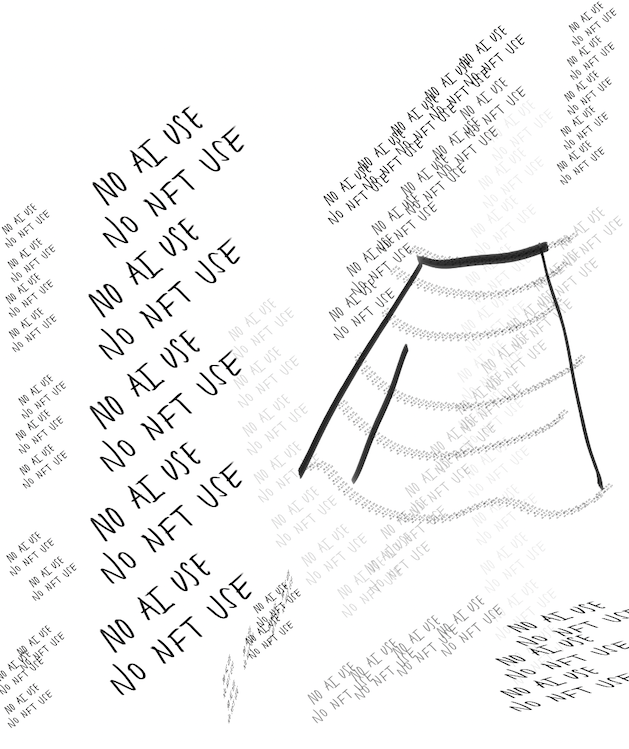
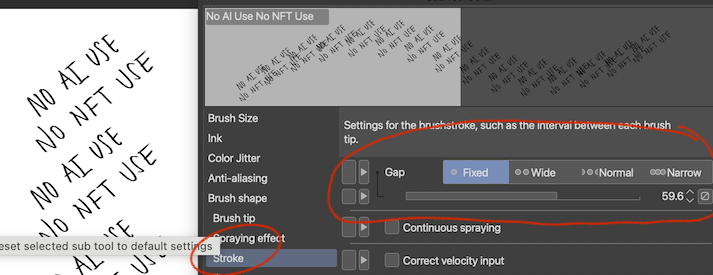
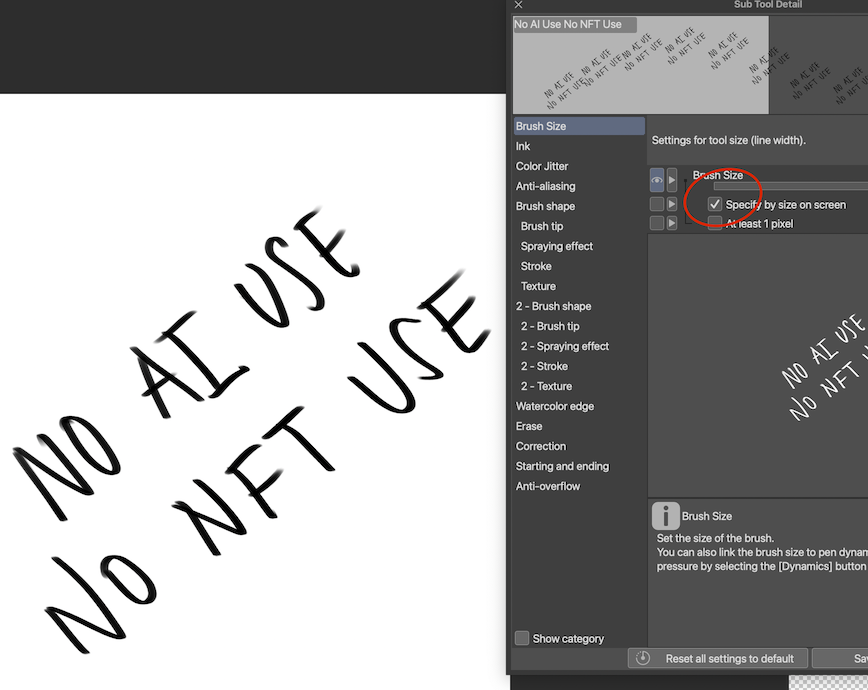
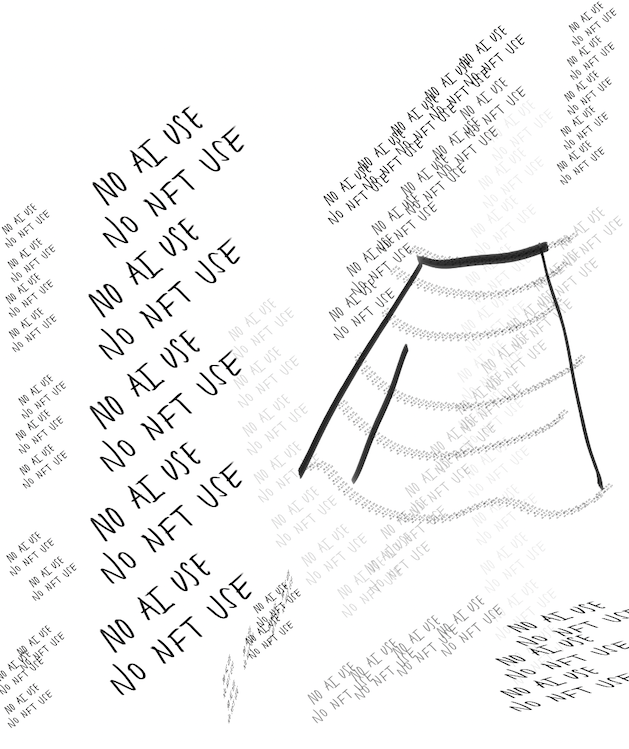
Si desea que el mensaje se acerque más, puede ir a la configuración del pincel > trazo > y luego cambiar el número de "Espacio": prefiero el mío alrededor de 60, pero creo que el pincel está en aproximadamente 70-80 para un espacio un poco más amplio actualmente.
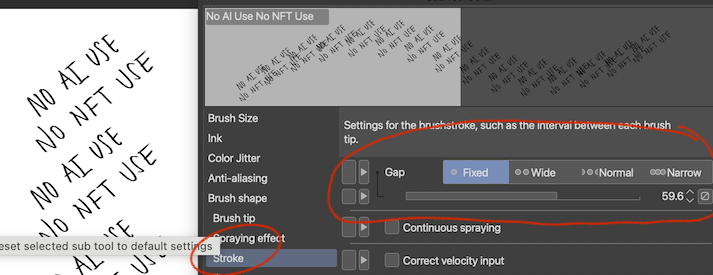
Los números más grandes hacen que las cosas estén más separadas, y los números más pequeños hacen que las cosas estén más juntas. Si baja de 10, el pincel comienza a retrasarse, ¡así que le recomiendo que NO lo haga!
Siéntase libre de jugar con la configuración para ver qué funciona mejor para usted. :) (Advertiría contra el uso de la configuración "Cinta": a veces corta partes del mensaje, por lo que dice AI USE NFT USE 😱)
También puede usarlo como un sello sobre toda la pieza en letras grandes si ingresa a la configuración del pincel y activa "Especificar por tamaño en la pantalla" como se muestra aquí:
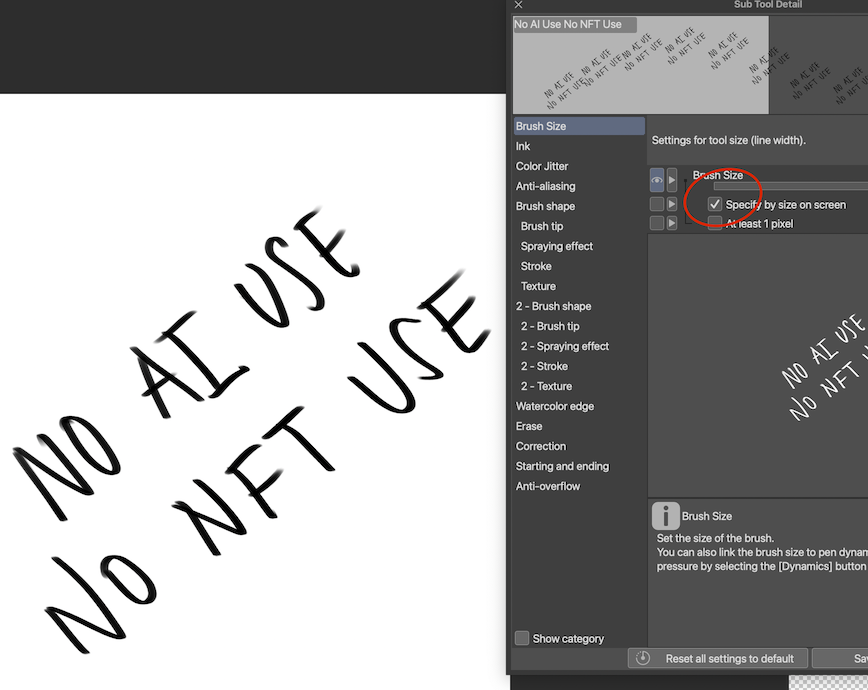
¡Espero que esto sea útil para otros! Que tengas un gran día~
Just a brush that repeatedly puts down “No AI Use No NFT Use” :p This does not protect your art piece from scraping, but it may make the image a little more annoying to clean up if applied with a low opacity in different sizes (and polite people will see the message and refrain, hopefully). Also, if you make ti very small, it almost looks like lace lol.
Example of use: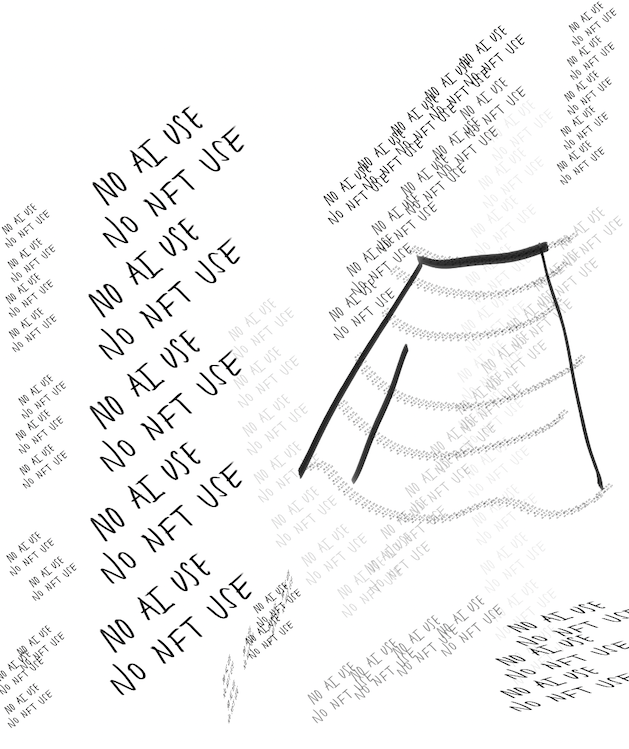
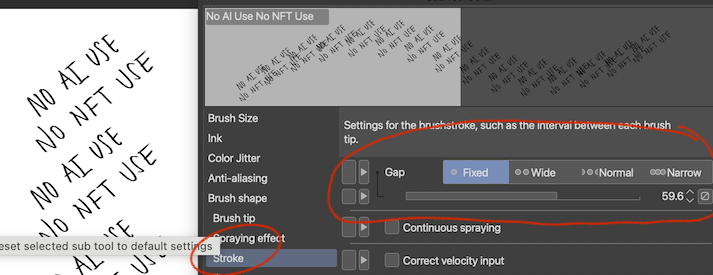
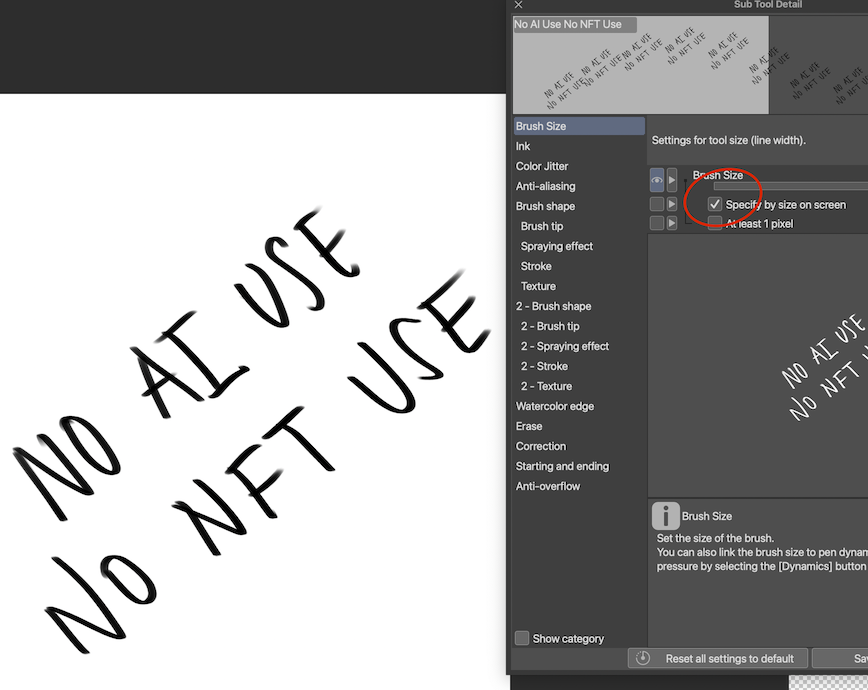
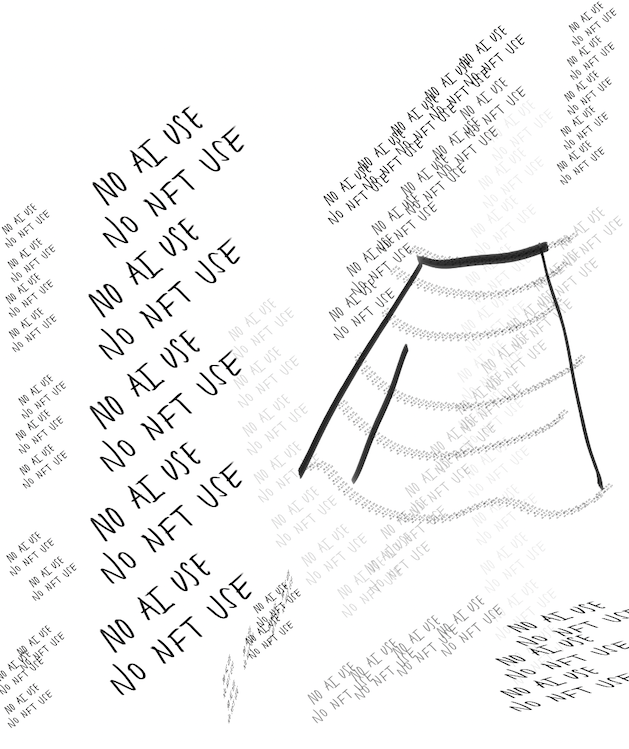
If you would like the message to tile closer together, you can go to the brush settings > stroke > and then change the number for “Gap” - I prefer mine around 60, but I think the brush is at about 70–80 for a slightly wider gap currently.
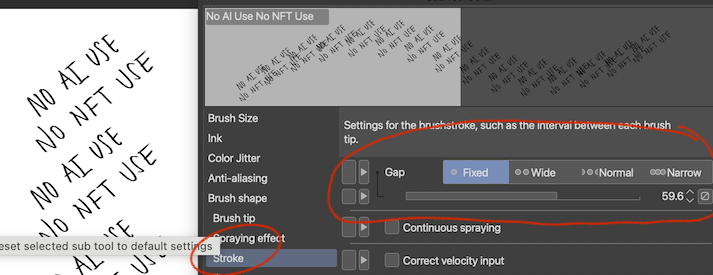
Bigger numbers make things further apart, and smaller numbers make things closer together. If you go below 10, the brush starts to lag, so I recomment NOT doing that!
Please feel free to play around with the settings to see what works best for you. :) (I would caution against using the “Ribbon” setting - sometimes it cuts off parts of the message so it says AI USE NFT USE 😱)
You can also use it as a stamp over the whole piece in big letters if you go into the brush settings, and turn on “Specify by size on screen” as shown here:
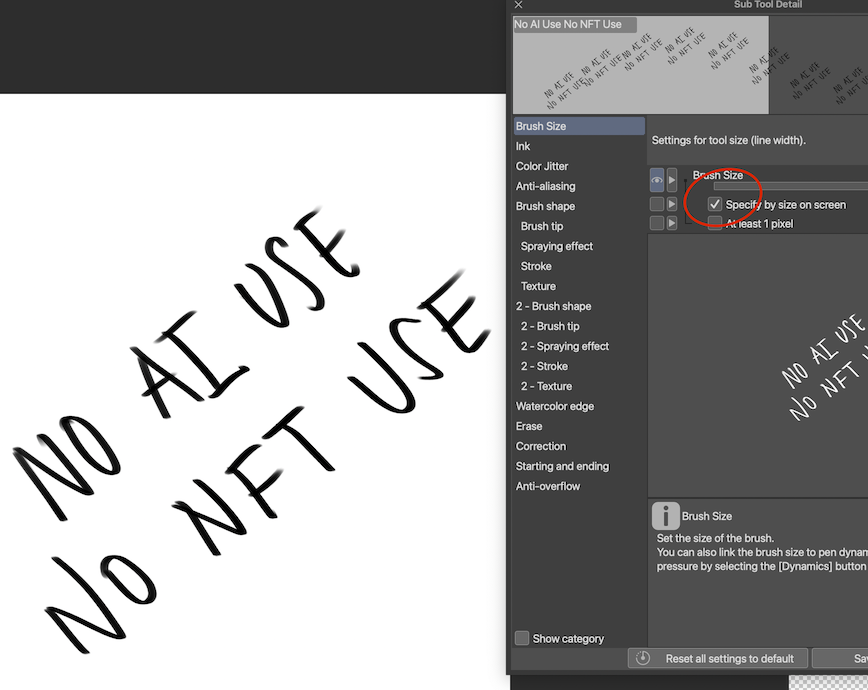
I hope this is useful for others! Have a great day~








































