

4 variaciones de loto 3D ~~ 4 variations of 3D lotus ~~
4 modelos de Lotus Bloom, bastante ligeros, 3 de ellos tienen menos de 5k triángulos y uno ligeramente más alto a poco más de 6k triángulos. Como referencia, mi ipad pro 2020 probablemente pueda manejar alrededor de 30 de ellos a la vez sin ningún problema (quiero decir que aún será rápido navegar por la escena y sin retrasos significativos).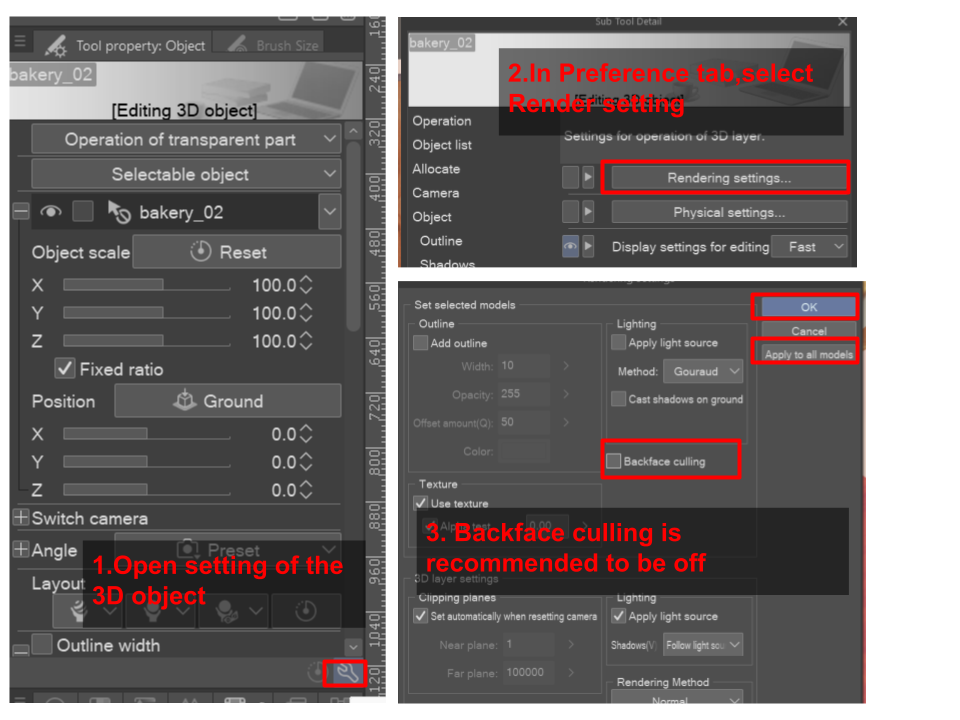
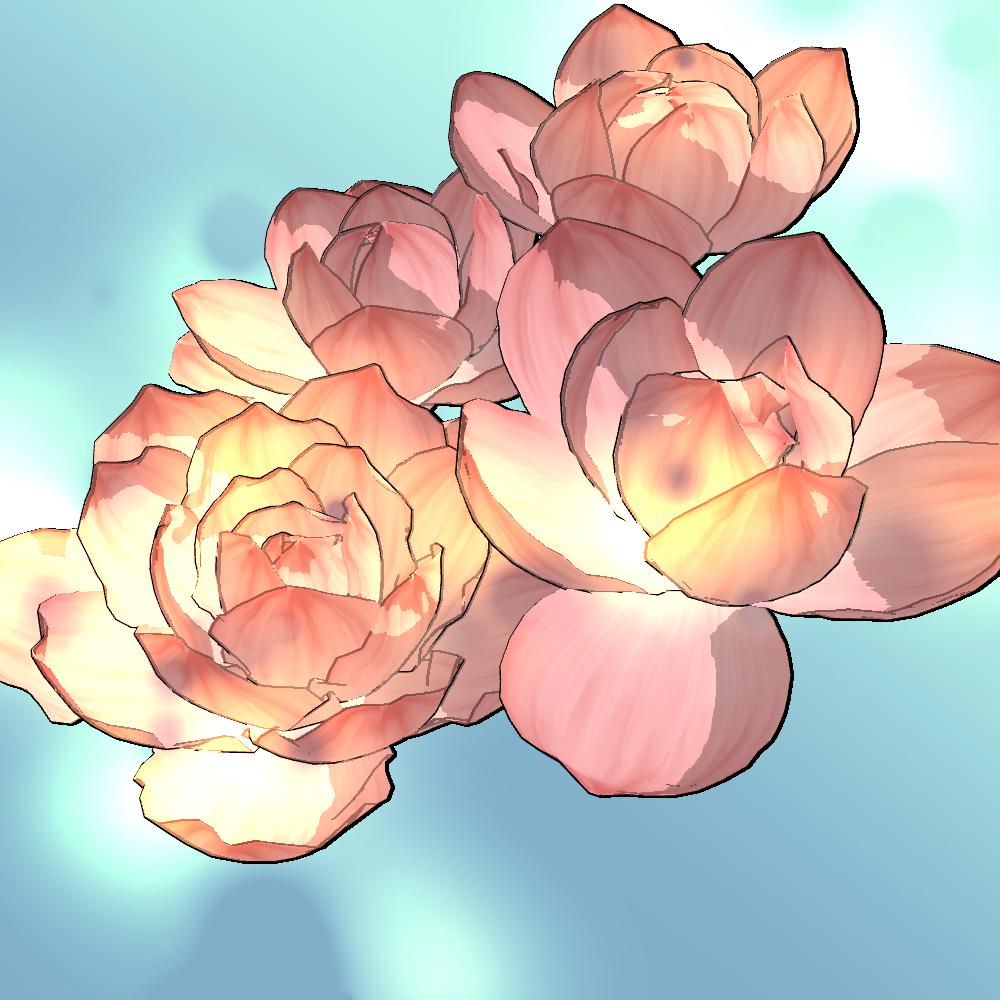
Por favor, apague el sacrificio de la cara trasera antes de hacer cualquier otra cosa.
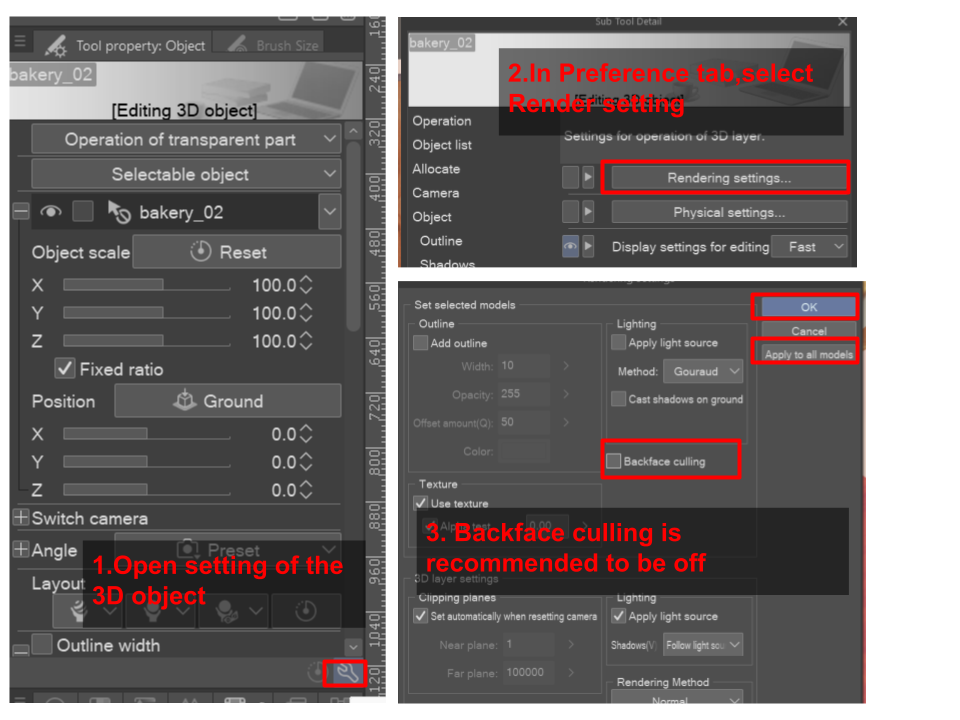
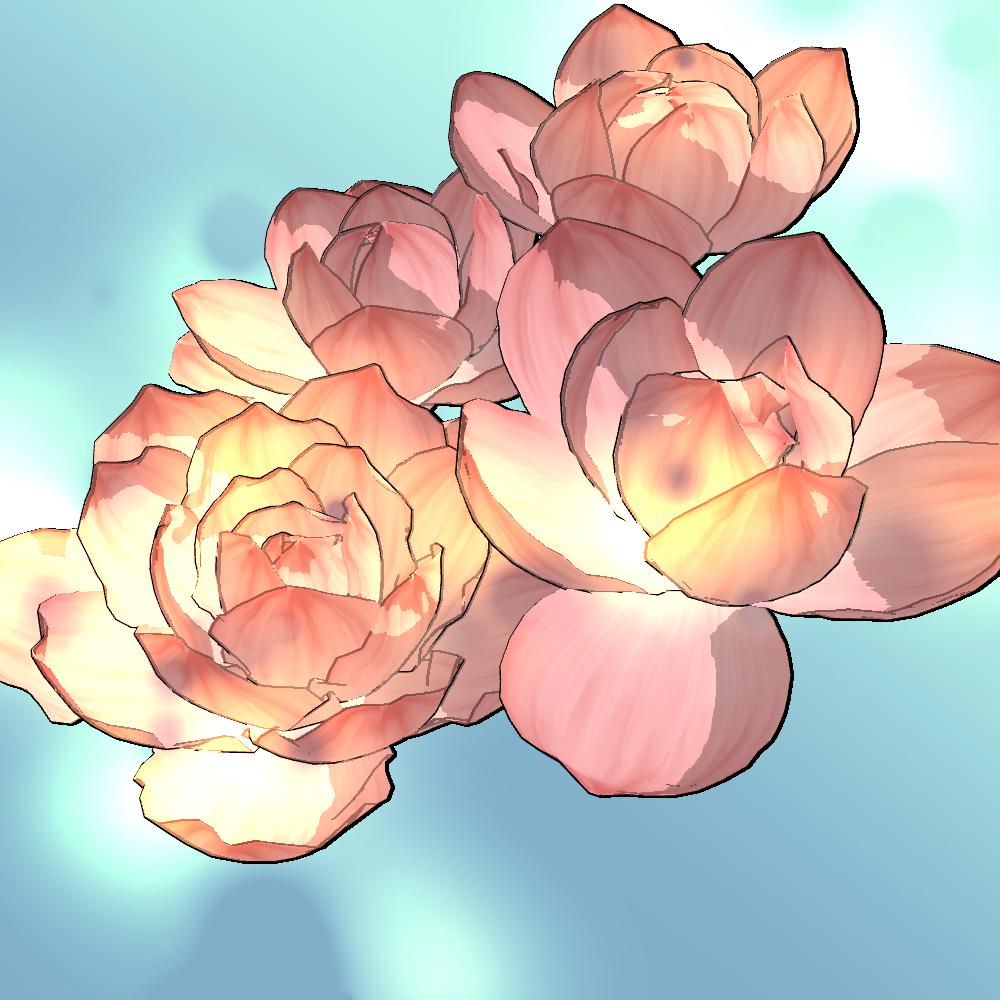
Para reproducir esta imagen, coloque la flor en una composición como desee, no es necesario cambiar ninguna configuración todavía, el valor predeterminado debería estar bien, pero en el caso de que algo salga mal, asegúrese de configurar esto en el contorno aplicado y la fuente de luz aplicada. Realice una conversión LT, precisión del contorno = 1 y ajuste el trabajo de tono como desee. Establezca la carpeta de conversión LT en multiplicar, establezca la capa de contorno en superposición. Regrese a la capa 3D, hágala visible y apague la fuente de luz aplicada, coloque esta capa en la carpeta de conversión LT. Crea una capa con el modo de fusión Sobreexponer resplandor encima de todo, pinta la luz moteada en amarillo y ajusta la opacidad de la capa. Espero que disfrutes del bonito loto <3
4 lotus bloom models, fairly light weight, 3 of them is under 5k triangles and one slightly higher at a little more than 6k triangles. For reference, my ipad pro 2020 probably can handle about 30 of them at once without any issue ( I mean it will still be fast to navigate the scene and no significant lag).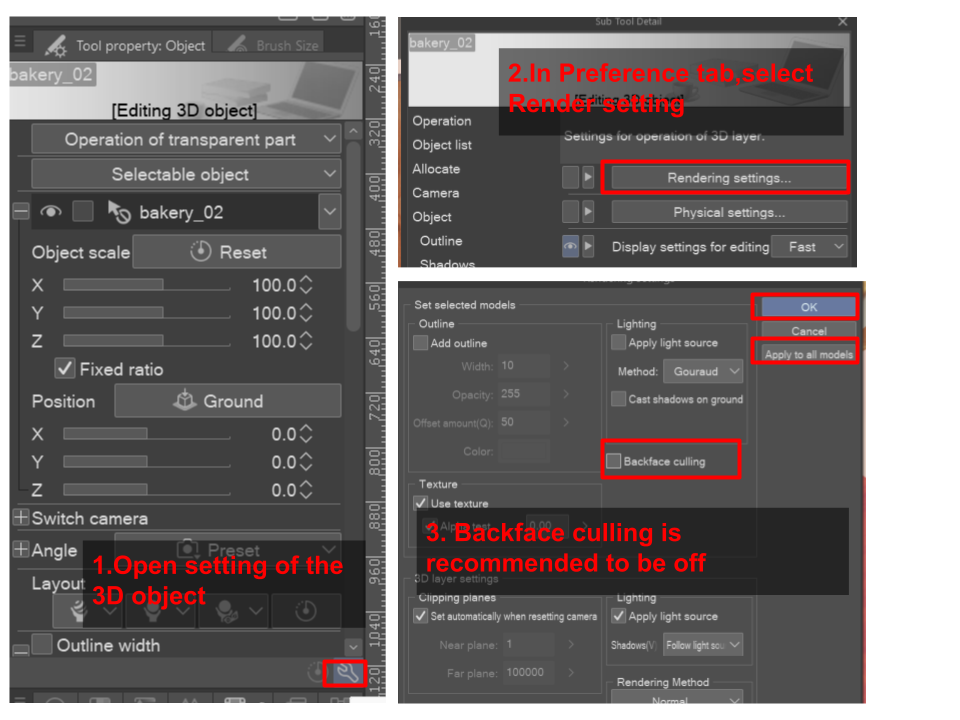
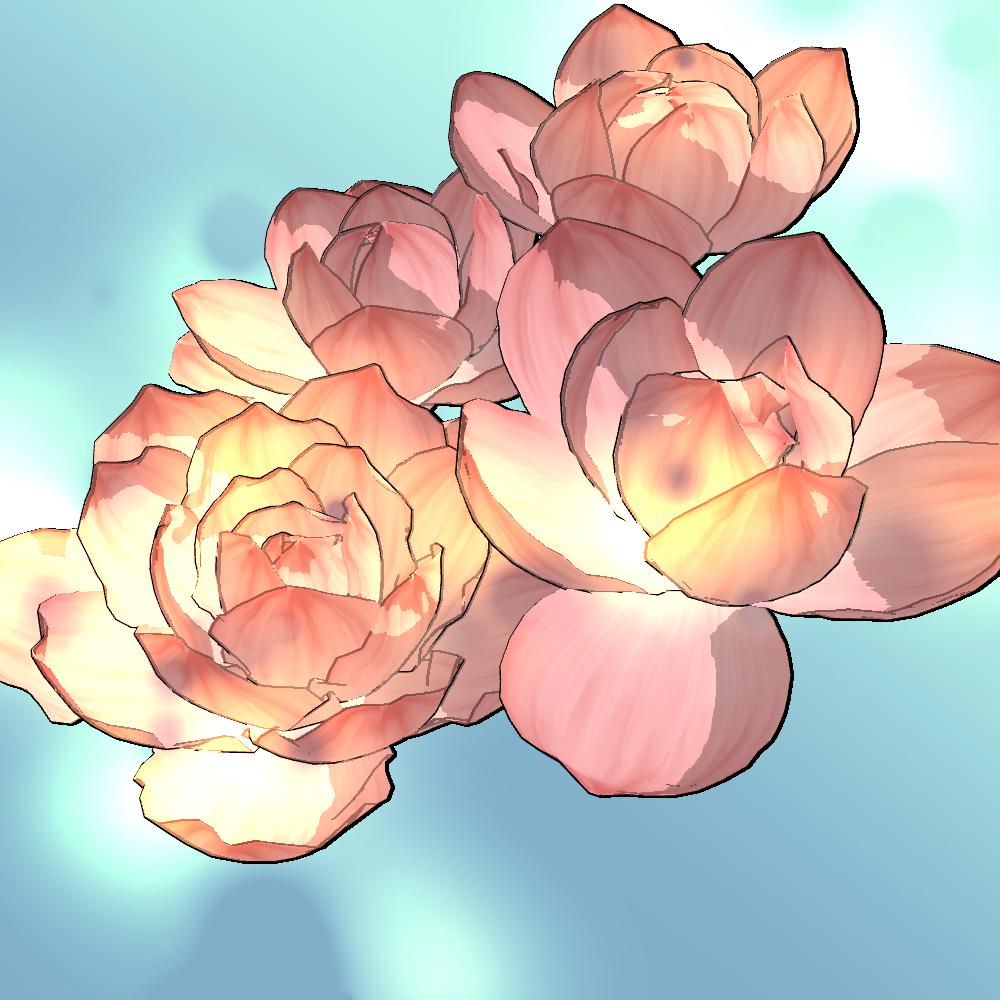
Please turn of backface culling before doing anything else.
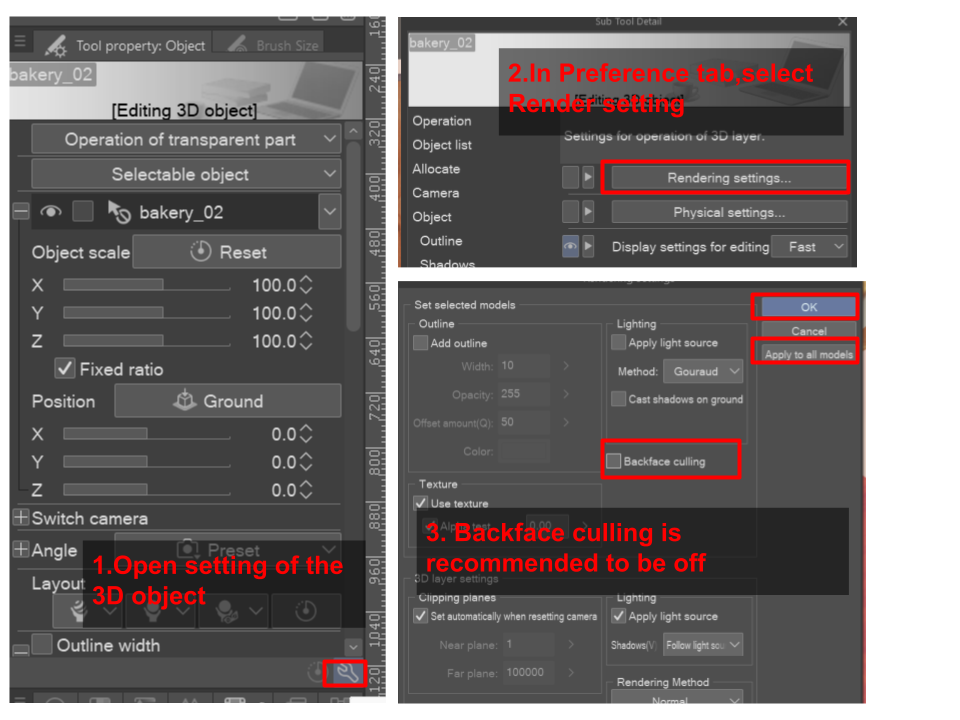
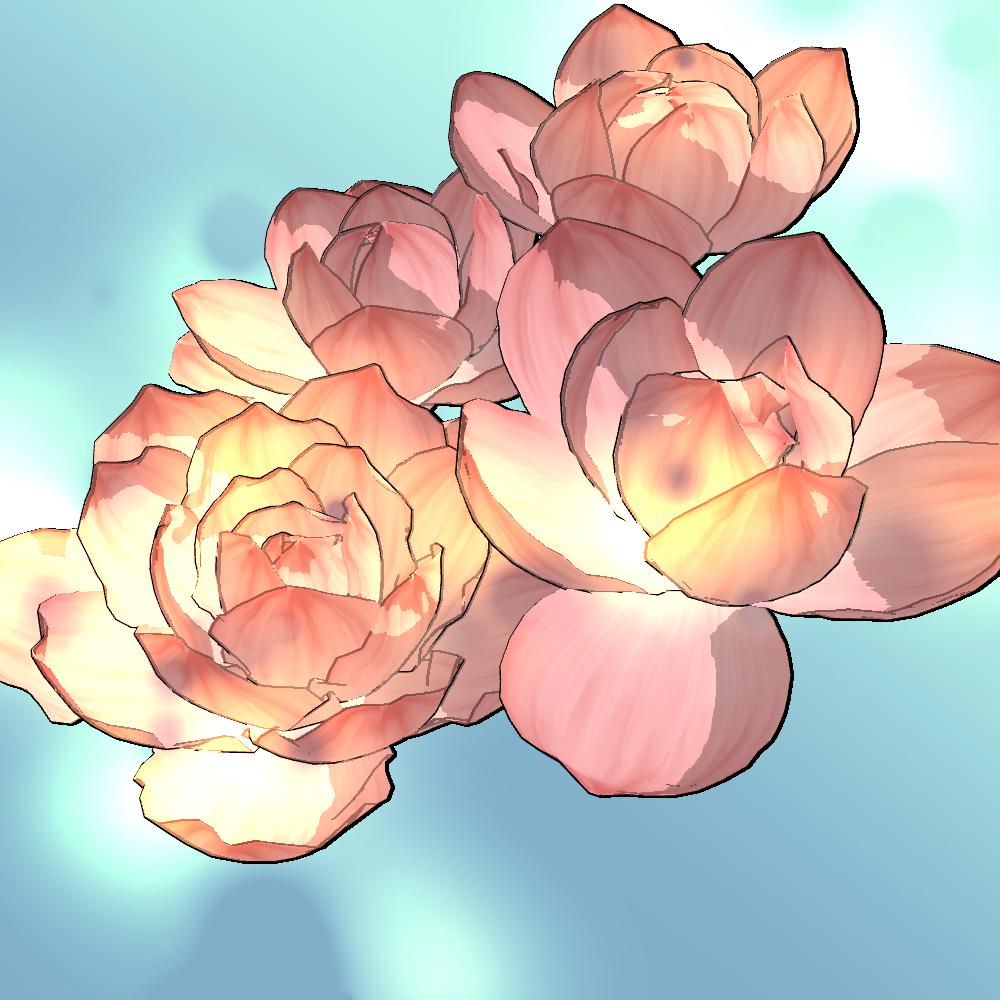
To reproduce this image, position the flower in a composition as desired, no need to change any setting yet, default should be fine but in the case something goes wrong, make sure that you set this to applied outline and applied light source. Do an LT conversion, outline accuracy = 1 and adjust tone work as you wish. Set the LT conversion folder to multiply, set the outline layer to overlay. Go back to the 3D layer, make it visible and turn off applied light source, place this layer under the LT conversion folder. Create a layer with Glow dodge blending mode on top of everything, paint dappled light in yellow and adjust the opacity of the layer. Hope you enjoy the pretty lotus <3
Material Material
-
Material por defecto Default material
Asignar Allocate
-
Loto1 lotus1
-
Loto2 lotus2
-
Loto3 lotus3
-
Loto4 lotus4


















































