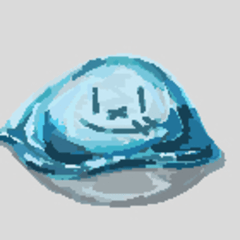•SAN• Espacio de trabajo para colorear (•SAN• Coloring Workspace) •SAN• Coloring Workspace
Content ID:2112969
-
103
¡Hola! 🐸 Este es tu ilustrador freelance en Internet (por ahora)
•••
Esta es la primera vez que subo a la plataforma Clip Studio Assets. Quería compartir mi espacio de trabajo personal que uso a diario. Está ligeramente personalizado y es diferente del espacio de trabajo predeterminado.
¡Aquí está el adelanto!

- No soy el tipo de fanático que usa mucho la pestaña de referencias, así que la eliminé.
Sin embargo, el navegador es importante porque te ayuda a seguir el progreso de tu obra de arte :D

- Para las secciones de pinceles, realmente depende de lo que ya tengas en tu colección. Los he organizado en categorías basadas en los pinceles más utilizados.
Tenga en cuenta que su configuración puede variar,
por lo que puede parecer diferente de esta vista previa

- Por último, si necesita algo de su biblioteca de materiales, puede acceder a él expandiendo el botón (detalles en la foto). Porque, básicamente, configuré esto principalmente para la planificación del color y la coloración
Entonces, tal vez este sea el que estás buscando o simplemente te estás preguntando qué espacio de trabajo te conviene mucho.
También puedes modificar un poco, ¡Disfruta!
Hello! 🐸 This is your freelance illustrator on the Internet (for now)
•••
This is my first time uploading to the Clip Studio Assets platform. I wanted to share my personal workspace that I use daily. It's slightly customized and different from the default workspace.
Here's the preview!

- I'm not the kind of fan who uses the reference tab a lot, so I deleted it.
However, the navigator is important because it helps you track the progress of your artwork :D

- For the brush sections, it really depends on what you already have in your collection. I've organized them into categories based on the most frequently used brushes.
Keep in mind that your setup may vary,
so it might appear different from this preview

- Lastly, if you need anything from your material library, you can access it by expanding the button (details in the photo). Cause basically, I mainly set this up for color planning and coloring
So, Maybe this is the one that you're looking for or just wondering which workingspace that suit you a lot.
You can also modify just a little, Enjoy!