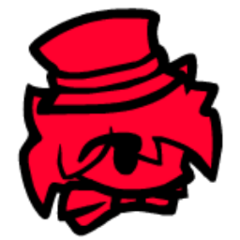Por alguna razón, lucho con la planificación del follaje. Por ejemplo, averiguar dónde colocar los grupos de hojas y cómo inclinarlos. Esto es para esas ocasiones.
Cepillos:

1. Para líneas controladas.
2. Para líneas de fluctuación.
3. Para grupos más separados.
4. Para pilas extendidas, más uniformes.
Siéntase libre de ajustar el grosor, el tamaño, la mezcla, las partículas, la presión, etcétera. Personalízalos tanto como necesites. :)
Así es como lo usé:
Aplique el pincel en la primera capa, la forma del boceto en la segunda, use la mancha original y el boceto para ayudar a hacer la capa terminada. Es una forma extraña de hacer las cosas, pero ayuda a un montón a obtener formas orgánicas antes de dibujar.
También puedes usarlo para árboles de brócoli básicos:
Dibuja el tronco, usa el pincel para los oscuros y luego los claros, luego refina con otro pincel.
Y para nubes sólidas como esta:
For whatever reason, I struggle with planning foliage. Like, figuring out where to put the groups of leaves & how to angle them. This is for those occasions.
Brushes:

1. For controlled lines.
2. For Jitter lines.
3. For more separated groups.
4. For spread out, more even piles.
Feel free to adjust thickness, size, blend, particles, pressure, etc.! Customize them as much as you need to. :)
Here's how I used it:
Apply brush on first layer, sketch shape on second, use the original blob & the sketch to help make the finished layer. It's a weird way to do things but it helps a bunch to get organic shapes down before drawing.
You can also use it for basic broccoli trees:
Sketch the trunk, use the brush for darks then lights, then refine with another brush.
And for solid clouds like so: