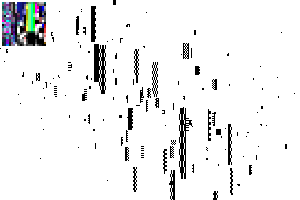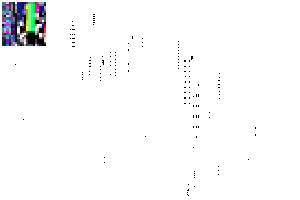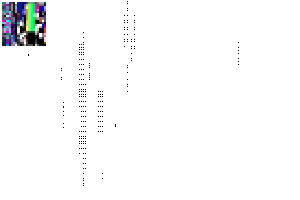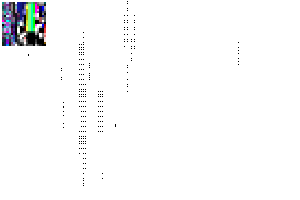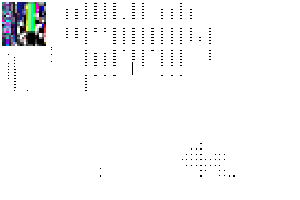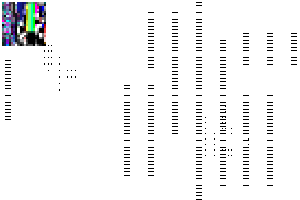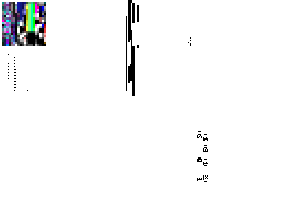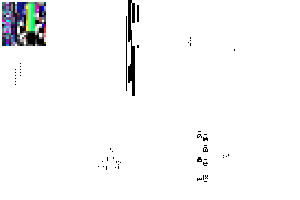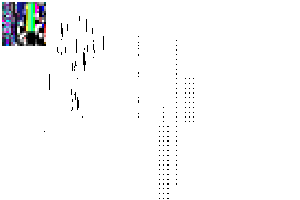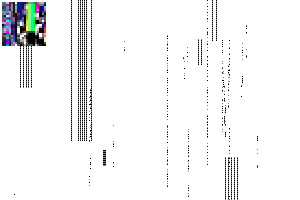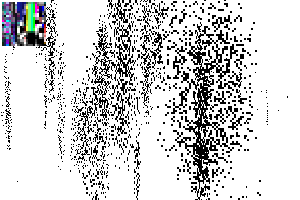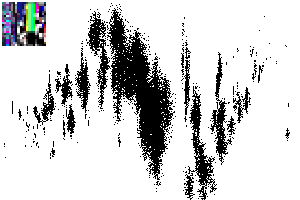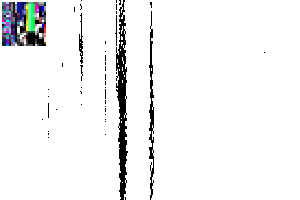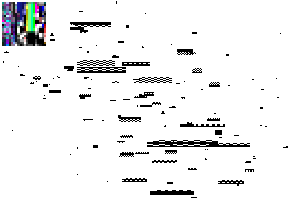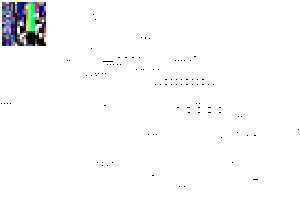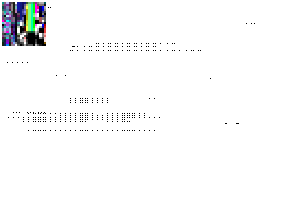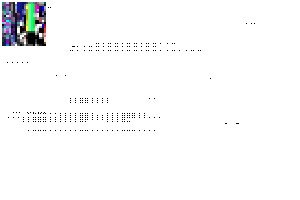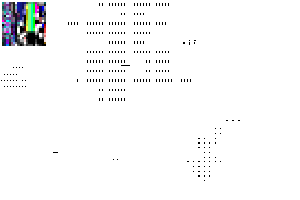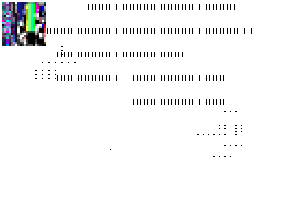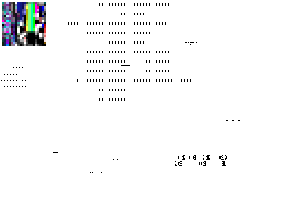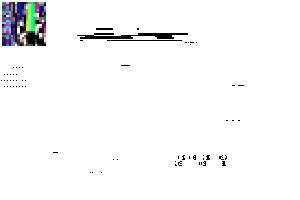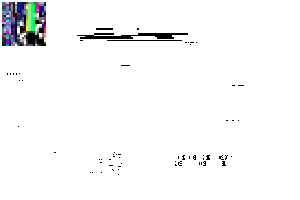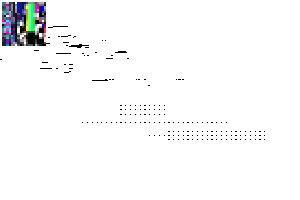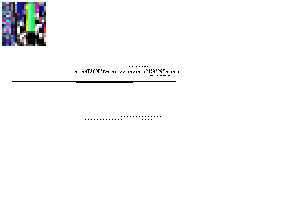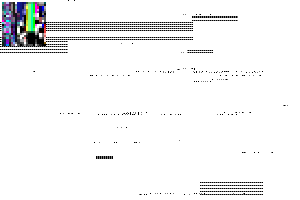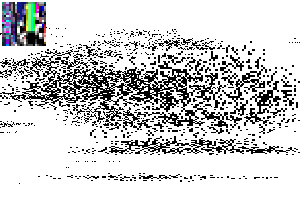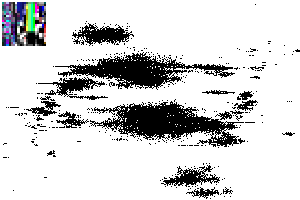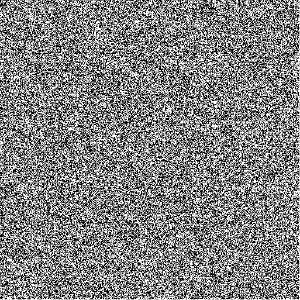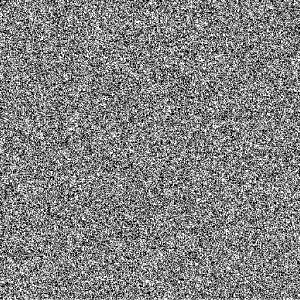Distorsión, Fallos, Pinceles de dispersión Distortion, Glitches, Scatter brushes

✦ Guarde todos sus proyectos y reinicie Clip Studio Paint antes de usar los pinceles. Se recomienda reiniciar Clip Studio Paint porque si el software se bloquea, se restablecerán todos los ajustes del pincel y de la interfaz que se cambiaron durante esa sesión.
✦ Es muy recomendable utilizar un buen ordenador con mucha CPU y RAM.
Si no lo hace, cierre todos los demás programas que consuman los recursos de la computadora (por ejemplo, software de edición, navegador, software de chat, software de música...). Asegúrese de que no haya actualizaciones o análisis antivirus funcionando actualmente en segundo plano, porque eso puede anhelar los recursos de la computadora, espere hasta que termine.
✦ Tenga en cuenta que los pinceles se volverán más pesados cuando aumente los tamaños en la configuración.
✦ * en el nombre del cepillo significa que es potencialmente extra pesado.





✦ Please save all your projects and restart Clip Studio Paint before using the brushes. It is recommended to restart Clip Studio Paint because if the software crashes, then all the brush settings and interface settings that were changed during that session will reset.
✦ It’s highly recommended to use a great computer with high CPU and RAM.
If you don't, then please close all other programs that take up the computer's resources (e.g. editing software, browser, chatting software, music software…). Be sure that there are no updates or antivirus scan currently working in the background, because that can crave the computer's resources, wait until it's done.
✦ Keep in mind that the brushes will become heavier when you increase the sizes in the settings.
✦ * in the brush name means that it's potentially extra heavy.




V V
-
[V] A cuadros [V] Checkered
-
[V] Píxeles dañados [V] Damaged Pixels
-
[V]Lluvia S [V] Rain S
-
[V] Lluvia L [V] Rain L
-
[V] Pérdida de datos S [V] Lost Data S
-
[V] Datos perdidos L [V] Lost Data L
-
* [V] Datos dañados A * [V] Corrupted Data A
-
* [V] Datos dañados B * [V] Corrupted Data B
-
* [V] Datos dañados C * [V] Corrupted Data C
-
* [V] Datos dañados D * [V] Corrupted Data D
-
* [V] Datos dañados E * [V] Corrupted Data E
-
* [V] Datos dañados F * [V] Corrupted Data F
-
[V] Pulverización [V] Spray
-
[V] Grafitis [V] Graffiti
-
[V] Quemado [V] Burned
H H
-
[H] A cuadros [H] Checkered
-
[H] Píxeles dañados [H] Damaged Pixels
-
[H] Lluvia S [H] Rain S
-
[H] Lluvia L [H] Rain L
-
[H] Datos perdidos S [H] Lost Data S
-
[H] Datos perdidos L [H] Lost Data L
-
* [H] Datos dañados A * [H] Corrupted Data A
-
* [H] Datos dañados B * [H] Corrupted Data B
-
* [H] Datos dañados C * [H] Corrupted Data C
-
* [H] Datos dañados D * [H] Corrupted Data D
-
* [H] Datos dañados E * [H] Corrupted Data E
-
* [H] Datos dañados F * [H] Corrupted Data F
-
[H] Spray [H] Spray
-
[H] Grafitis [H] Graffiti
-
[H] Quemado [H] Burned
Texturas Textures
Historial de actualizaciones
Actualización 2024-04-07 Ahora se convierte permanentemente en gratuito, ¡gracias por todo el apoyo! Update 2024-04-07 It's now permanently converted to free, thank you for all the support!
Versión antigua