

Efecto de fuego líquido estilo cómic (liquid fire effect comic style) liquid fire effect comic style
Content ID:2049809
-
7 852
Si quieres un efecto de escena de lucha para tu cómic coloreado, te tengo cubierto. If you want fight scene effect for your colored comic i got you covered.
Explicaré cómo creé esta imagen.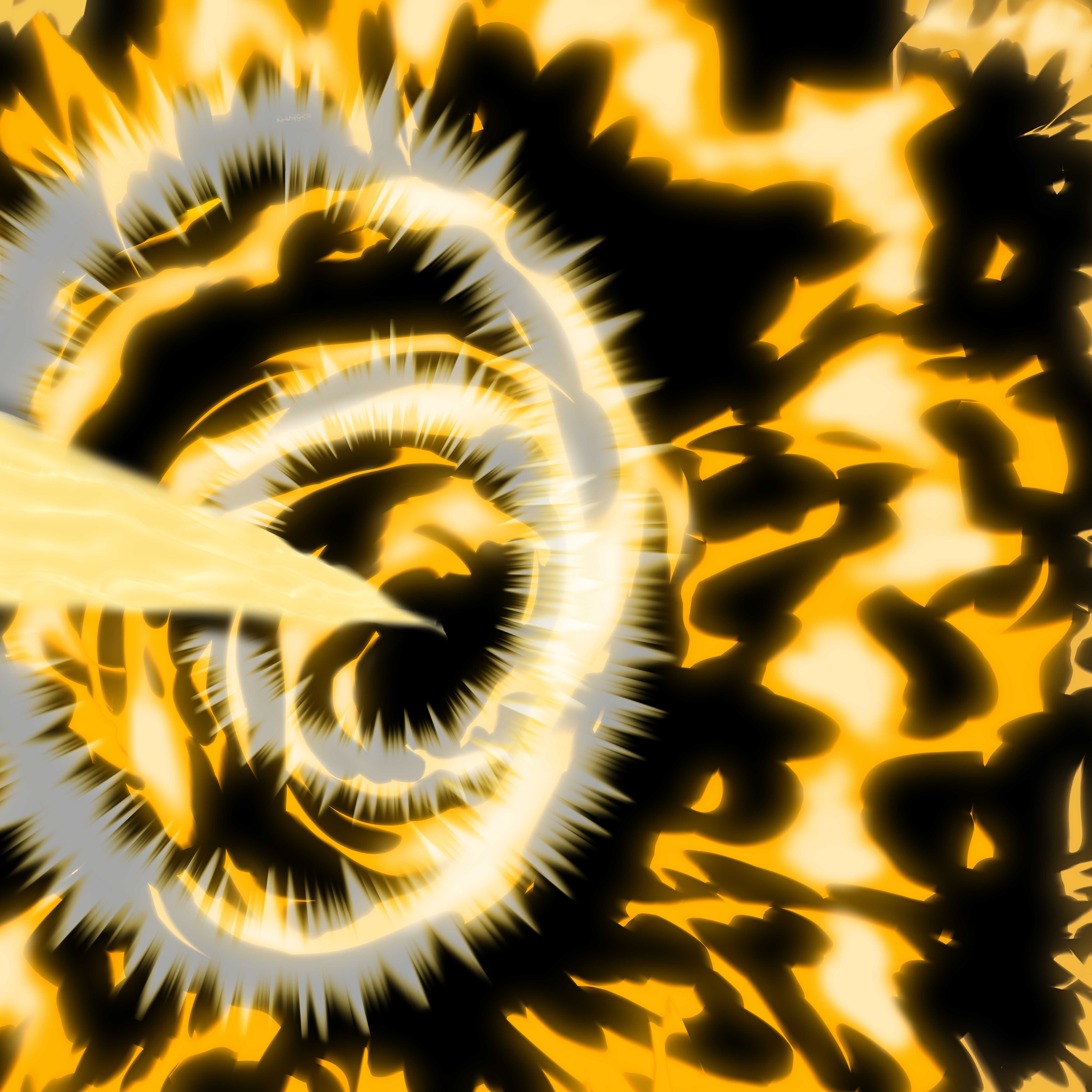
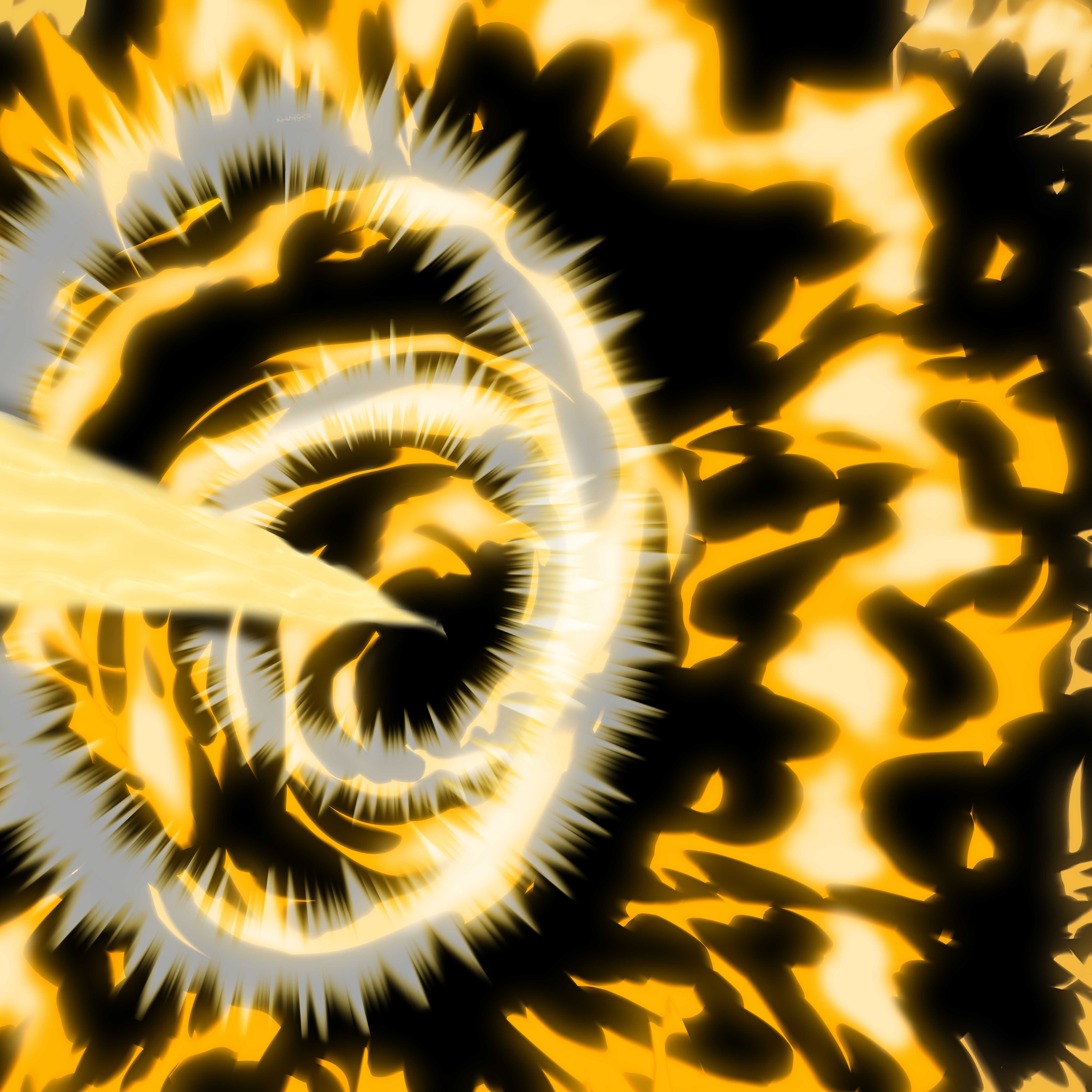
En primer lugar, elija 2 colores, el color primario debe ser más claro.

Cree una capa negra con la subherramienta con aspecto de cubo

Luego otra capa para ejecutar el trazo.
No importa la capa oculta, la puse allí por si acaso.

Utilicé un movimiento circular para crear el trazo fino y luego aumenté el grosor del pincel, no el tamaño, para crear los efectos circundantes.

Dupliqué la capa y luego apliqué un desenfoque gaussiano a 200 para el efecto de resplandor.
Utilicé la capa debajo de los trazos creados.

Si tu resolución es demasiado alta, tendrás que repetir este proceso en la misma capa tantas veces como sea posible.

Luego, el toque mágico.
Creé otra capa para dibujar entre los trazos.
Para ello utilizo el color principal con una brocha pulverizadora. Para los trazos que salen del pincel de fuego utilicé el borrador suave.

El resultado:

Para obtener los resultados finales, use el pincel 'efecto de halo de viento' y 'estilo suave de trayectoria de viento delgado 1 por capa' que cargué.
Aquí tienes tu escena de pelea.

Buena suerte creando sfx.
I will explain how i created this image.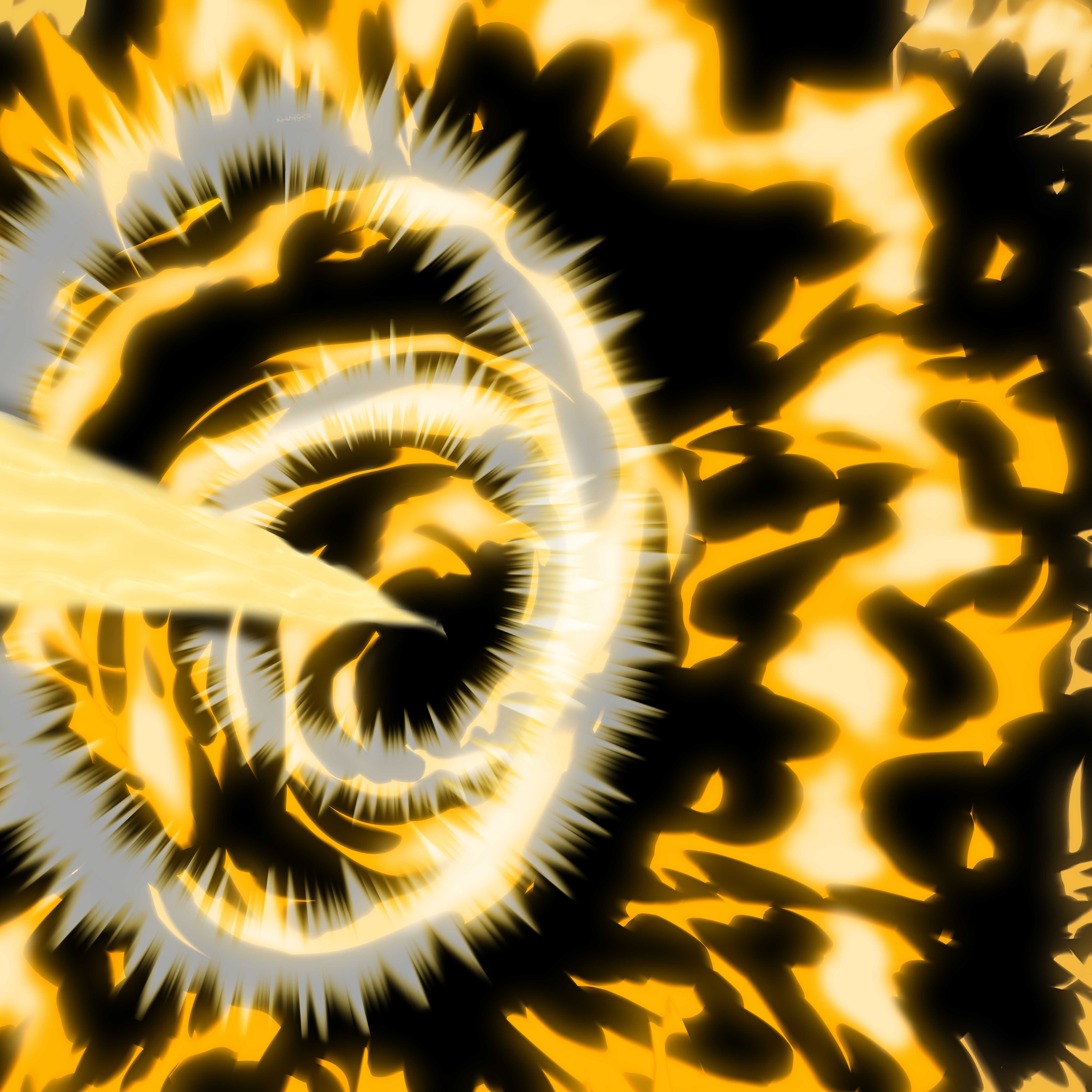
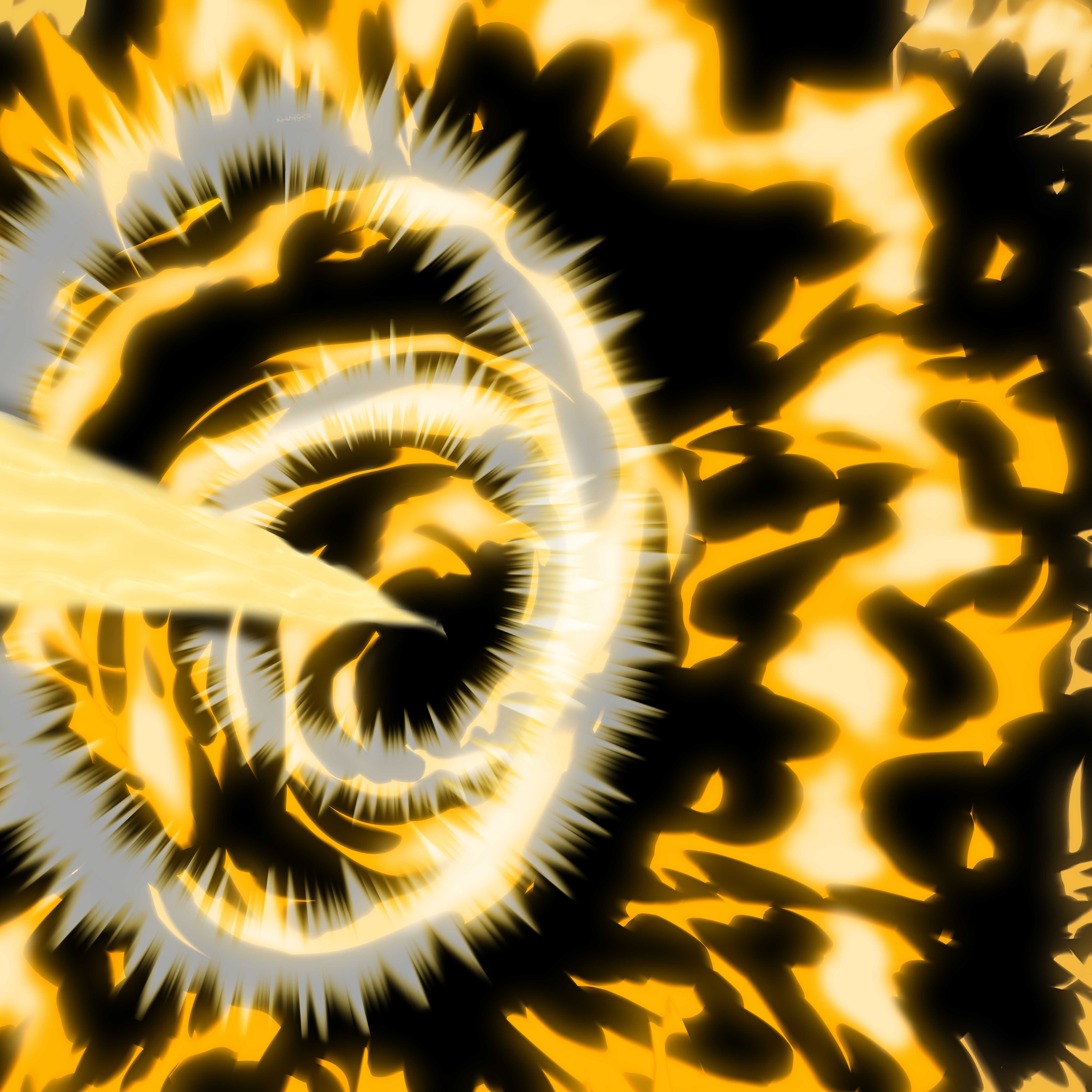
First of all choose 2 colors the primary color should be lighter.

Create a black layer with the bucket looking subtool

Then another layer to execute the stroke.
Don't mind the layer hidden i put it there just in case.

I used a circular motion to create the thin stroke then increased the brush thickness not the size to create the surrounding effects.

I duplicated the layer then applied a gaussian blur at 200 for the glow effect.
I used the layer under the created strokes.

If your resolution is too high you will have to repeat this process in the same layer as many time as possible.

Then for the magic touch.
i created another layer to draw between the strokes.
For this i use the main color with a spray brush. For the strokes that go outside the fire brush i used the soft eraser.

The result:

For final results use the 'wind halo effect' and "thin wind path smooth style 1 by layer" brush i uploaded.
Here you go for your fight scene.

Good luck creating sfx.













































