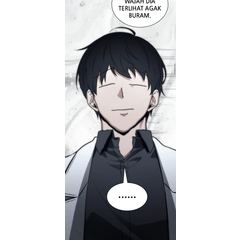Máscara rápida Máscara de capa Máscara de capa Ahorre tiempo (時短レイヤーマスクQuick Mask Layer) 時短レイヤーマスクQuick Mask Layer
Content ID:2029037
-
5 256
Todas las imágenes en este material son mis propios personajes originales dibujados por mí mismo.
Acciones automáticas realizadas para 【tono de pantalla rápido】:
https://assets.clip-studio.com/en-us/detail?id=2001814
https://assets.clip-studio.com/en-us/detail?id=2001814

Contiene 13 acciones automáticas:
1.Cambiar a imagen

Cambiar a máscara

2.Crear una máscara negra

Crear una máscara de la forma de esta capa

Crear una nueva capa de máscara de recorte

Crear una nueva capa de máscara de recorte + una máscara de la forma de esta capa

3.Copie la máscara de esta capa en la capa superior

Copie la máscara de esta capa en la capa inferior

4.Reemplace la máscara de la capa superior con la máscara de esta capa

Reemplace la máscara de la capa inferior con la máscara de esta capa

5.Agregue la forma de esta capa a la máscara de esta capa

Agregue la máscara de esta capa a la máscara de la capa anterior

Agregue la máscara de esta capa a la máscara de la capa inferior

1.¿Cómo puedo importar materiales de acción automática?
https://support.clip-studio.com/en-us/faq/articles/20210077
2.¿Cómo se utilizan las acciones automáticas?
https://support.clip-studio.com/en-us/faq/articles/20220025
3. ¿Cómo personalizar los atajos de teclado?
https://tips.clip-studio.com/en-us/articles/5167
https://support.clip-studio.com/en-us/faq/articles/20210077
2.¿Cómo se utilizan las acciones automáticas?
https://support.clip-studio.com/en-us/faq/articles/20220025
3. ¿Cómo personalizar los atajos de teclado?
https://tips.clip-studio.com/en-us/articles/5167
4. Las adiciones al acceso rápido, los atajos de teclado, los atajos de lápiz, etc. pueden mejorar la eficiencia de las operaciones de enmascaramiento.
※ Es posible que desee saber:
¿Cómo muestro el teclado de borde para iPad/Galaxy/Android tablets y Chromebooks/Smartphones (iPhone/Galaxy/Android)?
https://support.clip-studio.com/en-us/faq/articles/20210057
¿Cómo muestro el teclado de borde para iPad/Galaxy/Android tablets y Chromebooks/Smartphones (iPhone/Galaxy/Android)?
https://support.clip-studio.com/en-us/faq/articles/20210057
All the pictures in this material are my own original characters drawn by myself.
Automatic actions made for 【quick screentone】:
https://assets.clip-studio.com/en-us/detail?id=2001814
https://assets.clip-studio.com/en-us/detail?id=2001814

Contains 13 automatic actions:
1.Switch to image

Switch to mask

2.Create a black mask

Create a mask of the shape of this layer

Create a new clipping mask layer

Create a new clipping mask layer + a mask of the shape of this layer

3.Copy the mask of this layer to the layer above

Copy the mask of this layer to the layer below

4.Replace the mask of the upper layer with the mask of this layer

Replace the mask of the lower layer with the mask of this layer

5.Add the shape of this layer to the mask of this layer

Add the mask of this layer to the mask of the layer above

Add the mask of this layer to the mask of the layer below

1.How can I import Auto Action materials?
https://support.clip-studio.com/en-us/faq/articles/20210077
2.How do you use auto actions?
https://support.clip-studio.com/en-us/faq/articles/20220025
3. How to customize keyboard shortcuts?
https://tips.clip-studio.com/en-us/articles/5167
https://support.clip-studio.com/en-us/faq/articles/20210077
2.How do you use auto actions?
https://support.clip-studio.com/en-us/faq/articles/20220025
3. How to customize keyboard shortcuts?
https://tips.clip-studio.com/en-us/articles/5167
4. Additions to quick access, keyboard shortcuts, pen shortcuts, etc. can improve the efficiency of masking operations.
※ You may want to know:
How do I show the edge keyboard for iPad/Galaxy/Android tablets and Chromebooks/Smartphones (iPhone/Galaxy/Android)?
https://support.clip-studio.com/en-us/faq/articles/20210057
How do I show the edge keyboard for iPad/Galaxy/Android tablets and Chromebooks/Smartphones (iPhone/Galaxy/Android)?
https://support.clip-studio.com/en-us/faq/articles/20210057