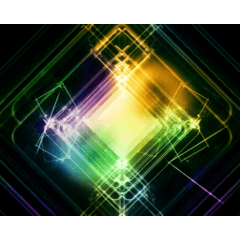Cepillo de ondas 2 (ondas blancas, en el borde de las olas) (波ブラシ2(白波・波打ち際)) 波ブラシ2(白波・波打ち際)
Content ID:2022939
-
1 096
Es un "cepillo de olas 2" que puede dibujar fácilmente olas blancas como el mar y el borde de las olas, y se ve bien tal como está.
Hay dos líneas: una con un comienzo plano y otra con un extremo plano, y otra con un comienzo y un final.
Puede organizarlo tal como está, o usando vectores y deformaciones,
Por favor, intente usarlo junto con el "Cepillo de ondas (1)".
(Consulte la explicación a continuación para obtener consejos sobre cómo usarlo)
海などの白波や波打ち際を簡単に描けてそれなりにいい感じに見える「波ブラシ2」です。
描き始めと終わりがフラットなもの、入り抜きがついてるものとの2本あります。
そのままでも、またはベクターや変形等を使って色々アレンジしたり、
「波ブラシ(1)」と合わせて使ってみてくださいね。
(使い方のコツは下のほうの説明をご覧ください)
Hay dos tipos, uno con un inicio y un final planos, y otro con una apertura y cierre.
Puede usarlo tal como está, u organizar varias cosas usando vectores, transformaciones, etc.
Intente usarlo junto con el "Cepillo de onda (1)".
(Consulte a continuación las instrucciones sobre cómo usarlo).

(Cuando se usa en monocromo, cambie a puntos)
Material utilizado
Sombras y olas blancas...... Cepillo de olas (mar y superficie del agua) (ID:2008862)
Salpicaduras de olas ...... Gotas de aerógrafo predeterminadas
Nubes...... Apartamento terminado las 24 horas (ID:1921951)
Sombra de pareja...... Mobs 50 cuerpo Silueta (ID:1717337)
Textura de la tierra...... Pinceles de textura sucia-Rev. (ID:1736234)
Palmera...... Ejemplos de uso en el patrón árabe (ID: 1985096)
Salpicaduras de olas ...... Gotas de aerógrafo predeterminadas
Sombras y olas blancas...... Cepillo de olas (mar y superficie del agua) (ID:2008862)
Nubes en el cielo azul...... Edificio de oficinas separable (ID:1745623)
Brillar...... Pincel de efectos predeterminado
Sombras y olas blancas...... Cepillo de olas (mar y superficie del agua) (ID:2008862)
Luz que brilla en... Línea de concentración/ráfaga por defecto
Textura de la superficie del mar ...... Iluminación de la imagen predeterminada
Brillar... Imagen predeterminada "Glitter 05 transparente" "Howahowa 01 transparente"
Lista de material de grabación

Para representar ondas frontales
Para representar ondas blancas distantes
Cómo organizar

Un...... Dibujar en una capa vectorial es conveniente porque puede organizarlas, darles forma y colocarlas más tarde.
(Esto utiliza el valor predeterminado "Aerógrafo/Salpicaduras")
Crea una capa debajo y agrega un pincel para reducir las irregularidades.
→ Agregue o modifique la parte que toca la superficie del agua para que se mezcle.
→ Voy a retocar el desnivel de la parte superior para hacerla más suave.
C...... Olas de varios tamaños se combinan y organizan con la conciencia de la perspectiva.
Agregar o corregir detalles.
Agregue pequeñas olas o salpicaduras, haga que los extremos sean un poco más delgados,
Crea el cielo y las nubes, píntalas...
¡Íntegro!
D...... Además, creo que se pueden hacer varios arreglos, así que por favor inténtelo.
★ ☆ ★ ☆ ★ ☆ ★ ☆ ★ ☆ ★ ☆ ★ ☆ ★ ☆ ★ ☆ ★ ☆
600dpiにて作成・モノクロ二値のブラシです。
メインカラー変更可。
説明用の画像はサンプルなので線や文字を入れています。 実際の素材には入っていません。
Creado a 600 ppp, es un pincel binario monocromo.
Los colores principales y secundarios se pueden cambiar.
There are two types, one with a flat start and end, and one with an opening and closing.
You can use it as it is, or arrange various things using vectors, transformations, etc.
Try using it together with the "Wave brush (1)".
(See below for instructions on how to use it.)

(When using in monochrome, change to dots)
Material used
Shadows and white waves……Wave brush (sea & water-surface) (ID:2008862)
Wave splash …… default airbrush droplets
Clouds……Finished 24-hour apartment(ID:1921951)
Couple shadow……Mobs 50 body Silhouette(ID:1717337)
Land texture……Dirty textured Brushes-Rev.(ID:1736234)
Palm tree……Examples of usage in Arabian pattern(ID:1985096)
Wave splash …… default airbrush droplets
Shadows and white waves……Wave brush (sea & water-surface) (ID:2008862)
Clouds in the blue sky……Separable office building (ID:1745623)
Glitter …… default effect brush
Shadows and white waves……Wave brush (sea & water-surface) (ID:2008862)
Light that shines in... Default concentration line/burst
Texture of the sea surface …… Illumination of the default image
Glitter... Default image "Glitter 05 transparent" "Howahowa 01 transparent"
Recording material list

For depicting front waves
For depicting distant white waves
How to arrange

A……Drawing on a vector layer is convenient because you can arrange and shape and place them later.
(This uses the default "Airbrush/Splashes")
Create a layer below and add a brush to reduce unevenness.
→ Add or modify the part that touches the surface of the water to make it blend in.
→ I will retouch the unevenness of the upper part to make it smoother.
C……Waves of various sizes are combined and arranged with awareness of perspective.
Add or correct details.
Add small waves or splashes, make the ends a little thinner,
Create the sky and clouds, paint them...
Complete!
D……In addition, I think that various arrangements can be made, so please try it.
★ ☆ ★ ☆ ★ ☆ ★ ☆ ★ ☆ ★ ☆ ★ ☆ ★ ☆ ★ ☆ ★ ☆
600dpiにて作成・モノクロ二値のブラシです。
メインカラー変更可。
説明用の画像はサンプルなので線や文字を入れています。実際の素材には入っていません。
Created at 600dpi, it is a monochrome binary brush.
Main and sub colors can be changed.
Cepillo de ondas 2 (ondas blancas, en el borde de las olas) 波ブラシ2(白波・波打ち際)