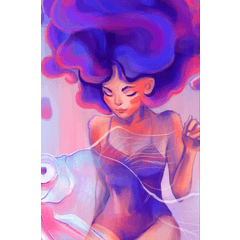Pupil Glow Effect Glow(Add) 2.0 (Pupil Glow Effect Glow(Add) 2.0) Pupil Glow Effect Glow(Add) 2.0
Content ID:1958695
-
1 814
¡El pincel de efecto brillo de la pupila! Añade brillo y un efecto para los ojos.
The Pupil Glow Effect Brush! It adds Shine and an effect for eyes.
¡Este pincel es para que el ojo interno agregue un efecto de brillo!
(Sin texturas)
La punta del pincel tiene el siguiente aspecto:

A)
Una forma de usarlo es establecer el modo de fusión en "Normal".
Esto hará que el material tenga el color que elija (+ ligera variedad de tono).
-> De esta manera, puede usarlo con efectos de capa en una capa separada.

B)
Otra forma es usar el pincel tal como lo descargaste .
El modo de fusión es "Agregar (resplandor)".
-> ¡Puedes usarlo directamente en la capa de colorear o en los contornos!

Pero ten cuidado:
El uso del método B) hace imposible dar forma al efecto de acuerdo
¡Al ojo que dibujaste! Recomiendo la primera opción. Opción A).
vvvvvv
Aquí un ejemplo de la primera opción y cómo podría verse el proceso:
1. Añadir nueva capa. Establezca Layer en "add(glow)"
2. Establezca el modo de fusión del pincel en "normal"
3. Elige el color que quieras.
4. Toca la frecuencia con la que lo necesites / te guste.
5. Erease lo que no está en el alumno.
6. Fusionar.

This Brush is for the inner Eye to add a glow effect!
(Without Textures)
The Brush Tip looks as following:

A)
One way to use it is, to set the Blending Mode to "Normal".
This will make the material have the color you choose (+ slight hue varity).
-> This way, you can use it with Layer Effects on a seperate Layer.

B)
Another way is, to use the brush as you downloaded it.
The Blending mode is "Add(glow)".
-> You can use it right on the coloring layer or on outlines!

But be Careful:
Using methode B) makes it impossible to shape the Effect according
to the eye you drew! I recommend the first option. Option A).
vvvvvv
Here an example of the first option and how the process could look:
1. Add new layer. Set Layer to "add(glow)"
2. Set Blending mode of brush to "normal"
3. Choose the color you want.
4. Tap how often you need/like it.
5. Erease what isn't on the pupil.
6. Merge.