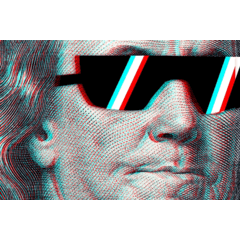Presión de luz: ¡Mezclar, suavizar, difuminar!
Presión pesada: Mezcle y agregue una ligera corrección de color.
Un pincel más suave inspirado en las principales propiedades de un cierto pincel de acuarela para mezclar.
Light pressure: Blend, Smoothen, Blur!
Heavy pressure: Blend and add slight color correction.
A smoother brush inspired off of the main properties from a certaint watercolor brush to blend with.
- Si cepilla ligeramente, mezclará suavemente cualquier color adyacente O desenfocará cualquier esquina nítida, transparente o no.
- Si tiene un color seleccionado y presiona más fuerte, el color comenzará a mostrarse y podrá pintar o ajustar los colores a medida que se mezcla.

- Esto es principalmente para difuminar bordes duros y colores.
- Principalmente una herramienta de edición y no tanto un pincel de pintura.
- Recomendaría no jugar demasiado con la configuración a menos que sepas lo que estás haciendo, incluso yo no sabía lo que estaba haciendo ahah.
- If you brush lightly it will softly blend any adjacent colors OR blur any sharp corners, transparent or not.
- If you have a color selected and press harder, the color will start to show and you can paint or adjust colors as you blend.

- This is mainly for blurring hard edges and colors.
- Mainly an editing tool and not so much a painting brush.
- I'd reccomend to not fiddle too much around with the settings unless you know what you're doing -- even I didn't know what I was doing ahah..