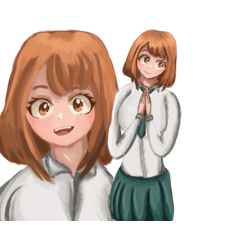(Este material ha sido republicado)
¿Estás empezando a hacer anime?
Con este kit de inicio, puede obtener todo lo que necesita para crear un anime, desde papel de diseño hasta guiones gráficos.
Este kit también está traducido al inglés (lo intenté lo mejor que pude con el japonés ... ; -;).
La miniatura podría cambiarse en futuras actualizaciones para adaptarse mejor a la audiencia universal.
Además, las disculpas si las carpetas están en japonés, aún deben ser fáciles de seguir por etiquetas o mirando a través de las carpetas (si se da alguna).
Este es mi primer material, así que espero que os guste.
—GUIÓN GRÁFICO—
Hay una plantilla con japonés y otra con inglés.
Tamaño del guión gráfico (Ekonte):
Ancho: 595
Altura: 842
Resolución: 150 dpi
(Si se utiliza el archivo de cómic): Color de expresión básica: Color
—PARTE DE HORAS (HOJA DE EXPOSICIÓN)—
Tamaño del parte de horas (hoja de exposición):
Ancho: 1190
Altura: 1684
Resolución: 300 dpi
(Si se utiliza el archivo de cómic): Color de expresión básica: Color
—DISEÑO—
Hay plantillas con japonés y plantillas con inglés proporcionadas.
Le han dado 3 tipos de papel de diseño:
- Diseño 1080p
- 16:9 Diseño del marco de TV
- 4:3 Diseño del marco de TV
Estos son los tamaños para cada uno de los papeles:
1080p:
- Marco de salida:
- Ancho: 1920
- Altura: 1080
- Resolución: 144 dpi
- Área segura para el título:
- Arriba: 70
- Izquierda: 102
- Fondo: 80
- Derecha: 106
- Espacio en blanco:
- Arriba: 284
- Izquierda: 146
- Fondo: 130
- Derecha: 166
16:9:
- Marco de salida:
- Ancho: 1440
- Altura: 810
- Resolución: 144 dpi
- Área segura para el título:
- Arriba: 52
- Izquierda: 76
- Fondo: 58
- Derecha: 78
- Espacio en blanco:
- Arriba: 204
- Izquierda: 96
- Fondo: 90
- Derecha: 106
4:3:
- Marco de salida:
- Ancho: 720
- Altura: 540
- Resolución: 144 dpi
- Área segura para el título:
- Arriba: 34
- Izquierda: 48
- Abajo: 38
- Derecha: 48
- Espacio en blanco:
- Arriba: 135
- Izquierda: 72
- Fondo: 57
- Derecha: 78
Lo que obtendrá en cada una de estas plantillas de diseño son las capas y carpetas que se proporcionan para usted.
- Diseño (レイアウト)
- Fotograma clave aproximado (ラフ原画)
- Chequeo aproximado
- Limpieza de fotogramas clave (原画)
- Comprobación de limpieza (原画チェック)
- Intermedio (動画)
Japonés:
Inglés:
También se le proporcionará la plantilla de cel "A" donde puede cambiarle el nombre a "B" o "C" o cualquier cosa al crear nuevos niveles de cel. Sin embargo, en las plantillas de diseño, se proporcionan las carpetas de animación "A" de "Rough" a "Inbetween".
PD: El inglés está casi completamente traducido, ¡lo siento! アニメセル (アニメーセール como se lee en la capa) significa la animación cel en el diseño: dónde está posicionado. ラフ significa áspero, lo que significa que haces tus bocetos en esa capa.
—PALETA DE COLORES—
La paleta de colores incluye los colores que puedes usar para hacer una buena animación. Traté de hacer que esta paleta de colores estuviera disponible para todos los gustos: por ejemplo, la línea trace (tress) puede ser un poco más clara que el color RGB original (lo siento si eso no tiene sentido)
—ACCIÓN AUTOMÁTICA—
Este kit proporciona acciones automáticas que hacen que pintar sea mucho más fácil.
Las acciones automáticas son las siguientes:
- Rasterizar
- Rasteriza la imagen importada.
- RED_LINE_CHECK
- Detecta cualquier #FF0000 líneas rojas estén disponibles en el cel.
- BLUE_LINE_CHECK
- Detecta cualquier #0000FF líneas azules estén disponibles en el cel.
- GREEN_LINE_CHECK
- Detecta cualquier #00FF00 líneas verdes estén disponibles en el cel.
- VOID_CHECK
- Cambia el color de la capa a negro para detectar cualquier mancha perdida por la herramienta de cubo de pintura.
Estas acciones automáticas no están traducidas al japonés, así que disculpas por los malentendidos. Tal vez futuras actualizaciones podría incluir la traducción en japonés.
*******
Esperemos que este kit pueda ayudarte a comenzar a crear anime.
Cualquiera que esté dispuesto a unirse a la industria del anime y tenga conocimiento de cómo funciona la industria debe usar este paquete de inicio para que comience a crear anime en poco tiempo.
Si hay alguna pregunta o inquietud, no dude en enviarme un mensaje directo para cualquier cambio o pregunta que tenga en mente.
Además, por favor envíeme un mensaje directo si hay algo que no tenga sentido. Haré todo lo posible para explicar cualquier pregunta que se haga.
¡Diviértete y buena suerte!
(This material has been reposted)
Getting started on making anime?
With this starter kit, you can get everything you need to create an anime, from layout paper to storyboards.
This kit is also translated into English (I tried the best I could with Japanese… ;-;).
Thumbnail might be changed in future updates to better suit the universal audience.
Also, apologies if the folders are in Japanese, should still be easy to follow by tags or by looking through the folders (if given any).
This is my first material, so I hope you like it.
—STORYBOARD—
There is one template with Japanese and one with English provided.
Storyboard (Ekonte) size:
Width: 595
Height: 842
Resolution: 150 dpi
(If using comic file): Basic expression color: Color
—TIMESHEET (EXPOSURE SHEET)—
Timesheet (Exposure sheet) size:
Width: 1190
Height: 1684
Resolution: 300 dpi
(If using comic file): Basic expression color: Color
—LAYOUT—
There are templates with Japanese and templates with English provided.
You have been given 3 types of layout paper:
- 1080p Layout
- 16:9 TV Frame Layout
- 4:3 TV Frame Layout
Here are the sizes for each of the paper:
1080p:
- Output frame:
- Width: 1920
- Height: 1080
- Resolution: 144 dpi
- Title-safe area:
- Top: 70
- Left: 102
- Bottom: 80
- Right: 106
- Blank space:
- Top: 284
- Left: 146
- Bottom: 130
- Right: 166
16:9:
- Output frame:
- Width: 1440
- Height: 810
- Resolution: 144 dpi
- Title-safe area:
- Top: 52
- Left: 76
- Bottom: 58
- Right: 78
- Blank space:
- Top: 204
- Left: 96
- Bottom: 90
- Right: 106
4:3:
- Output frame:
- Width: 720
- Height: 540
- Resolution: 144 dpi
- Title-safe area:
- Top: 34
- Left: 48
- Bottom: 38
- Right: 48
- Blank space:
- Top: 135
- Left: 72
- Bottom: 57
- Right: 78
What you’ll get in each of these layout templates are the layers and folders provided for you.
- Layout (レイアウト)
- Rough Keyframe (ラフ原画)
- Rough Check
- Keyframe cleanup (原画)
- Cleanup check (原画チェック)
- Inbetweening (動画)
Japanese:
English:
You’ll also be provided the “A” cel template where you can then rename it to “B” or “C” or anything when creating new cel levels. However, in the layout templates, the “A” animation folders from “Rough” to “Inbetween” is all provided.
P.S: The English one is nearly fully translated, sorry! アニメセル (アニメーセール as it reads on the layer) means the animation cel on the layout: where it’s positioned. ラフ means rough, meaning you do your rough sketches on that layer.
—COLOR PALETTE—
The color palette includes the colors that you can use to make a good animation. I tried to make this color palette avaliable to everyone’s tastes: for example, the trace (tress) line can be a tiny bit lighter than the original RGB color (sorry if that doesn’t make sense)
—AUTO ACTION—
This kit provides auto actions that make painting a lot easier.
The auto actions are as follows:
- Rasterize
- Rasterizes the imported image.
- RED_LINE_CHECK
- Detects any #FF0000 red lines are avaliable in the cel.
- BLUE_LINE_CHECK
- Detects any #0000FF blue lines are avaliable in the cel.
- GREEN_LINE_CHECK
- Detects any #00FF00 green lines are avaliable in the cel.
- VOID_CHECK
- Changes layer color all to black to detect any spots missed by the paint bucket tool.
These auto-actions are not translated into Japanese, so apologies for misunderstandings. Maybe future updates I might include the translation in Japanese.
*******
Hopefully this kit can get you started on creating anime.
Anyone who is willing to join the Anime Industry and has knowledge of how the industry works should use this starter pack so that it gets them started to create anime in no time.
If there are any inquiries or concerns, feel free to direct message me for any changes or questions that you have in mind.
Also, please direct message me if there’s anything that is not making sense. I’ll try my best to explain any question asked.
Have fun, and good luck!