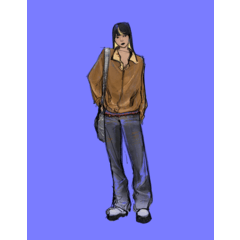Plantilla de movimiento de la cámara (Camera Movement Template) Camera Movement Template
Content ID:1823821
-
1 466

plantilla para Zolly, Dolly, Tilt en CSP template for Zolly,Dolly,Tilt in CSP
Arrastre el material a la escena.
Alinee el horizonte.
Divida la ilustración en diferentes partes y, a continuación, arrástrelas y suéltalos a la carpeta derecha.
Orientación, 1: Atrás, 6: Frontal.
Hay dos carpetas diferentes, Tilt y Zolly, utilice lo que necesite.
Para hacer efecto Dolly, deberá deshabilitar el fotograma clave de la carpeta zolly(parent only not child). Así que haga clic en desactivar en la carpeta zolly, a continuación, vuelva a habilitar el fotograma clave de la carpeta dentro de la carpeta zolly solamente.
Para agregar Dolly on Tilt, reemplace cada carpeta de tilt por la carpeta 1-6 de la carpeta Zolly.
Drag the material into your scene.
Align the horizon.
Split your Artwork into different parts, then drag and drop them to the right folder.
Orientation, 1: Back, 6: Front.
There are Two different folder, Tilt and Zolly, use whichever you need.
To make Dolly effect, you will need to disable the keyframe of the zolly(parent only not child) folder. So click disable on zolly folder, then re enable the keyframe of the folder inside the zolly folder only.
To add Dolly on Tilt, replace each folder on the Tilt with the 1-6 folder from the Zolly folder.