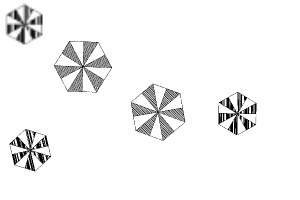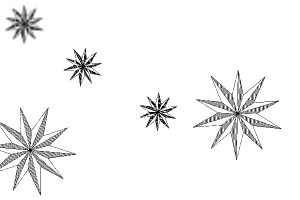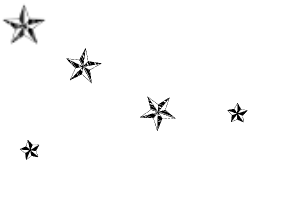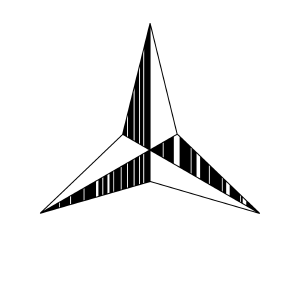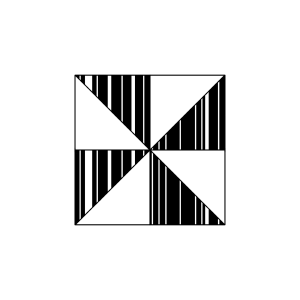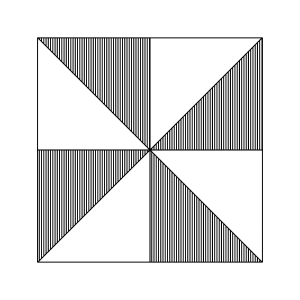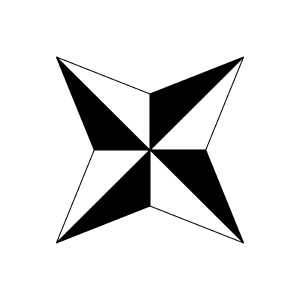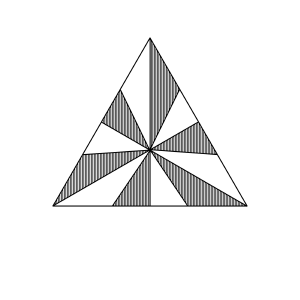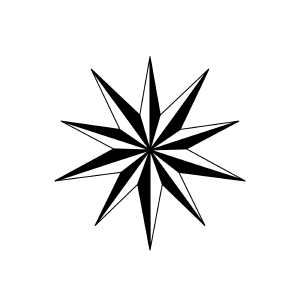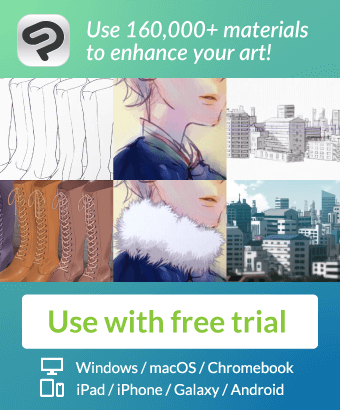Create/change color with ■ 600dpi
*: ° + 。. ☆ + * ✩ ⡱: ° + 。. ☆. + * ✩ ⡱: ° + 。. ☆. + * ✩ ⡱: ° + 。. ☆. + * ✩ ⡱: ° + 。. +
Explanation of ■ Material
Brushes
Unique refers to motifs such as triangles and the Pentagon.
"Design" is a motif with the image of a glitter such as stars and Heptagon.
All materials that are "unique" or "design" are the same as the one shown above.
Shape tool
It is said to be halo. It is also included what you set as a dual brush.
Halo 1 and Halo 1 make a difference in the image that is registered as the tip of the dual brush.
Halo 1 is registered as a dual-brush tip from [recollection 19 to 39] as a brush tip to [recollection 1 to recollection 18].
"Halo 2" is a brush tip to [recollection 18 to recollection 39], and is registered as a tip of the dual brush from [recollection 1 to 18].
-Brushes and tools with Free
You can choose your brush tip to make your own brushes.
The method is recorded below.
☆ How to make brushes
➀ Select the brush you want to use and select sub tool detail > brush shape > brush tip.
➁ "Click here to add a tip shape" and enter the name of the image brush tip you want to use in the search field.
In this material, for example, "Recollection 9", "Recollection 15" and the like.
This is complete.

■600dpiで作成/色変更可
*:゚+。.☆.+*✩⡱:゚*:゚+。.☆.+*✩⡱:゚*:゚+。.☆.+*✩⡱:゚*:゚+。.☆.+*✩⡱:゚*:゚+。.☆.+
■素材に関する説明
・ブラシ
「ユニーク」は三角形や五角形などのモチーフを指しています。
「デザイン」は星や七角形などのキラキラをイメージしたモチーフを指しています。
「ユニーク」または「デザイン」とついている素材は全て上記と同じものを示しています。
・図形ツール
後光と言われるものです。デュアルブラシとして設定したものも付属しております。
「後光1」と「後光1は、デュアルブラシの先端として登録している画像に違いがあります。
「後光1」は[追憶1~追憶18]までをブラシ先端として、[追憶19~39]までをデュアルブラシの先端として登録しています。
「後光2」は[追憶18~追憶39]までをブラシ先端として、[追憶1~18]までをデュアルブラシの先端として登録しています。
・「Free」とついているブラシ/ツール
ブラシ先端を自由に選んで自分だけのブラシを作れるようにしたものです。
方法を下記に記します。
☆ブラシを作る方法
➀使いたいブラシを選択し、[サブツール詳細]→[ブラシ形状]→[ブラシ先端]を選択します。
➁「ここをクリックして先端形状を追加してください」を押し、検索欄に使用したいブラシ先端画像の名前を入力します。
当素材ですと、例えば「追憶9」、「追憶15」などです。
以上で完成です。

Brush ブラシ
-
Reminiscence 1 追憶 1
-
Reminiscence 2 追憶 2
-
Reminiscence 3 追憶 3
-
Reminiscence 4 追憶 4
-
Reminiscence 5 追憶 5
-
Reminiscence 6 追憶 6
-
Reminiscence 7 追憶 7
-
Reminiscence 8 追憶 8
-
Reminiscence 9 追憶 9
-
Reminiscence 10 追憶 10
-
Reminiscence 11 追憶 11
-
Reminiscence 12 追憶 12
-
Reminiscence 13 追憶 13
-
Recollection _ Unique 追憶_ユニーク
-
Recollection design 追憶_デザイン
-
Remembrance【ALL】 追憶【ALL】
Rear light 後光
image material 画像素材
-
Reminiscence 1 追憶1
-
Reminiscence 2 追憶2
-
Reminiscence 3 追憶3
-
Remembrance 4 追憶4
-
Remembrance 5 追憶5
-
Remembrance 6 追憶6
-
Remembrance 7 追憶7
-
Reminiscence 8 追憶8
-
Reminiscence 9 追憶9
-
Remembrance 10 追憶10
-
Remembrance 11 追憶11
-
Remembrance 12 追憶12
-
Remembrance 13 追憶13
-
Remembrance 14 追憶14
-
Remembrance 15 追憶15
-
Remembrance 16 追憶16
-
Remembrance 17 追憶17
-
Remembrance 18 追憶18
-
Remembrance 19 追憶19
-
Reminiscence 20 追憶20
-
Remembrance 21 追憶21
-
Remembrance 22 追憶22
-
Remembrance 23 追憶23
-
Reminiscence 24 追憶24
-
Remembrance 25 追憶25
-
Remembrance 26 追憶26
-
Remembrance 27 追憶27
-
Remembrance 28 追憶28
-
Remembrance 29 追憶29
-
Reminiscence 30 追憶30
-
Reminiscence 31 追憶31
-
Reminiscence 32 追憶32
-
Remembrance 33 追憶33
-
Reminiscences 34 追憶34
-
Reminiscence 35 追憶35
-
Remembrance 36 追憶36
-
Reminiscence 37 追憶37
-
Remembrance 38 追憶38
-
Remembrance 39 追憶39
Free Free
Update history
2023.01.17 Material
2023.01.22 Price change
2023.01.17 素材を投稿
2023.01.22 価格を変更