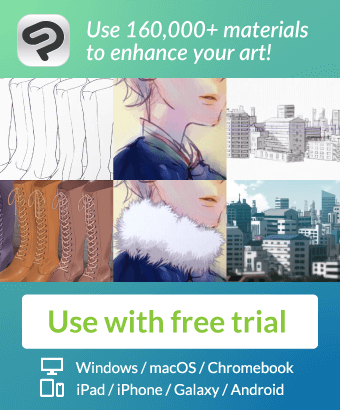※ Special price [hand-painted 3D of reed] modern toilet (※特別価格【アシの手描き3D】モダンなトイレ) ※特別価格【アシの手描き3D】モダンなトイレ
Content ID:1964516
-
6,986
※ This material is published at a special price that I would like you to know many people "hand-painted 3D series of the Reed" that I usually produce.
This material is "hand-painted 3D spacious modern living (customize available)" because it is a sister article, if you like this material, please check the above material from my published material list.
[Outline of material]
I have been a manga assistant for many years in commercial magazines, and the modern toilet is a 3D material. Because the contour line touch solid tone is output in the state of the finished product with the LT conversion single, it is easy and can make it easily from any angle without the necessity of the background of the commercial magazine quality quickly.
[About the resolution of the manuscript]
Since this material is only for comics, the low resolution manuscript does not accurately LT conversion. All reference images are used CLIP STUDIO standard "for commercial issue".
About the price hike in the future
This material may be raised at a later price. Basically, it becomes advantageous as the material grows up when you purchase it in the early cheap.
※本素材は私が普段制作している「アシの手描き3Dシリーズ」を多くの方に知っていただきたいと思い特別価格で公開しています。
本素材は「アシの手描き3D広々モダンリビング(カスタマイズ可)」の姉妹品にあたりますので、もし本素材をお使いの上気に入ってくださいましたら、上記の素材を私の公開素材一覧からご是非ご確認ください。
【素材概要】
商業誌で長年漫画のアシスタントをしてきた私が作画したモダンなトイレを3D化した素材となります。LT変換一発で輪郭線・タッチ・ベタ・トーンが完成品の状態で出力されますので、簡単に素早く商業誌クオリティの背景を加筆の必要もなくあらゆるアングルで作る事ができます。
【原稿の解像度について】
本素材は漫画専用となりますので、解像度の低い原稿を使うと正確にLT変換されません。参考画像は全てクリスタ標準の「商業誌用」を使っています。
【今後の値上げについて】
本素材は後日値上げを行う可能性があります。基本的に早めの安い内にご購入いただくと素材がバージョンアップで育つ程お得となります。






















Material マテリアル
-
default material 初期マテリアル
disposition 配置
-
default layout 初期レイアウト
-
Full representation 全表示
Angle アングル
-
Initial angle 初期アングル