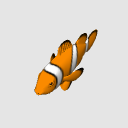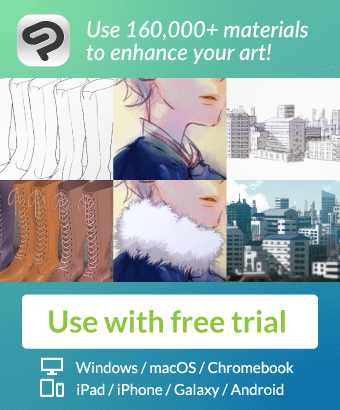I think that perspective is emphasized when the model in the back is turned off .









奥のモデルはオフにすると遠近感が強調されると思います


Material マテリアル
-
InitOrange InitOrange
-
LightBlue LightBlue
-
Yellow Yellow
-
Brown Brown
-
DeepBlue DeepBlue
-
Red Red
-
Black Black
-
White White
disposition 配置
-
InitLayout InitLayout
Angle アングル
-
InitAngle InitAngle
-
RightFront RightFront
-
RightBack RightBack
-
LeftBack LeftBack
-
Front Front
-
LeftSide LeftSide
-
RightSide RightSide
-
Bottom Bottom
-
Etc01 Etc01
-
Etc02 Etc02
-
Etc03 Etc03
-
Etc04 Etc04
-
Etc05 Etc05
-
Etc06 Etc06
-
Etc07 Etc07
-
Etc08 Etc08
-
Face Close Up Face Close Up
pose parts 可動パーツ
-
Turn Left Turn Left
-
Turn Right Turn Right
-
Mouth Close Mouth Close
-
Mouth Open Mouth Open