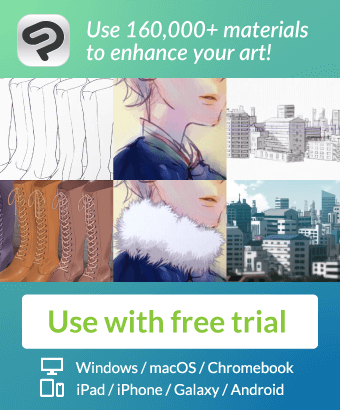Sunset-Sunset (Sunset-Atardecer/ Puesta de sol) Sunset-Atardecer/ Puesta de sol
Content ID:1864695
-
480
This is a gradient that you create for those who want to add the sunset effect to their characters Este es un degradado que cree para los que quieran agregarle el efecto de atardecer a sus personajes
Instructions for use:
1) They go to the gradient tool and add the one they just downloaded
2) They have to right click on any layer and choose "new correction layer" then "Gradient map"

3) In the gradient map they will look for the one they have just downloaded, which is in "Tool (read only)" and give it to accept

4) They place it above the drawing layer, choose the "multiply" combination mode and lower the opacity between 20-50%
5) Make a copy of their drawing and place it on top of the gradient map they just created
6) In that copy of the drawing they change the blending mode from "normal" to "brightness" so that the base colors of the drawing are maintained
7)And with that we finished
Instruciones en Español:
1)Van a la herramienta de degradado y agregan el que acaban de descargar
2)tienen que dar Click derecho sobre cualquier capa y elegir "nueva capa de correción" después a "Mapa de degradado"
3)En el mapa de degradado van a buscar el que acaban de descargar, que está en "Herramienta(solo lectura)" y le dan aceptar
4)Lo colocan por encima de la capa del dibujo, eligen el modo de combinación "multiplicar" y le bajan la opacidad entre 20-50%
5)hacen una copia de su dibujo y lo colocan por encima del mapa de degradado que acaban de crear
6) en esa copia del dibujo le cambian el modo de fusión de "normal" a "brillo" para que se mantengan los colores bases del dibujo
7) ¡Listo!
Instructions for use:
1) They go to the gradient tool and add the one they just downloaded
2) They have to right click on any layer and choose "new correction layer" then "Gradient map"

3) In the gradient map they will look for the one they have just downloaded, which is in "Tool (read only)" and give it to accept

4) They place it above the drawing layer, choose the "multiply" combination mode and lower the opacity between 20-50%
5) Make a copy of their drawing and place it on top of the gradient map they just created
6) In that copy of the drawing they change the blending mode from "normal" to "brightness" so that the base colors of the drawing are maintained
7)And with that we finished
Instruciones en Español:
1)Van a la herramienta de degradado y agregan el que acaban de descargar
2)tienen que dar Click derecho sobre cualquier capa y elegir "nueva capa de correción" después a "Mapa de degradado"
3)En el mapa de degradado van a buscar el que acaban de descargar, que está en "Herramienta(solo lectura)" y le dan aceptar
4)Lo colocan por encima de la capa del dibujo, eligen el modo de combinación "multiplicar" y le bajan la opacidad entre 20-50%
5)hacen una copia de su dibujo y lo colocan por encima del mapa de degradado que acaban de crear
6) en esa copia del dibujo le cambian el modo de fusión de "normal" a "brillo" para que se mantengan los colores bases del dibujo
7) ¡Listo!