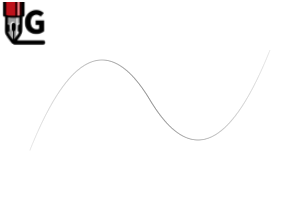This is a point line brush that uses a dual-brush function and does not use images.
You can adjust the dotted line spacing numerically.
Line is also possible to your liking, such as line with Zara customize!

There are two types of dotted brush and black and white dotted brush .
It is a setting that assumes the foreground color → black, background color → white.
I put a little settings of pen pressure. Please adjust it to your liking.
* Please use black and white dotted brush in monochrome layer .

About customize
brush size → line width
2-brush size → gap size
2-spacing to Gap length
* The number is changed by whether the unit of the preference is "mm" or "px". Sukusho is the "MM" setting.

If you want to make a line with Zara, please turn on ' random ' of settings of pen pressure of ' brush size '.
Since "2-Interval" is "2-brush size", the length changes, and, please adjust ' 2-interval ' after first deciding "2-brush size".

When I draw a vector using a vector magnet, it connects to a nearby line automatically when I want to draw the continuation of the line. Because the pattern does not come out, it is recommended.

The line drawn in ' brush size ' is the process that the line disappears by overlapping the point drawn with "2-brush size" in effect.
If you want to make the brush size thicker, increase the size of "2-brush size" accordingly.

Important points
* With a black-and-white dotted-line brush, the white line may be the same as when you draw a stroke that crosses by one. This is a specification, so please be careful.
If the strokes are separated, the color of the bottom line will not change.

* The dual brush setting does not seem to work when the line is corrected using the correct line width tool in the vector.
デュアルブラシ機能を利用した、画像を使わない点線ブラシです。
点線の間隔を数値で調整できます。
線もザラつき線などお好みでカスタマイズ可能です!

点線ブラシと白黒点線ブラシの2種になります。
『描画色→黒、背景色→白』を想定した設定になっています。
少し筆圧設定を入れています。お好みで調整してください。
※『白黒点線ブラシ』はモノクロレイヤーでご利用ください。

カスタマイズについて
ブラシサイズ→線の太さ
2-ブラシサイズ→隙間の大きさ
2-間隔→隙間から隙間への長さ間隔
※数値は環境設定の単位が「mm」か「px」かで変わります。スクショは「mm」設定です。

・ザラつき線にしたい場合は『ブラシサイズ』の筆圧設定の『ランダム』をONにしてください。
・『2-間隔』は『2-ブラシサイズ』によって長さが変動しますので、『2-ブラシサイズ』を先に決めてから『2-間隔』を調整してください。

ベクター吸着を利用してベクターに描くと、線の続きを描きたいとき自動で近くの線に繋がってくれます。模様にズレが出ませんのでオススメです。

『ブラシサイズ』で描いた線に『2-ブラシサイズ』で描いた点を効果で重ねて線が消える処理になっています。
『ブラシサイズ』をもっと太くして使いたい場合、『2-ブラシサイズ』の大きさをそれに合わせて大きくしてください。

注意点
※白黒点線ブラシで、1ストロークで交差する線を描くと下の黒線が白線になってしまうことがあります。これは仕様ですのでお気をつけください。
ストロークが分かれていれば下の線の色は変わりません。

※ベクターで線幅修正ツールを使用して線を補正すると、デュアルブラシの設定がうまくいかないようです。
Dotted brush 点線ブラシ