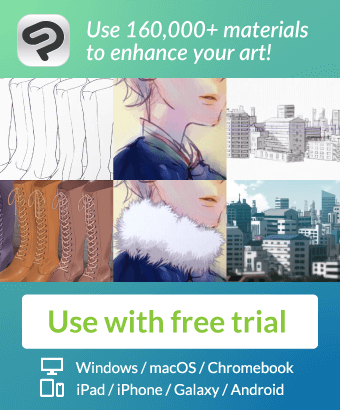Fantasy is a plain-ish mob brush. ファンタジーの平民っぽいモブのブラシです。
◆ It is the mob of the dress of the old image compared to "Fantasy modern style Mobblassi".
Please be careful because the pose other than clothes are the same.

1 Fantasy common mobs A (line art + white background, 15 images)
2 Fantasy Ordinary Mobs A (G) (solid and gray coloring available version)
3 Fantasy Common mobs B (line art + white background, 15 images)
4 Fantasy Ordinary Mobs B (G) (solid and gray coloring available version)
More than four brushes.
The line drawing of the material image is produced in monochrome 600dpi.
※ Because the size of the material image is almost the same as the [meeting Mobblassi] (content ID: 1824548) while distributing
I think that the size etc. are easy to understand when I try that.
◆ Example of Use


* Color can be changed.

◆ Material Image List

Because line art might not be connected, it is unsuitable for a solid tone with a bucket tool.
Mobs interval etc. can be changed in the settings below.

[About the brush with gray coloring available]
◆ Gray colored brushes are painted black on the gray layer and then layer property
Turn on the tone effect to toning the coloring part.
(* If the color setting is different or the opacity is non-100, the line drawing part is also toning
Will be

◆ After drawing the gray coloring part [edit] → [tonal correction] → [tone curve]
You can change the intensity of the color a little.

◆ The line drawing on the monitor might be toning when the tone effect is turned on.
Rasterize layer personally and it looks stable. (Please note that you cannot revert to the original)
◆「ファンタジー近代風モブブラシ」に比べ古めイメージの服装のモブです。
服装以外のポーズなどは同じなのでご注意ください。

1 ファンタジー平民モブA (線画+白背景、画像15点)
2 ファンタジー平民モブA(G) (ベタとグレー着色有り版)
3 ファンタジー平民モブB (線画+白背景、画像15点)
4 ファンタジー平民モブB(G) (ベタとグレー着色有り版)
以上の4ブラシです。
素材画像の線画はモノクロ600dpiで制作。
※配布中の[待ち合わせモブブラシ](コンテンツID:1824548)と素材画像のサイズがほぼ同じなので
そちらを試用すると大きさ等がわかりやすいと思います。
◆使用例


※カラー変更可能です。

◆素材画像一覧

・線画がつながっていない場合があるのでバケツツール等でのベタ・トーンには不向きです。
・モブの間隔等は下の設定箇所で変更できます。

【グレー着色有りのブラシについて】
◆グレー着色有りブラシはグレーレイヤーに黒で描いたあとに[レイヤープロパティ]の
[トーン効果]をオンにすると着色部分がトーン化します。
(※色の設定が違ったり不透明度が100以外だったりすると、線画部分もトーン化
してしまいます)

◆グレー着色の部分は描いたあとに[編集]→[色調補正]→[トーンカーブ]で
色の濃さを多少変更できます。

◆※トーン効果をオンにするとモニター上で線画もトーン化して見える場合があります。
個人的にはレイヤーをラスタライズすると見た目安定します。(もとに戻せないのでご注意ください)
Category 1 カテゴリ1