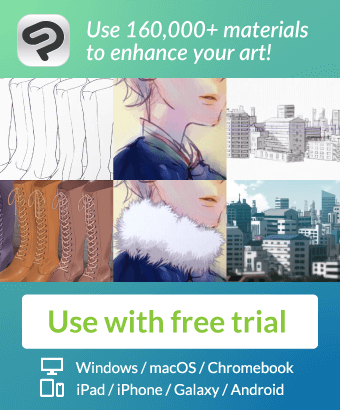Auto action for illustration processing.
We hope you will contact us if you have any problems.
On Twitter, we can send you material submissions and distribute Twitter-limited materials.
イラスト加工用のオートアクションです。
なにか問題がありましたらご連絡をいただけると幸いです。
Twitterでは素材投稿をお知らせしたりTwitter限定素材を配布しております。









Edit menu to change the color and erase the extra lines.









(編集メニュー)して色を変えたり余計な線を消す
Illustration SET イラスト加工SET
Update history
Add 40 new sets by removing chromatic aberration processing with varying lines shifting. 線をずらす範囲にばらつきがあった色収差加工を削除して新たに40セット追加
Old version