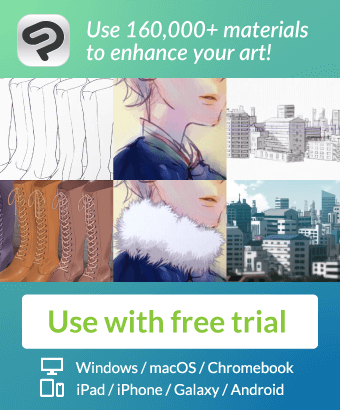The color of the black (various) lines is the color that can be painted in a moment and harmonize with the base color.
The color on the black line paper Ichiraku the key color, and the change is 顏 colors Kaichoro the bottom color.
黒(さまざまの)色線の原稿一瞬で色を塗らせ、ベースカラーと調和できる色になります。
可以讓黑色線稿壹鍵上色,變為與底色和諧的顏色。
1 First, prepare the [color] layer and [main Line] layer. * [Color] place layer above layer [main line].
In the preparation of the 早上好, the 顏-colored graphical layers of the drawings and the layers are ichiraku, and the layers are upward in the form of a contour layer.

2 [. color] Select a layer and navigate to auto action 1.
Automatically form [color 2] Place the layer above the original line
The color of the line was completed.
Select Color Chart layer, Operation Auto Action 1.
Auto-generated color two-layer release line article bearing upward, line 顏 color on the finished color.

3. Step 3 can soften the line manuscript (if this step does not need to be done, [color] layer and [main Line] delete layer)
Select the top [color] layer (⁂ [color] always under the layer [Main Line] layer)
Select the top [color] layer and navigate to auto action 2.
The third is the softening line (if no demand progresses, the color chart layer and the main Line diagram layer delete), the selection of the topmost color chart layer (downward required), the Operation automatic operation 2.
Finally, the export diagram layer chain fixed transparency reverse Shin flight was completed.


1.まず、【色】レイヤーと【主線】レイヤーを準備して。* 【色】レイヤーを【主線】レイヤー の上方に置きます。
.首先準備色圖層與線稿圖層,把 上好顏色的圖層 復制合並成壹個圖層放在復制合並的 線稿圖層 的上方。

2【.色】 レイヤーを選択して、オートアクションの1に運行します。
自動的に形成する 【色2】 レイヤーを元線の原稿上方に置いて、
線の色は完成しました。
選擇 色 圖層,運行自動動作1。
把自動生成的 色 2 圖層放到線稿文件夾上方,線顏色上色完成。

3.ステップ3は線の原稿を柔らかくして(もしもこのステップの行う必要がなく場合、【色】レイヤーと【主線】レイヤーを削除することができる)
一番上の【色】レイヤーを選択し(⁂【色】レイヤーの下必ずは【主線】レイヤー)
一番上の【色】レイヤーを選択しオートアクション2に運行します。
第三步是柔化線稿(如果不需要進行這步的可以把 色 圖層與 主線 圖層刪除),選擇最上方的 色 圖層(下方必須是復制合並的 線稿圖層),運行自動動作2.。
最後對輸出的圖層鎖定透明度後進行修改便完成了。