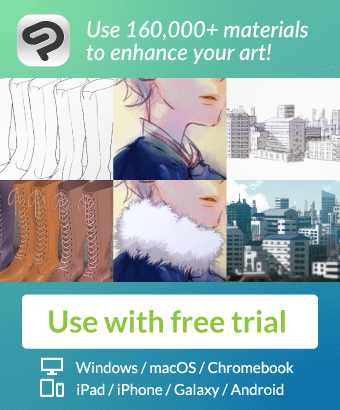It is a auto action that the effect to put the shadow that does not blur diagonally below with gray (tone) by putting white out the drawing part of the layer such as writing characters.
In one action, the result is completed in one layer, I think it is easy to handle.
This auto action set is included in "writing character decoration set collection".
It is a little advantageous when you request it together.
書き文字など、レイヤーの描画部分を白抜きにして、グレー(トーン)で斜め下にボケない影を入れる効果がつけられるオートアクションです。
ワンアクションで、結果は一枚のレイヤーで完結しますので、取り扱いが楽かと思います。
このオートアクションセットは「書き文字デコレーションセット集」に収録されています。
まとめてお求めいただくと少しお得です。