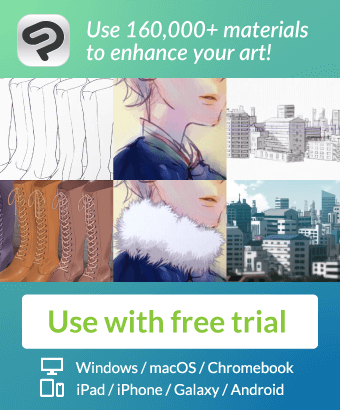Creates a noise effect in a Multiply folder. Retro/vintage effect.
Creates a soft textured noise effect. Great for giving more texture and interest to flat colors!


To use: Drag material to your LAYERS. It creates a folder containing 3 colored noise files. All layers are set to multiply for a consistent subtle effect. The default setting renders like the image below - you can adjust the opacity of each layer or of the folder, and fine-tune the noise layer settings to your liking. This recreates the noise effect available in other art programs.

Left image: noise applied at 10% opacity. Right image: no noise applied.

TROUBLESHOOTING:
Make sure on the FOLDER layer that the “tone” box is not checked.

Uncheck the “tone” box to render the noise correctly.