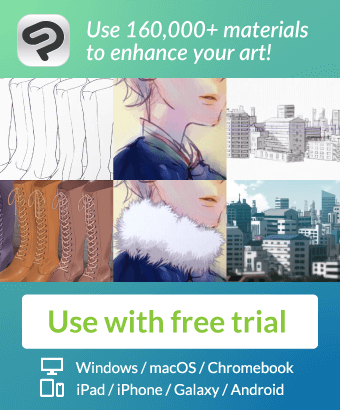It is a 3D material of the board meeting room.
It becomes a set of two materials of "small boardroom meeting room 01" and "Executive small meeting room 02".
The walls, floors, doors and furniture are different parts, so you can move them individually or hide them.
See the picture about the configuration object.
[Operation in CLIP STUDIO]
The ceiling and floor can be made transparent when viewed from the outside by lowering the number of "opacity" of "outline width".
◇ Adjustment of Light source
Only the light source in the initial state (parallel light 1) makes the shadow face become extremely dark. By checking "Parallel light 2", and adjusting the angle of the light source so that the light of "parallel Light 2" falls into the shadow of "parallel light 1", it is possible to suppress the darkness of the surface.
[Material format] CS3O (1.8 format)
【 Polygon Number 】 Conference Room 01 approx. 93150/conference Room 02 approx. 95847
【 Number of vertices 】 Conference Room 01 approx. 94051/conference Room 02 approx. 96479
【 Data Size 】 Conference Room 01 approx. 6.30 MB/Conference Room 02 approx. 6.37 MB






役員会議室の3D素材です。
「役員小会議室01」「役員小会議室02」の2つの素材のセットとなっております。
壁や床、ドアや家具など、それぞれ別パーツになっておりますので個別に動かしたり非表示にすることができます。
構成オブジェクトにつきましては画像を参照してください。
【クリスタでの操作】
「輪郭線幅」の「不透明度」の数値を下げることで外側から見た際に天井や床を透明にすることができます。
◇光源の調整について
初期状態の光源(平行光1)のみでは、影になる面が極端に暗くなってしまいます。「平行光2」にチェックを入れ、「平行光1」の影になる面に「平行光2」の光があたるよう光源の角度を調整することで、面の暗さを抑えることができます。
【素材形式】cs3o(1.8形式)
【ポリゴン数】会議室01 約93150 / 会議室02 約95847
【頂点数】会議室01 約94051 / 会議室02 約96479
【データサイズ】会議室01 約6.30MB / 会議室02 約6.37MB






Category 1 カテゴリ1