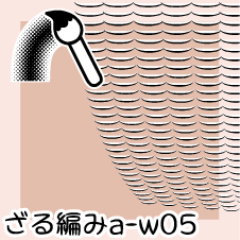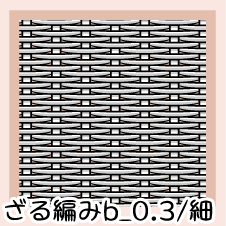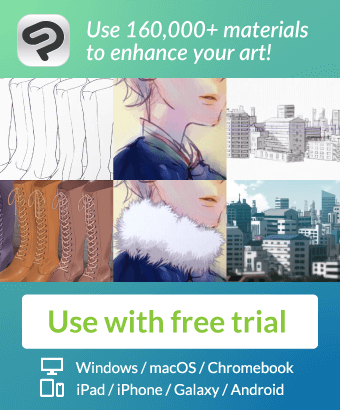600 dpi, Main color: black, sub color: White
[A] Monochrome
[B] Gray (black, white, gray 1 color for tone)
Four brush types, eight tones
• The size of the original is explained.
It is assumed to be used in the black and white manuscript.
I made a brush that I could easily draw and a decent tone to use.
There are two types of tone stitch [ thin ] and [ coarse ].
• Brushes (main wire: 0.3)
Width: 10 mm
[A-W10 knitting B-W10]
Width: 5 mm
• Tone (stitch: 10mm)
Main Line: 0.2
[A-0.2 knitting/Fine] [ no knitting b-0.2/Fine ]
[A-0.2 knitting/Coarse knit b-0.2/ 粗 】 Coarse]
Main Line: 0.3
[A-0.3 knitting/Fine] [ no knitting b-0.3/Fine ]
[A-0.3 knitting/Coarse knit b-0.3/ 粗 】 Coarse]
Sample (it is drawn in [W10] to make it easy to see)
[B] Series is toning premise.
I tend to draw towards the bottom, so the default brush setting is
"Tool property → Enter: Off, unplug: it is on.
You can customize the condition of the taper by adjusting the number.
About customize in tool property settings
If you increase or decrease the number in the orientation, you can change the drawing angle along the side.
The left shoulder increases the number, and increases the right shoulder and decreases the number.
Initial setup: 180
I can adjust the clogging condition of the eye by the number of "interval".
Initial configuration: 30
The width of the eye can be changed in the setting of 《 thickness.
Horizontal: 70 "vertical: 70"
When you toning, you can erase the white (transparent).
Concentration: use color of image 》 concentration: use brightness of image 》
I drew the tone and the brush.
Tones are clipped to any size. Layer → rasterize
Cleanses in the shape of the instrument in the selection → free transform 》.
You can sharpen or put other tones and foot draw,
If you add various hands, I think that it is finished more and more realistic.

600 dpi、メインカラー:黒、サブカラー:白
【a】モノクロ
【b】グレー(黒、白、トーン用のグレー 1 色)
ブラシ 4 種類、トーン 8 種類
• 原画サイズは、それぞれに説明があります。
モノクロ原稿で使うことを前提にしています。
簡素に描画できるブラシと、そこそこアップでも使えるトーンを作りました。
トーンの編み目は【細】と【粗】の 2 種類があります。
• ブラシ(主線:0.3)
幅:10 mm
【ざる編みa-w10】 【ざる編みb-w10】
幅:5 mm
• トーン(編み目:10 mm)
主線:0.2
【ざる編みa-0.2/細】 【ざる編みb-0.2/細】
【ざる編みa-0.2/粗】 【ざる編みb-0.2/粗】
主線:0.3
【ざる編みa-0.3/細】 【ざる編みb-0.3/細】
【ざる編みa-0.3/粗】 【ざる編みb-0.3/粗】
サンプル(見やすいように【w10】で描画しています)
【b】シリーズはトーン化が前提です。
底へ向けて描画することが多いと思うので、ブラシの初期設定は
《ツールプロパティ→入り:オフ、抜き:オン》になっています。
数値の調整で先細りの具合をカスタマイズできます。
ツールプロパティ設定でのカスタマイズについて
《向き》の数値を増減しすれば、側面に添った描画角度に変更できます。
左肩上がりは数値を増やし、右肩上がりは数値を減らします。
初期設定:180
《間隔》の数値で目の詰まり具合を調整できます。
初期設定:30
《厚さ》の設定で目の幅が変更できます。
《水平:70》 《垂直:70》
トーン化した際、白を消すこと(透過)ができます。
《濃度:画像の色を使用》 《濃度:画像の輝度を使用》
トーンとブラシで描いてみました。
トーンは、任意の大きさに切り抜いて《レイヤー→ラスタライズ》
《選択→自由変形》で器の形に添わせました。
描き足したり他のトーンを入れたり削ったり、
いろいろ手を加えれば、どんどんリアルに仕上がると思います。