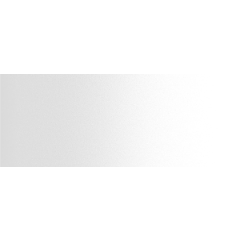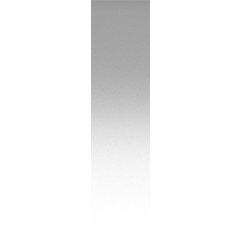When the gradient layer is "noise" of the "tone" effect, the edge disappears at 0% because the boundary does not disappear neatly at the zero percent concentration at the end and the edge is made a material of the gradation of Sandy (noise) which ends.
The noise size is equivalent to 600dpi size 40, but a monochrome material makes it possible to use it without any problem.
There are six types of concentrations, each of which is three and one wide.
Additional material
You can reduce the opacity of the layer and use "toning: Circle" in the layer property to create a gradient that is blurred by sharpening the color of the amity tone.
Turn on the effect tone in the layer property and I only have to change the opacity of the layer to be an arbitrary concentration, but the material which lowered the opacity by turning on the toning beforehand to be usable immediately by the drop from a material pallet was improved as an additional material.
The opacity (concentration) is 15% and 40%, and the number of lines is set to 60L.
If you want to change the density, change the number of lines in layer property if you want to change the opacity of the layer or the number of lines.
You can use it when you do not want to have a gradient with a digital-like Vine because it becomes a gradient of the feeling that I was blurred by sharpening a tone.
グラデーションレイヤーを「トーン」効果の「ノイズ」にした場合、端が0%濃度でも綺麗に消えずはっきり境目ができてしまうので、0%で端が消えて終わるスナ目(ノイズ)のグラデーションの素材を作りました。
ノイズサイズは600dpiでサイズ40相当ですが、モノクロ素材なので多少の拡縮は問題なく使えます。
濃度は三種類、幅はそれぞれ6種類ずつあります。
追加素材
レイヤーの不透明度を下げて、レイヤープロパティで「トーン化:円」」にすると、アミトーンを削ってぼかしたようなグラデーションとして使うこともできます。
レイヤープロパティで効果「トーン」をオンにして、任意の濃度になるようにレイヤーの不透明度を変更すればいいのですが、素材パレットからドロップですぐに使えるように、あらかじめトーン化をオンにして不透明度を下げた素材を追加素材としてアップしました。
不透明度(濃度)は15%と40%の二種類、線数は60Lの設定です。
濃度を変更したい場合はレイヤーの不透明度、線数を変更したい場合はレイヤープロパティで線数の項目を変更してください。
トーンを削ってぼかしたような、ざらっとした感触のグラデーションになりますので、デジタルっぽいつるっとしたグラデーションにしたくない場合に使えます。