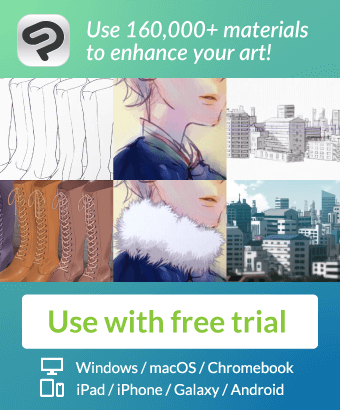Previously, the collection of the material "Q icon 07",
I posted, but it is created material as an addition.
There is also what I want to create feel ^ ^;, I was in this form.
以前に、素材集「Qアイコンのまとめ07」を、
投稿したのですが、、その追加として作成した素材です。
気軽に作成したいこともあり^^;、こんな形式にしました。
It is a set (template) material that recorded the following rotation icon.
There are a lot of items of rotation system.
I am glad if I can use it as an icon/
Contents
5-degree Rotation _ left-hand icon
• 15-degree Rotation _ left-hand icon
• 22.5 degree Rotation _ left-hand icons
• 30-degree Rotation _ left-hand icon
• 45-degree Rotation _ icon around the left
90 degree Rotation _ left-hand icon
• 15-degree rotation _ clockwise icon
• 22.5 degree Rotation _ clockwise icon
• 30-degree rotation _ clockwise icon
Rotate 45-degree clockwise icon
180-degree rotation icon
• 270-degree rotation _ clockwise icon

Use
Create new The canvas is 20 x 20 pixels.
○ This "icon rotation set 01" is loaded into the canvas.
Layer name, one layer to things, such as PNG (transparent correspondence format),
Save anywhere at 20 x 20 pixels,/
In the Quick Access window of CLIPStudioPaint,
Right-click the icon you want to change, and then
Choose icon settings for the item that pops up
In addition, click "Specify Image File"
Select the file you created this time to perform the adjustment process,
Make the icon change complete.
下記の回転アイコンを収録したセット(テンプレート)素材です。
回転系の項目(使いどころ)いろいろあるとは、思いますが、
アイコンとして活用してもらえれば嬉しいです/
【内容】
・5度回転_左回り のアイコン
・15度回転_左回り のアイコン
・22.5度回転_左回り のアイコン
・30度回転_左回り のアイコン
・45度回転_左回り のアイコン
・90度回転_左回り のアイコン
・15度回転_右回り のアイコン
・22.5度回転_右回り のアイコン
・30度回転_右回り のアイコン
・45度回転_右回り のアイコン
・180度回転 のアイコン
・270度回転_右回り のアイコン

【使い方】
〇キャンバスを20×20ピクセルで、新規作成します。
〇この「アイコン)回転セット01」をキャンバスに読み込みます。
〇レイヤー名で、レイヤーを1つ事に、PNGなど(透明対応フォーマット)を、
20×20ピクセルで、任意の場所に保存してください/
〇CLIPStudioPaintのクイックアクセスウインドウで、
変更したいアイコンを右クリックし、
ポップアップされた項目の「アイコン設定」を選択して、
更に、「画像ファイルを指定」をクリックして、
今回作成したファイルを選択して、適応の工程を行い、
アイコン変更を完了させます。