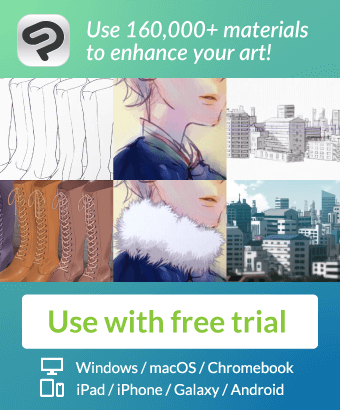It is a auto action of the layer composition to do the coloring and the color Torres for graffiti at the same time either.
The explanation and the knack are written in the explanation and the use example, and, please refer when it is troubled with the usage.
どちらかというとらくがき向けの着色と色トレスを同時に行うレイヤー構成のオートアクションです。
解説・使用例に説明やコツを書いているので使い方に困ったら参考にしてください。
It is a auto action of the layer composition to do coloring and the color Torres for graffiti at the same time.
◇ How to use ◇

-The auto action of "simple coloring + color Torres" will be created if the layer set is executed.
Draw a line drawing to the line-drawing layer and combine mode coloring the linear light layer.
The color of the line drawing changes only the colored part.
-Any number of line-drawing layers can be vector layer.
You can easily add colored layers by using the Add layer action.
If you have already drawn line drawings and you do not want to generate a line drawing layer, use ' folder only '.
Folder
┣ Coloring (linear light)
┗ Line Drawing
(No Color-Torres fill layer)
Paper
If it is a layer configuration of, it should be reflected fine even if you increase the layer somewhat.
◇ Precautions ◇
You may not be able to successfully merge colored layers into folders.
(It is OK to combine the line drawing layer into a folder.)
◇ Usage Tips ◇
You can adjust the opacity according to your preference
Please make a wonderful work by devising the color of line art!

I personally paint colors close to the primary color, and I think that the color comes out neatly when I adjust the color by the opacity of the layer.
らくがき向けの着色と色トレスを同時に行うレイヤー構成のオートアクションです。
◇使い方◇

・「簡易着色+色トレス」のオートアクションを実行すればレイヤーセットが作成されます。
線画レイヤーに線画を描き、合成モードがリニアライトのレイヤーに着色してください。
着色した部分だけ線画の色が変わります。
・線画レイヤーは複数でもベクターレイヤーでも大丈夫です。
・着色レイヤーの追加は「レイヤー追加」アクションを使うと簡単にできます。
既に線画を描いた後で、線画レイヤーの生成が不要な場合は「フォルダのみ」を使ってください。
フォルダ
┣着色(リニアライト)
┗線画
(色トレスをしない塗りレイヤー)
用紙
のレイヤー構成になっていれば多少レイヤーを増やしても問題なく反映されるはずです。
◇注意事項◇
着色レイヤーだけをフォルダにまとめると正常に反映されない場合があります。
(線画レイヤーはフォルダにまとめても大丈夫です)
◇使い方のコツ◇
お好みに合わせて不透明度を調整したり
線画の色を工夫して素敵な作品を作ってください!

個人的には原色に近い色で塗り、レイヤーの不透明度で色を調整すると綺麗に色が出ると思います。