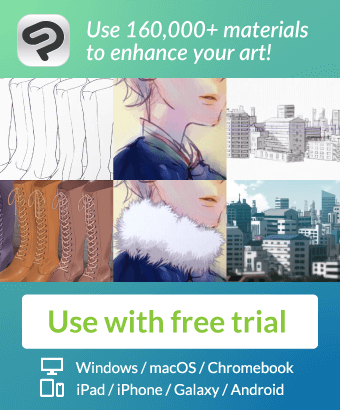It is 3D material of the fork.
I can change the angle freely and use it.
フォークの3D素材です。
角度を自由に変えて使用できます。








Material マテリアル
-
Basic. 基本
Configuration. 配置
-
Basic. 基本
Old version