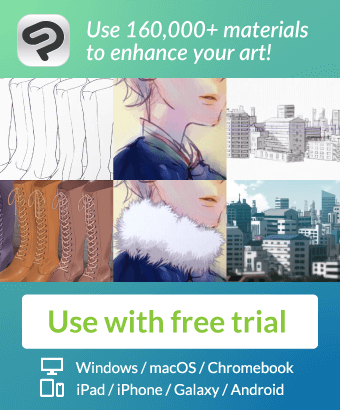You can extract a line by shrink selected area and erasing the inside.
It is 3px by default, but there is no problem to edit freely.
Use
Draw a line with the proper thickness in the raster layer.
-Select a line with the auto select tool.
• Run auto action and extract the lines.
Applications
Please use to create a double line.
選択範囲を縮小し、内側を消去することでラインを抽出できます。
デフォルトでは3pxとなってますが、ご自由に編集して問題ありません。
使い方
・「ラスターレイヤー」で適当な太さの線を引く
・自動選択ツールで線を選択する。
・オートアクションを実行し、線を抽出する。
用途
2重線の作成等にご利用ください。