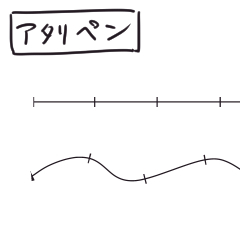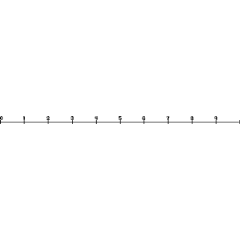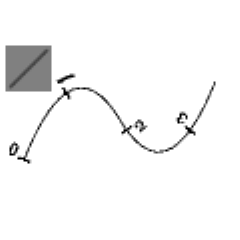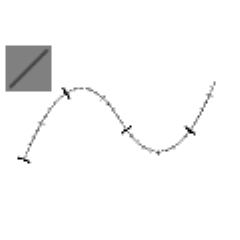2013/08/26 Atari Pen (Kai) 4 points added.
In the old version, when used in combination with an Atari pen, a number of horizontal and vertical numbers
Because there was a problem that the values of the brush size were different, we fixed them.
Also, brush tip images are divided by one tick
CTRL + ALT brush size changes on the canvas
You can now change the width of the tick mark intuitively.
(Circle size is one scale... )
Attention points
In the Atari Pen (Kai), for the adjustment of the size of the brush size,
There is a very thin dot on the corner of the brush image.
The point might remain when the fill and the auto select tool are used.
It's a good idea to use it on a draft layer.
----
Sub tool can draw a graduated line.
Is closer to a ruler, not a pen or pencil.
I made it because I am not good at drawing the tick of the split etc.
(I want a split ruler and so on, but I still do not...)
No figures, for horizontal with the number, it will be set of three for vertical numbers.
The numbers are my hand-drawn, so don't worry about font rights.
If you want to pull only a straight line
It is good to put a utmost strengthening after correction.
If you want to draw a scale perpendicular to the exact, you can draw a nice picture by snapping to the linear ruler you pulled down the Shift key.
I think that it is good when I use it for the usage such as taking the Atari of a person's head body.
Lock the brush size well with the paper you want to use.
It is recommended to use while adjusting the size appropriately according to the position and height of the person.
----
I added a tick (vector image) as a bonus.
Since the destination image of the Atari Pen is a raster-to-vector conversion, there may be some errors in the interval. Please use as a standard.
The one that it is easier to place an image than to draw with a pen, I think that you can use here. It is recommended to change the size to use often and then re-register the image.
----
My site also distributes shapes for Photoshop.
http://material.animehack.jp/tools_graduatepen.html
2013/08/26 アタリペン(改)4点を追加しました。
旧verでは、アタリペン・数字入り横・数字入り縦 を併用すると
ブラシサイズの値がそれぞれで異なるという問題がありましたので修正しました。
また、ブラシ先端画像を1目盛りずつ分割しましたので
キャンバス上でのctrl+alt キーでのブラシサイズ変更時に
直感的に目盛りの幅を変更できるようになりました。
(円の大きさが1目盛り…の筈です)
※注意点
アタリペン(改)では、ブラシサイズの大きさの調整の為、
ブラシ画像の隅にごく薄い1ドットの点が打ってあります。
塗りつぶしや自動選択ツール使用時に点が残る可能性があるので、
下書き用のレイヤーでの使用をお勧めします。
----
目盛りのついた線が引けるサブツールです。
定規ではなく、ペンまたは鉛筆に近いです。
等分割の目盛りを描くのが苦手なので作りました。
(等分割定規が欲しいところですが、まだ無いので…)
数字無し、数字入り横用、数字入り縦用の3種のセットになります。
数字は私の手描きなので、フォントの権利の心配はありません。
まっすぐな線だけ引きたい場合は
後補正をめいっぱい強めにかけると良いです。
正確に垂直な目盛りが描きたい場合は、Shiftキーを押しながら引いた直線定規にスナップして描くと綺麗に描けます。
人物の頭身のアタリをとる等の用途で使うと良いかと思います。
ブラシサイズをよく使う用紙にあわせてからロックしておき
人物の位置や身長にあわせて適宜サイズ調整しながら使うのがオススメです。
----
おまけとして目盛り(ベクター画像)追加しました。
アタリペンのブラシ先画像をラスター→ベクター変換したものなので、間隔に多少の誤差があるかもしれません。目安としてご使用ください。
ペンで描くより画像を配置した方が手軽だという方はこちらをご使用いただければと思います。よく使うサイズに変更してから画像登録し直しておくのがおすすめです。
----
私のサイトでは、photoshop用のシェイプも配布しています。
http://material.animehack.jp/tools_graduatepen.html