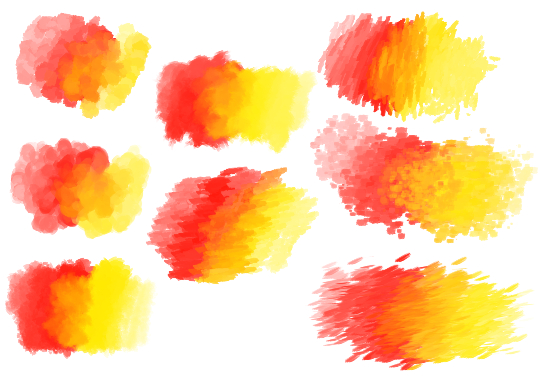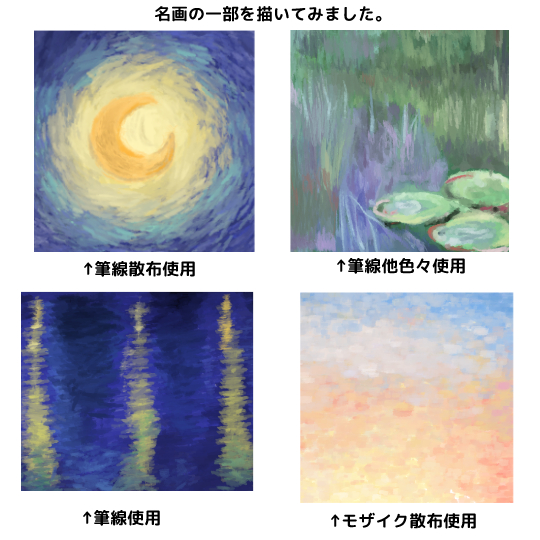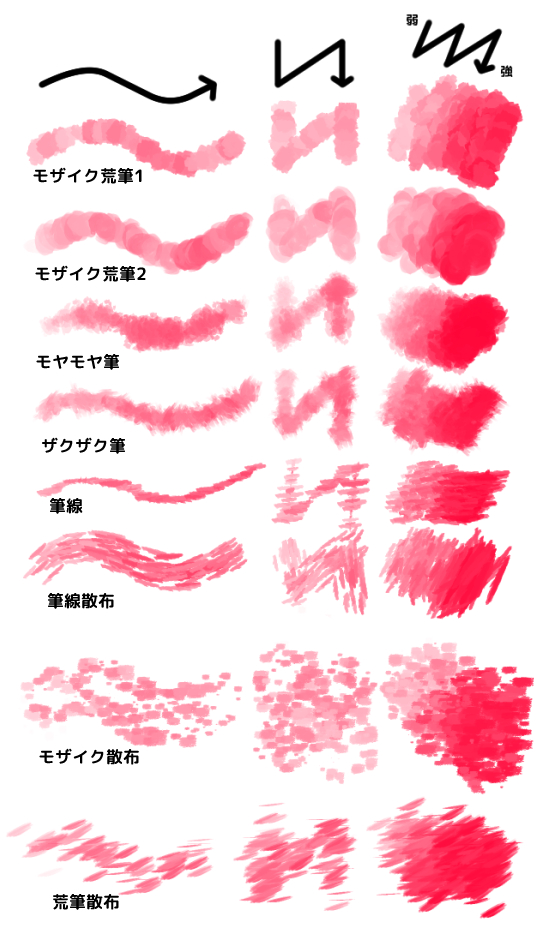
In order to make it easier to blend, we set it so that it becomes thinner and smaller when the pressure is weakened. When I want to pull the next color and when I want to do mixing, I go well when I weaken pressure.
(Because the pressure is not suitable for a certain person, the one that it is possible to set up change settings.) )
Use the "brush size" and "spraying effect" items to adjust the size and density of the dusting brush.
(Because the pressure is not suitable for a certain person, the one that it is possible to set up change settings.) )
Use the "brush size" and "spraying effect" items to adjust the size and density of the dusting brush.
The mosaic roughing brush ... It can be a mosaic by one stroke.
Brush Line ... It is a little special brush.
Because the brush tip is in a horizontal shape, it is suitable for vertical drawing.
Change the orientation of the brush tip if you want to turn it.
Change the orientation of the brush tip if you want to turn it.
Brush Line Scatter ... Scatter of brush lines.
The direction of particle changes according to the direction of line.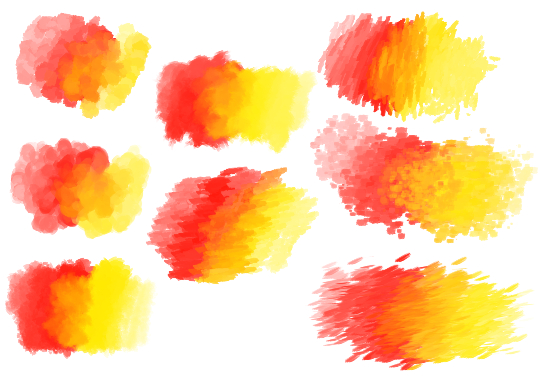
The direction of particle changes according to the direction of line.