

In the tool property palette, you can change the size and angle of the image or the pattern.
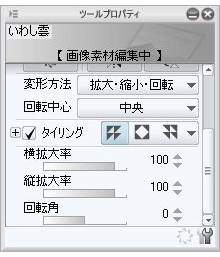
If you want to dot the pattern, click the tone icon in the layer property palette.
If you want the pattern to be transparent, such as whitewashed, select use brightness of image under concentration.
If you want the pattern to be transparent, such as whitewashed, select use brightness of image under concentration.
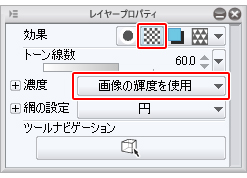
※ In the sample image, I use the menu screen in the CLIP STUDIO PAINT1.1.1.