

1. Wählen Sie einen Bereich aus
2. Wählen Sie den Farbstil aus, den Sie füllen möchten
2. Wählen Sie den Farbstil aus, den Sie füllen möchten
3. Drücken Sie Auto Action, um mit einer zufälligen Farbe zu füllen
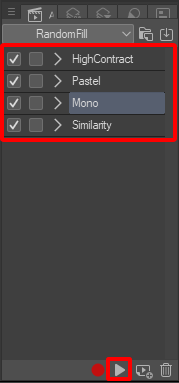
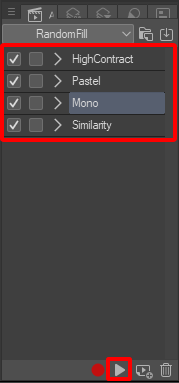
*Hinweis: Stellen Sie sicher, dass Sie einen Bereich auswählen, bevor Sie Automatische Aktionen verwenden. Sperren Sie die Ebene nicht und sperren Sie keine transparenten Pixel, da größere Auswahlen möglicherweise langsamer geladen werden
Das Set "Automatische Aktionen" enthält 4 Farbauswahlmodi:
1. Hoher Kontrast: Erzeugt zufällige Farben mit hohem Kontrast


2. Pastell: Generiert zufällige Pastellfarben


3. Mono: Generiert zufällige Farben mit dem gleichen Farbton wie die ausgewählte Farbe


4. Ähnlichkeit: Generiert zufällige Farben, die der ausgewählten Farbe ähneln

Sie können auch ein Symbol für das automatische Ausfüllen erstellen, wenn Sie Auswahlen verwenden:
1. Wählen Sie einen Bereich aus
2. Wählen Sie die Einstellungen für den Auswahl-Launcher aus

3. Suchen Sie die Registerkarte "Automatische Aktionen"
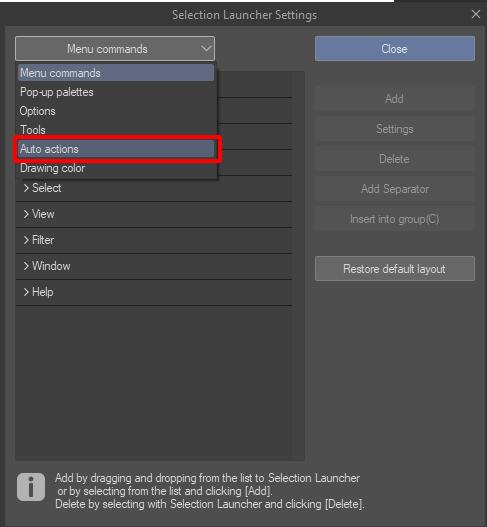
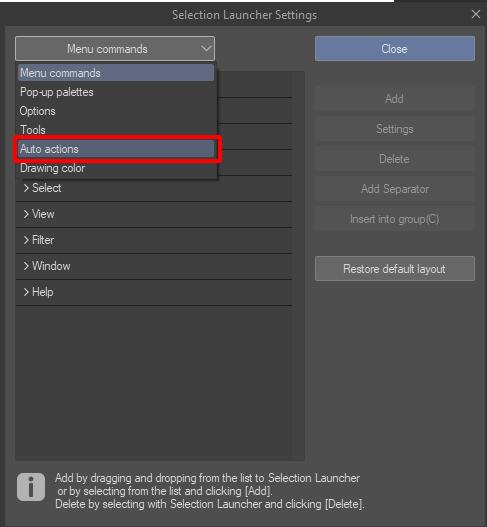
4. Wählen Sie RandomFill → der gewünschten Zufallsfunktion
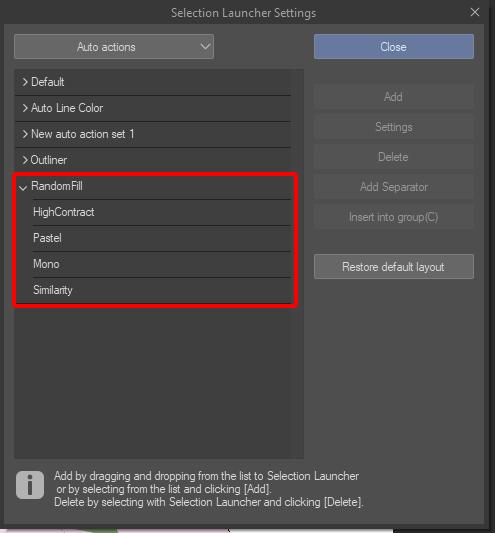
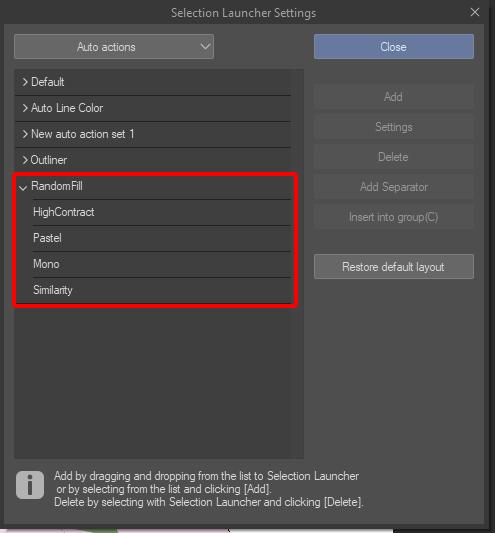
5. Klicken Sie auf Hinzufügen
1. Select an area
2. Select the color style you want to fill
2. Select the color style you want to fill
3. Press Auto Action to fill with a random color
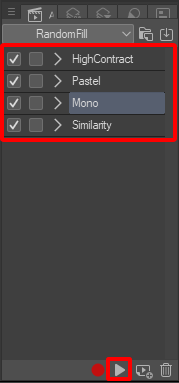
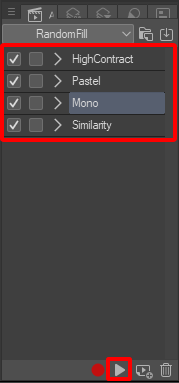
*Note: Make sure to select an area before using Auto Actions. Do not lock the layer or lock transparent pixels. Larger selections may load more slowly
The Auto Actions set includes 4 color selection modes:
1. High Contrast: Generates random colors with high contrast


2. Pastel: Generates random pastel-style colors


3. Mono: Generates random colors with the same Hue as the selected color


4. Similarity: Generates random colors similar to the selected color

You can also create an Auto Fill icon when using selections:
1. Select an area
2. Select Selection Launcher Settings

3. Find Auto Actions tab
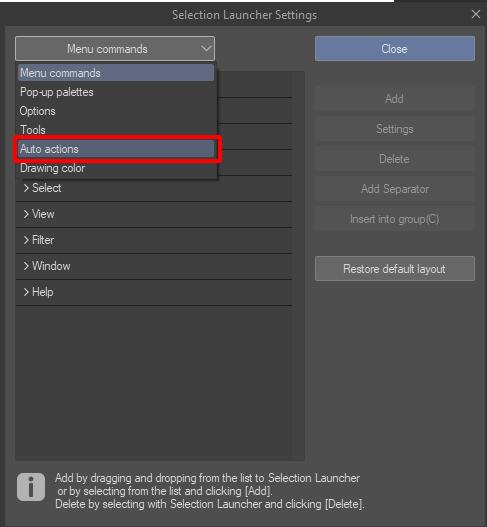
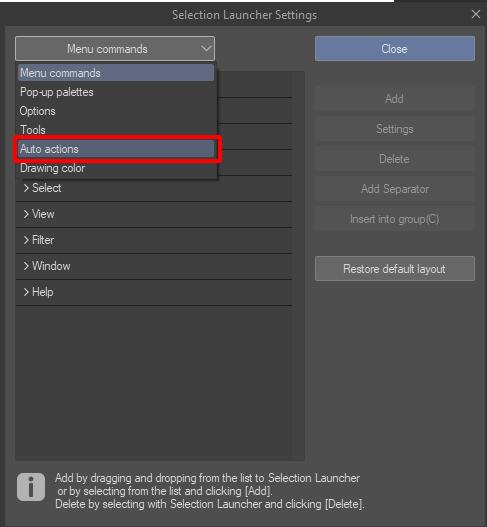
4. Choose RandomFill → the Random function you want
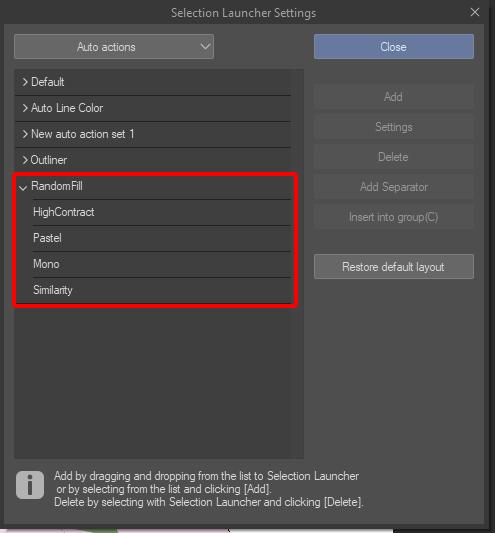
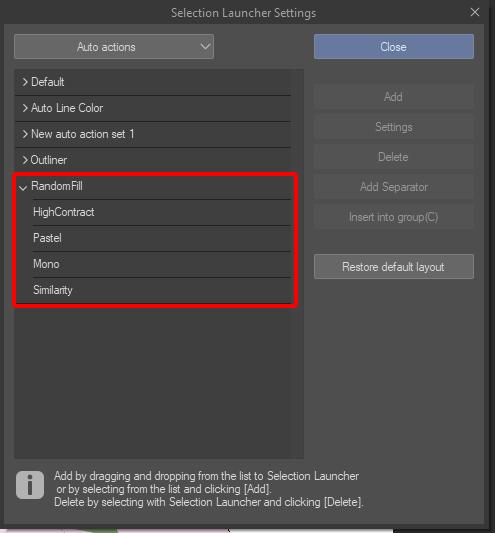
5. Click Add


































