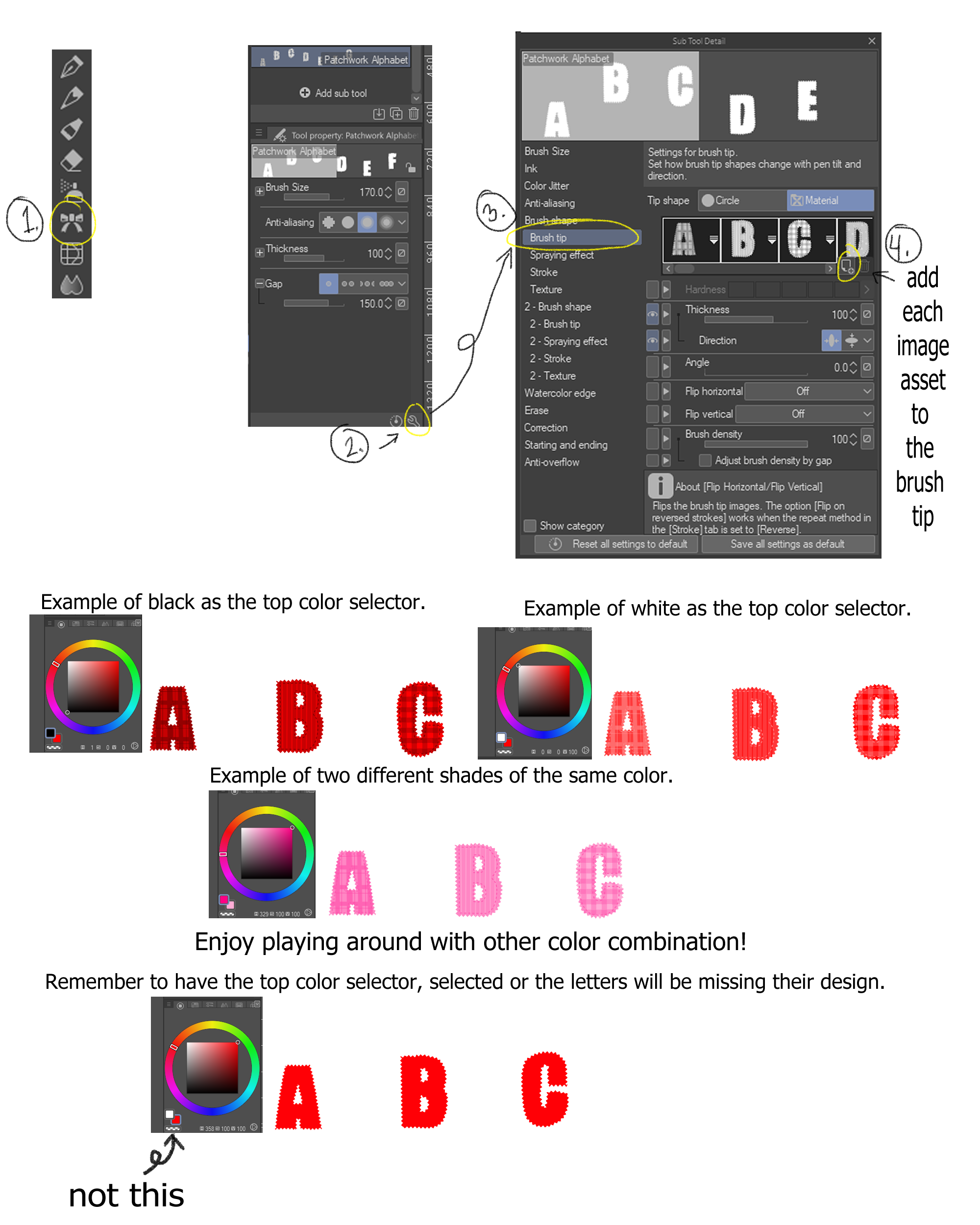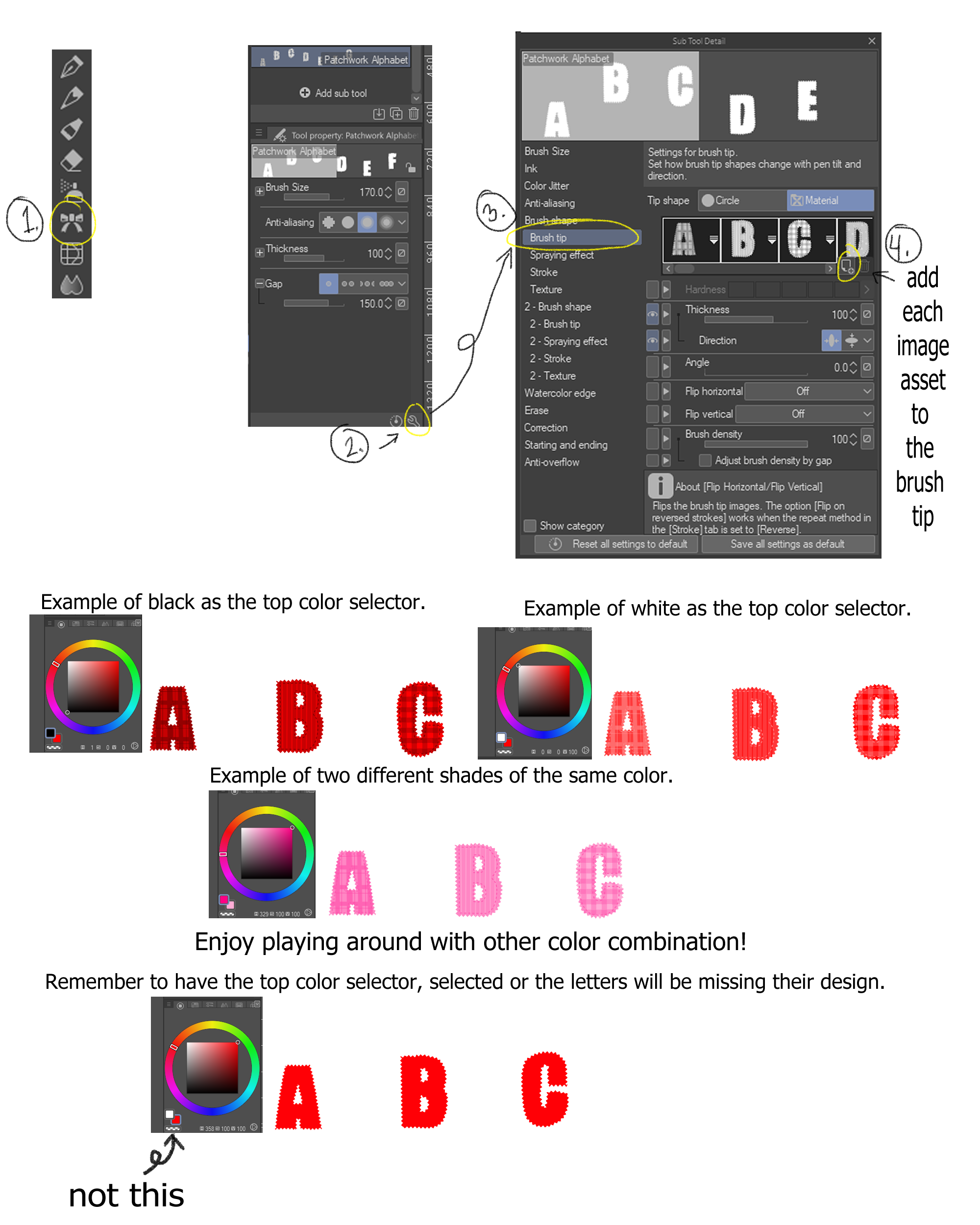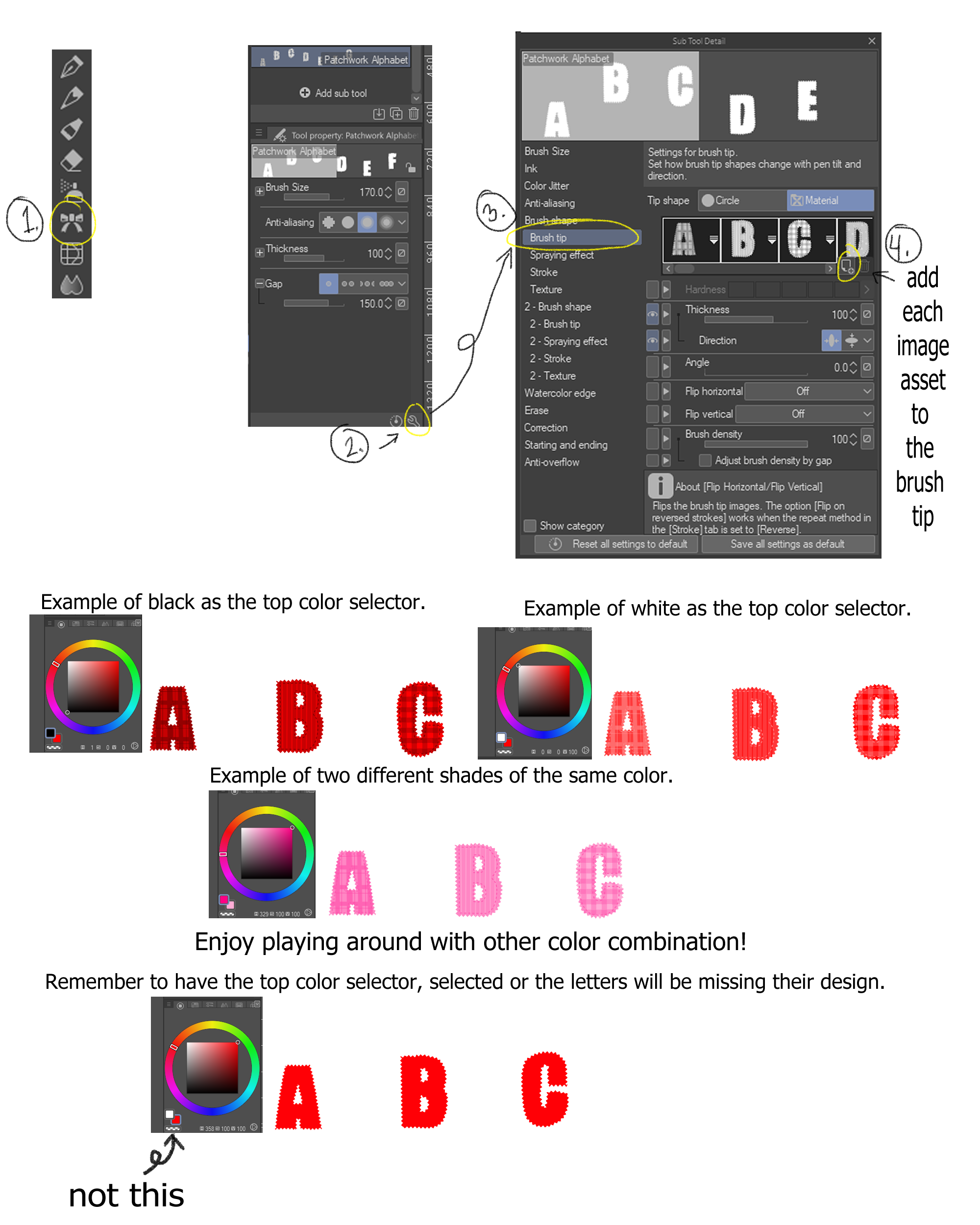Dies ist das erste Asset, das ich erstellt und hochgeladen habe, ich hoffe, es gefällt euch.
Schritt 1. Wählen Sie das Dekorationswerkzeug aus. Dann sollten Sie das Schaltflächenwerkzeug duplizieren und bearbeiten, um Ihr Patchwork-Alphabet-Werkzeug zu erstellen.
Schritt 2. Wählen Sie eine Kopie des Tastenwerkzeugs aus und drücken Sie dann unten auf den Schraubenschlüssel , um die Einstellungen zu öffnen.
Schritt 3. Auf der linken Seite des neuen Fensters müssen Sie die Pinselspitze drücken.
Schritt 4. Klicken Sie auf die Schaltfläche Neues Material hinzufügen. Sie müssen dies 26 Mal gegen jeden einzelnen Buchstaben tun.
Ihre neue Dekoration ist einsatzbereit!
Angehängte Bilder, Anschauungshilfe und Beispiele.
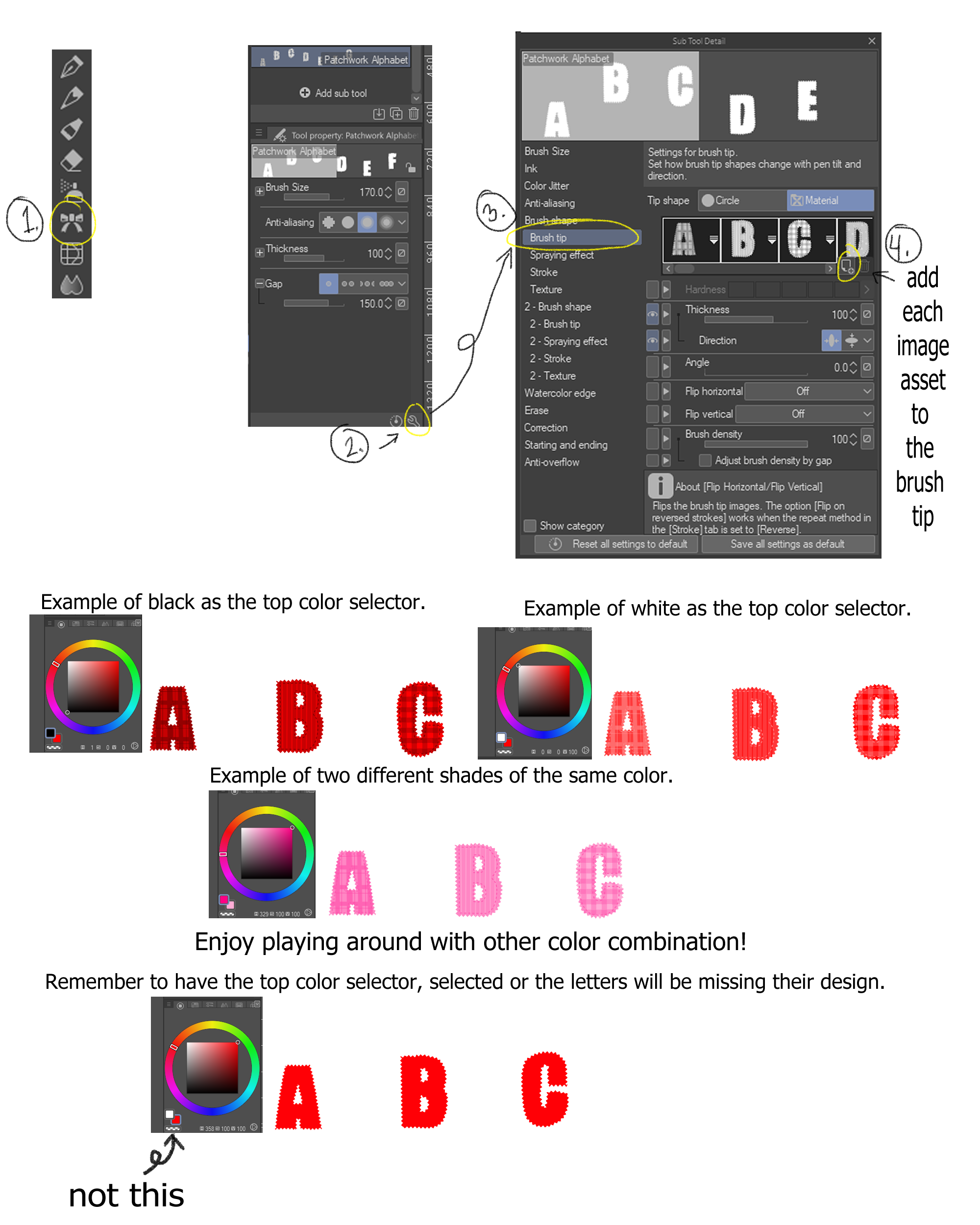
This is the first asset I have made and uploaded I hope you like it.
Step 1. Select the decoration tool. Then you will want to duplicate the button tool and edit it to create your Patchwork Alphabet tool.
Step 2. Select your copy of the button tool, then press the wrench at the bottom to open up settings.
Step 3. ON the lefthand side of the new window you need to press Brush tip.
Step 4. Click the add new material button. You will need to do this 26 times foe each individual letter.
Your new decoration is ready to use!
images attached visual aid and examples.