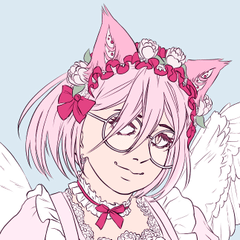Automatische Aktion im Videoband-Stil (Video Tape-style Auto Action) Video Tape-style Auto Action
Content ID:2178936
-
26.716
Automatische Aktion, um einen Retro-Effekt im Stil eines Videobandes zu erzeugen. Auto action to create a retro videotape-style effect.
Erzeugen Sie ein Retro-Feeling für Ihre Zeichnungen, ähnlich der Signalverschlechterung, die durch analoge Bandformate wie VHS erzeugt wird. Erstellt eine neue Datei, an der gearbeitet werden soll, damit der Rückgängig-Verlauf für die Originaldatei nicht verstopft wird.






Emuliert eine Reihe von technischen Details von VHS nach bestem Wissen und Gewissen, einschließlich der Verringerung der Gesamtauflösung, Chroma-Subsampling, chromatischer Aberration, Farbtonverschiebung und Rauschen. Ich werde vielleicht versuchen, irgendwann weitere Details hinzuzufügen.
Anweisungen
Öffnen Sie eine Zeichnung, und führen Sie die automatische Aktion aus. Wählen Sie einen Namen und einen Speicherort für die neue Datei aus. Das Fenster "Bildgröße ändern" öffnet sich. Die Standardeinstellung ist gut für Dateien mit höherer Auflösung, aber für Dateien, die kleiner als etwa 4K sind, sollten Sie die Skala näher an 1 verschieben (Standardeinstellung ist .22, wodurch eine 4K-Leinwand 480 Pixel hoch ist) oder für höhere Auflösungen verringern. Probieren Sie es ein paar Mal mit verschiedenen Einstellungen aus, um zu sehen, was Ihnen gefällt.
Mit dem gefilterten Bild wird eine neue Datei erstellt. Wenn Ihnen das Ergebnis nicht gefällt, können Sie die Datei löschen, und es wurden keine Änderungen an der ursprünglichen Zeichnung vorgenommen.
Mit dem gefilterten Bild wird eine neue Datei erstellt. Wenn Ihnen das Ergebnis nicht gefällt, können Sie die Datei löschen, und es wurden keine Änderungen an der ursprünglichen Zeichnung vorgenommen.
Proben

Vorher: Startauflösung 4K (3840x2160 px)

Nachher: Mit den Standardeinstellungen ausführen (Maßstab = 0,22, vertikale Auflösung = 480px)

Vorher: Startauflösung = 1080p (1920x1080 px)

Nachher: Ausführen mit Maßstab = 0,75 (Ausgabeauflösung = 1440x810 px)

Vorher: Startauflösung = A4 300 dpi (2480x3508 px)

Nachher: Ausführen mit Maßstab = 0,75 (Ausgabeauflösung = 1860x2631 px)
Informationen zu automatischen Aktionen
Wenn Sie noch nie eine automatische Aktion verwendet haben, finden Sie hier einige Anleitungen, wie Sie sie verwenden können:
https://support.clip-studio.com/en-us/faq/articles/20210077
https://support.clip-studio.com/en-us/faq/articles/20220025
Create a retro feel for your drawings, similar to the signal degradation produced by analog tape formats like VHS. Creates a new file to work on, so it won't clog up your undo history for the original file.






Emulates a number of the technical details of VHS to the best of my ability, including decreasing the overall resolution, chroma subsampling, chromatic aberration, hue shifting, and noise. I may attempt to add more details at some point.
Instructions
Open a drawing and run the auto action. Choose a name and location to save the new file. The "Change image size" window will pop up. The default is good for higher-resolution files, but for files smaller than roughly 4K you may want to move the scale closer to 1 (defaults to .22, which will make a 4K canvas 480px tall), or lower it for higher resolutions. Try it out a few times with different settings to see what you like.
A new file will be created with the filtered image. If you don't like the results, you can delete the file and no changes will have been made to your original drawing.
A new file will be created with the filtered image. If you don't like the results, you can delete the file and no changes will have been made to your original drawing.
Samples

Before: Starting resolution 4K (3840x2160 px)

After: Run with default settings (scale = 0.22, vertical resolution = 480px)

Before: Starting resolution = 1080p (1920x1080 px)

After: Run with scale = 0.75 (output resolution = 1440x810 px)

Before: Starting resolution = A4 300 dpi (2480x3508 px)

After: Run with scale = 0.75 (output resolution = 1860x2631 px)
About Auto Actions
If you've never used an Auto Action before, here's some guides on how to use them:
https://support.clip-studio.com/en-us/faq/articles/20210077
https://support.clip-studio.com/en-us/faq/articles/20220025